I’m having an issue retrieving a .wav file using HTTP GET. The url for file runs a php script to download the file (to mask a direct link to it)
When I try to upload the file to S3, S3 detects the MIME type as .wav, but the file extension as php, like this:
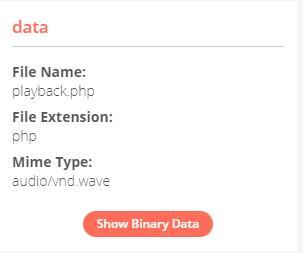
How can I get my workflow to identify this properly? The URL is in this format:
https://OMITTED.com/playback.php?submit=PLAY&accel=sip:OMITTED.com&casid=OMITTED&cccid=FA75&calid=20210622231420005629-53e2e8b165fa5ea7239c5bca5e81391c&uid=OMITTED&time=20210623060001&auth=e5f51411c60fdbb0528cee8b3cd7baad
As a side note, using Integromat I am able to accomplish this without an issue, here’s the HTTP GET request from there:
{
"id": 144,
"module": "http:ActionGetFile",
"version": 3,
"parameters": {
"handleErrors": false
},
"mapper": {
"url": "{{107.data[].url}}",
"method": "get",
"shareCookies": false
},
"metadata": {
"designer": {
"x": 3000,
"y": 0
},
"parameters": [
{
"name": "handleErrors",
"type": "boolean",
"label": "Evaluate all states as errors (except for 2xx and 3xx )",
"required": true
}
],
"expect": [
{
"name": "url",
"type": "url",
"label": "URL",
"required": true
},
{
"name": "method",
"type": "hidden",
"label": "Method"
},
{
"name": "shareCookies",
"type": "boolean",
"label": "Share cookies with other HTTP modules",
"required": true
}
]
}
}