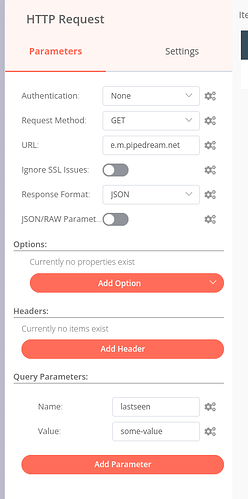Hi, I’m trying to configure the n8n HTTP Request Node to do a GET request like this https://hostname.api.test.com/api/Elements?LastSeen={LastSeen}. How I can indicated the URI parameter {LastSeen}? Thank
Hey @backherozzo,
In theory all you need to do is…
So you would add a parameter to the bottom with the name you are after and set the value to whatever you want, It can even be something from a previous node in your workflow.
Hi, thank you for your quick reply I’ve done several tests and can’t find a way to pass it as a URL parameter. If I make the URL request by putting the parameter directly in the n8n field URL: (example https://hostname.api.test.com/api/Elements?LastSeen=2021-11-02) on this case works but I need to manage the LasSeen dynamically because this will be an update date request every 10 minuts. I tried to insert in the n8n URL: field https://hostname.api.test.com/api/Elements?LastSeen={LastSeen} and on the Query Parameter the LastSeen (2021-11-02) and value but it does not work. Do you have any suggestions for me?
You can do this with n8n expressions - specifically, an expression set on the HTTP Request’s “URL” parameter. See this workflow example below:
In the example, the “Set” node is simply a placeholder to show how you’d use data from previous node within the HTTP Request