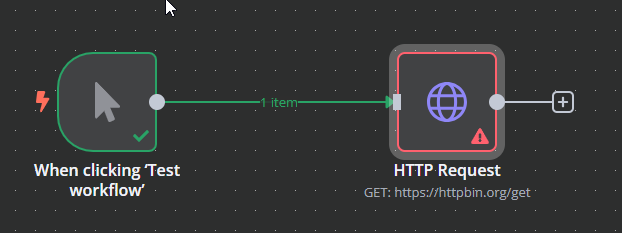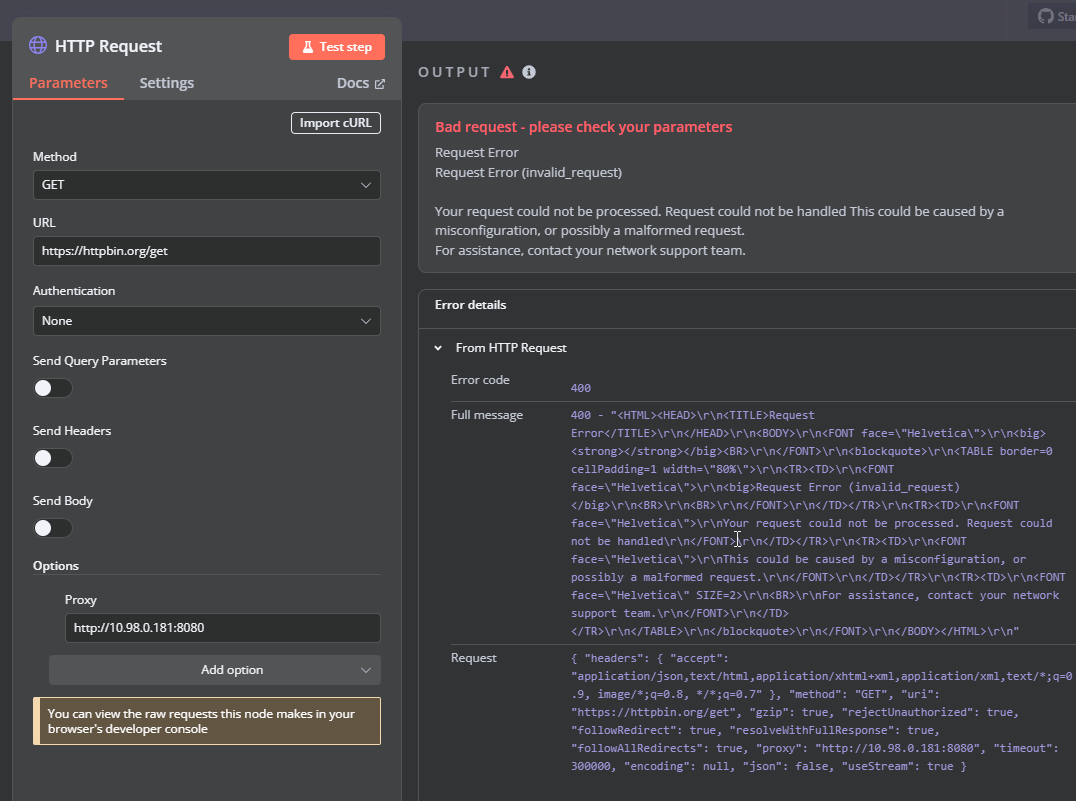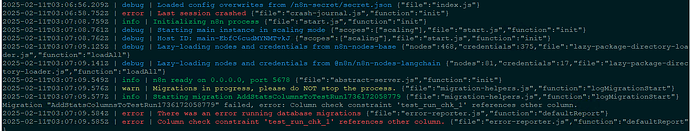Describe the problem/error/question
I’m using the HTTP Request Node in n8n, but it’s not working when I use an HTTPS URL—while HTTP URLs work fine. I saw the similar topics from community but N8N_USE_DEPRECATED_REQUEST_LIB it removed. Do you guys have any advice or recommendation?
My Setup:
- I have added the necessary certificates to the container OS.
- The container is running on Kubernetes, and it cannot connect to the internet directly, so we’re using a proxy.
- When I test the HTTPS URL inside the Kubernetes n8n pod using
curl, it works fine. - However, when I try the same HTTPS URL in the n8n web interface (HTTP Request Node) and click “Test Workflow”, it fails.
What I’ve Tried:
- Proxy Configuration: The proxy is correctly configured, and the HTTPS URL is whitelisted.
- Certificates: All required certificates have been added to the trusted store.
- Container-Level Testing: Running
curlinside the n8n container works without issues. - Error Message: When testing via the n8n web interface, I only get the default Nginx error:
“Bad request - please check your parameters.”
Question:
Why does the HTTPS request fail only inside the n8n web interface, even though it works fine via curl inside the pod? How can I fix this?
What is the error message (if any)?
400 - "<HTML><HEAD>\r\n<TITLE>Request Error</TITLE>\r\n</HEAD>\r\n<BODY>\r\n<FONT face=\"Helvetica\">\r\n<big><strong></strong></big><BR>\r\n</FONT>\r\n<blockquote>\r\n<TABLE border=0 cellPadding=1 width=\"80%\">\r\n<TR><TD>\r\n<FONT face=\"Helvetica\">\r\n<big>Request Error (invalid_request)</big>\r\n<BR>\r\n<BR>\r\n</FONT>\r\n</TD></TR>\r\n<TR><TD>\r\n<FONT face=\"Helvetica\">\r\nYour request could not be processed. Request could not be handled\r\n</FONT>\r\n</TD></TR>\r\n<TR><TD>\r\n<FONT face=\"Helvetica\">\r\nThis could be caused by a misconfiguration, or possibly a malformed request.\r\n</FONT>\r\n</TD></TR>\r\n<TR><TD>\r\n<FONT face=\"Helvetica\" SIZE=2>\r\n<BR>\r\nFor assistance, contact your network support team.\r\n</FONT>\r\n</TD></TR>\r\n</TABLE>\r\n</blockquote>\r\n</FONT>\r\n</BODY></HTML>\r\n"
Please share your workflow
(Select the nodes on your canvas and use the keyboard shortcuts CMD+C/CTRL+C and CMD+V/CTRL+V to copy and paste the workflow.)
Share the output returned by the last node
Information on your n8n setup
- n8n version: 1.68.0
- Database (default: SQLite): pgsql
- n8n EXECUTIONS_PROCESS setting (default: own, main): default
- Running n8n via (Docker, npm, n8n cloud, desktop app): Docker
- Operating system: Docker image, alphine linux