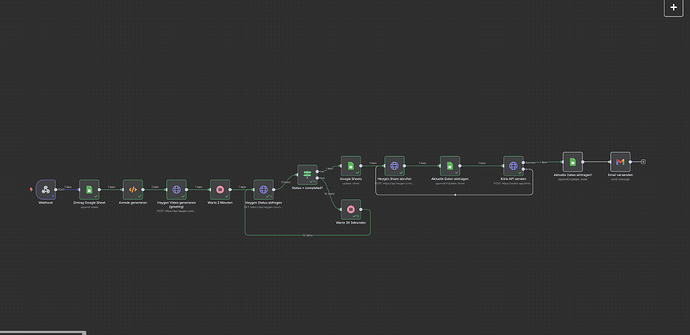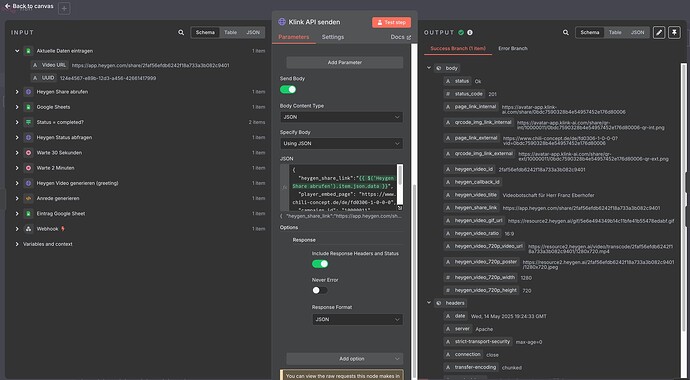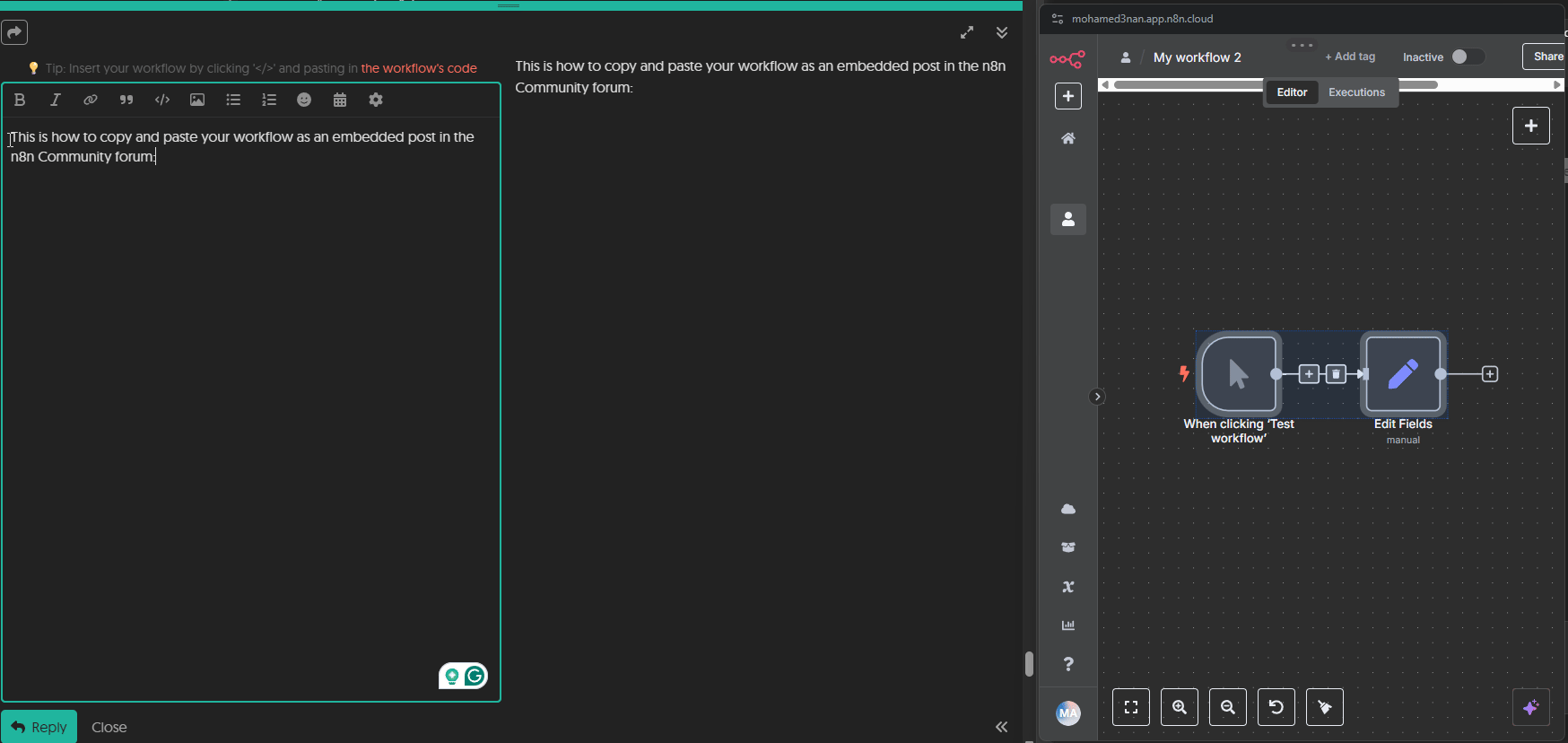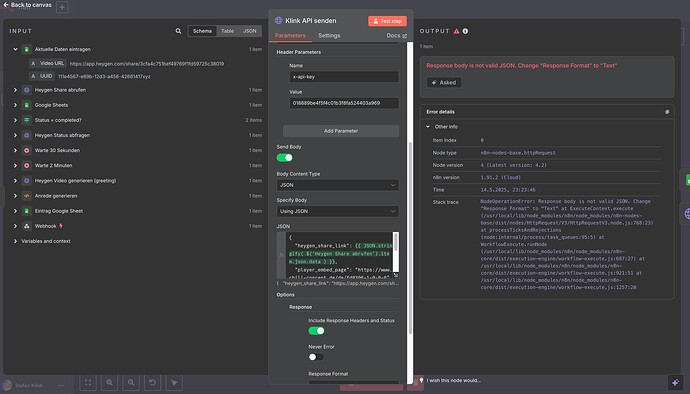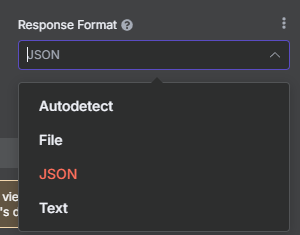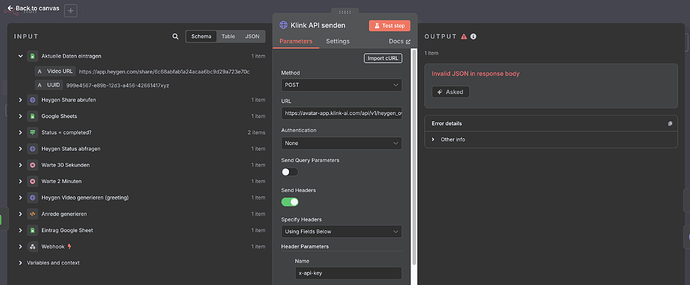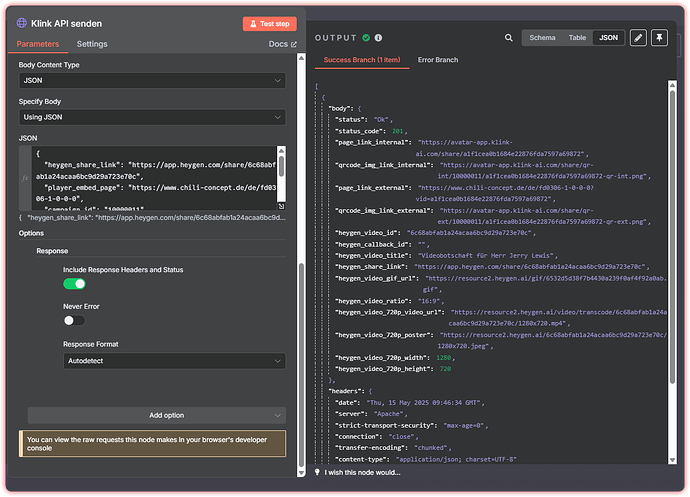I saw that this question has been asked before, but it was over two years ago and unfortunately doesn’t solve our problem.
We send an HTTP request with a JSON file via API to our own app, and the response is a JSON file.
Our app works perfectly with Zapier.
The request works several times, but then, for some reason, it stops working, and the error message appears: “HTTP Request - Response body is not valid JSON.”
If you trigger and test the node again after the error message, it works again.
All external tests run without problems. We log every input and output via the API on our app in a log file. We cannot detect any error in our code.
{
“nodes”: [
{
“parameters”: {
“method”: “POST”,
“url”: “https://avatar-app.klink-ai.com/api/v1/heygen_own_player”,
“sendHeaders”: true,
“headerParameters”: {
“parameters”: [
{
“name”: “x-api-key”,
“value”: “018889be4f5f4c01b3f8fa524403a969”
}
]
},
“sendBody”: true,
“specifyBody”: “json”,
“jsonBody”: “={\n "heygen_share_link":"{{ $(‘Heygen Share abrufen’).item.json.data }}",\n "player_embed_page": "https://www.chili-concept.de/de/fd0306-1-0-0-0\”,\n "campaign_id": "10000011",\n "heygen_callback_id": "",\n "customer_title": "",\n "customer_firstname": "",\n "customer_lastname": "",\n "customer_language": "de"\n}",
“options”: {
“response”: {
“response”: {
“fullResponse”: true,
“responseFormat”: “json”
}
}
}
},
“name”: “Klink API senden”,
“type”: “n8n-nodes-base.httpRequest”,
“typeVersion”: 4,
“position”: [
3280,
-100
],
“id”: “2a0c0bba-88b2-439e-a419-0cc9d9b5751f”,
“onError”: “continueErrorOutput”
}
],
“connections”: {
“Klink API senden”: {
“main”: [
,
]
}
},
“pinData”: {},
“meta”: {
“templateCredsSetupCompleted”: true,
“instanceId”: “492a22987093c89f92811b70f0ddbfefd0a42760c69f2bb0cbfe5530cf764949”
}
}
n8n Version 1.91.2
Database SQLite
- n8n EXECUTIONS_PROCESS setting (default: own, main): (I don’t know, think default)
Running n8n via Cloud
Mac OSX, Chrome
We hope someone here has a tip as to why this error message appears and what we might be doing wrong.