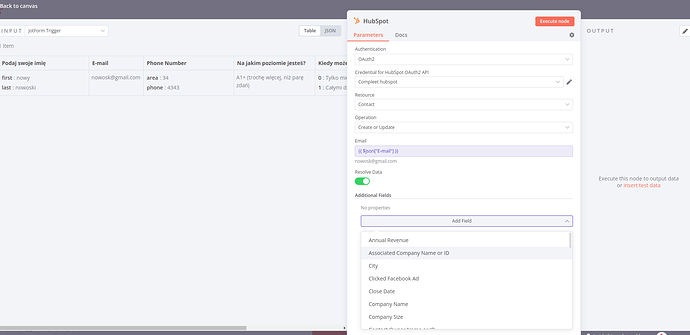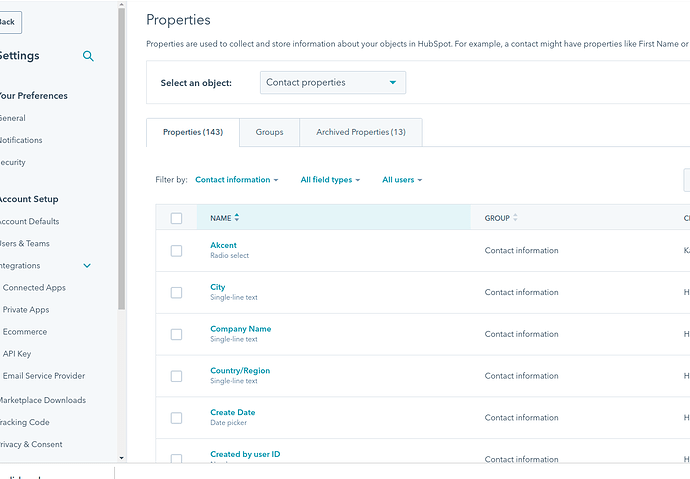Hello,
I’m on n8n cloud, account created couple of days ago and I’m pretty new to this stuff ![]()
I’ve created a few custom properties to Contacts and changed basic Pipeline statuses in my Hubspot CRM.
I’m setting up a Hubspot node that is reading data coming from JotForm form. Data is passed correctly and OAuth2 is set up correctly (as I can see my updated statuses in the Pipeline). But when I try to use these custom contact properties - I don’t see any of them on the list. In attached pictures you can see “Akcent” - custom contact property, but it’s not visible on the list of fields in n8n Hubspot node.
Any suggestions please?
Thanks
/Kris