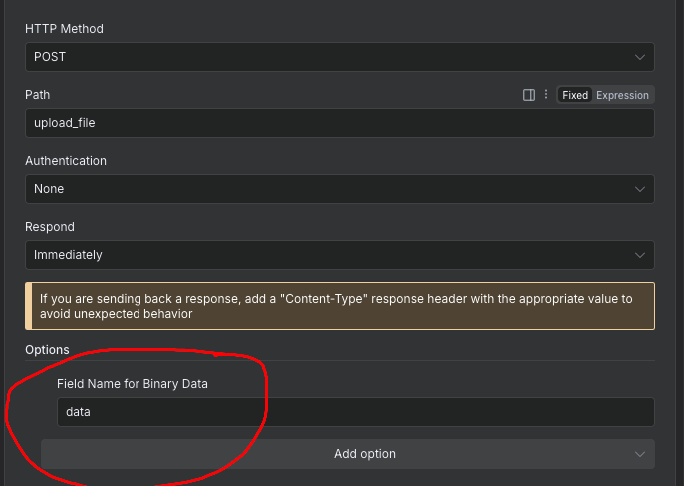n8n EXECUTIONS_PROCESS setting
Describe the problem/error/question
I am Calling n8n webhhok through my wesbite and sending 1 attachement file along with other addition details.
n8n workflow is triggering and I am also able to veiw the binary data but when I am trying to save the file to the disk or uploading it in google drive it is showing error details as below , I am new to n8n so learning.. Really need some guidance here, Can anyoneone help ?:
What is the error message (if any)?
{
“errorMessage”: “This operation expects the node’s input data to contain a binary file ‘resume’, but none was found [item 0]”,
“errorDescription”: “Make sure that the previous node outputs a binary file”,
“errorDetails”: {
“rawErrorMessage”: [
“This operation expects the node’s input data to contain a binary file ‘resume’, but none was found [item 0]”
]
},
“n8nDetails”: {
“nodeName”: “Read/Write Files from Disk”,
“nodeType”: “n8n-nodes-base.readWriteFile”,
“nodeVersion”: 1,
“operation”: “write”,
“itemIndex”: 0,
“time”: “22/08/2025, 09:58:33”,
“n8nVersion”: “1.106.3 (Self Hosted)”,
“binaryDataMode”: “default”,
“stackTrace”: [
“NodeApiError: This operation expects the node’s input data to contain a binary file ‘resume’, but none was found [item 0]”,
" at ExecuteContext.execute (/usr/local/lib/node_modules/n8n/node_modules/.pnpm/n8n-nodes-base@file+packages+nodes-base_@[email protected]_asn1.js@5_1af219c3f47f2a1223ec4ccec249a974/node_modules/n8n-nodes-base/nodes/Files/ReadWriteFile/actions/write.operation.ts:123:10)",
" at ExecuteContext.execute (/usr/local/lib/node_modules/n8n/node_modules/.pnpm/n8n-nodes-base@file+packages+nodes-base_@[email protected]_asn1.js@5_1af219c3f47f2a1223ec4ccec249a974/node_modules/n8n-nodes-base/nodes/Files/ReadWriteFile/ReadWriteFile.node.ts:69:37)",
" at WorkflowExecute.runNode (/usr/local/lib/node_modules/n8n/node_modules/.pnpm/n8n-core@file+packages+core_@[email protected]_@[email protected]_0c275070fd0434c00ffd62213b2bcae4/node_modules/n8n-core/src/execution-engine/workflow-execute.ts:1212:32)",
" at /usr/local/lib/node_modules/n8n/node_modules/.pnpm/n8n-core@file+packages+core_@[email protected]_@[email protected]_0c275070fd0434c00ffd62213b2bcae4/node_modules/n8n-core/src/execution-engine/workflow-execute.ts:1582:38",
" at /usr/local/lib/node_modules/n8n/node_modules/.pnpm/n8n-core@file+packages+core_@[email protected]_@[email protected]_0c275070fd0434c00ffd62213b2bcae4/node_modules/n8n-core/src/execution-engine/workflow-execute.ts:2158:11"
]
}
}
Please share your workflow
(Select{
"nodes": [
{
"parameters": {
"operation": "write",
"fileName": "/home/node/n8n/profolio/uploaded_resume/",
"dataPropertyName": "data0",
"options": {}
},
"type": "n8n-nodes-base.readWriteFile",
"typeVersion": 1,
"position": [
48,
0
],
"id": "9c8770a5-a960-4f2d-b1f7-1bd2ae380f44",
"name": "Read/Write Files from Disk"
}
],
"connections": {},
"pinData": {},
"meta": {
"instanceId": "33ff8aded4dfc2c663b96e0c74e204bdc1e7e6965ff929a707bbb2a2005fb7dd"
}
} the nodes on your canvas and use the keyboard shortcuts CMD+C/CTRL+C and CMD+V/CTRL+V to copy and paste the workflow.)
Share the output returned by the last node
Information on your n8n setup
- n8n version: 1.106.3
- Database (default: SQLite):
- n8n EXECUTIONS_PROCESS setting (default: own, main): I am not sure , Testing the wf
- Running n8n via (Docker, npm, n8n cloud, desktop app): Hostinger VPS
- Operating system: Ubuntu