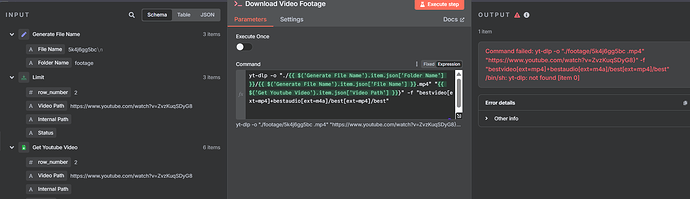Dharm
June 26, 2025, 5:37pm
1
(Select the nodes on your canvas and use the keyboard shortcuts CMD+C/CTRL+C and CMD+V/CTRL+V to copy and paste the workflow.)
n8n version: Database (default: SQLite): n8n EXECUTIONS_PROCESS setting (default: own, main): Running n8n via (Docker, npm, n8n cloud, desktop app): Operating system:
Franz
June 26, 2025, 6:01pm
2
The yt-dlp command is not known.$PATH.
May I ask you how you start n8n? And how you installed yt-dlp?
2 Likes
Dharm
July 6, 2025, 5:32am
3
I’m running n8n locally and, as an intermediate user, I’m having trouble with complex workflows. I’ve installed yt-dlp in my Dockerfile, but I’m still encountering errors.
Franz
July 6, 2025, 6:23am
4
This is the Dockerfile I’m using for n8n (I just added yt-dlp).yt-dlp both with and without the full path (/usr/bin/yt-dlp).
FROM docker.n8n.io/n8nio/n8n:latest
USER root
RUN apk add --no-cache \
chromium \
nss \
freetype \
harfbuzz \
ca-certificates \
ttf-freefont \
su-exec \
dumb-init \
ffmpeg \
yt-dlp
ENV PUPPETEER_SKIP_CHROMIUM_DOWNLOAD=true
ENV PUPPETEER_EXECUTABLE_PATH=/usr/bin/chromium-browser
ENV NODE_PATH=/usr/local/lib/node_modules
RUN npm install -g puppeteer && \
npm cache clean --force
USER node