I have data like this when I aggreate the data
when I try to put the data into spread sheet it becomes like this but I want the data to have all they keys also with the data
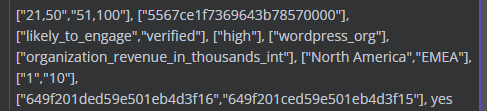
I have data like this when I aggreate the data
when I try to put the data into spread sheet it becomes like this but I want the data to have all they keys also with the data
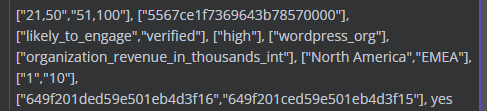
It looks like your topic is missing some important information. Could you provide the following if applicable.
@Arsh_Tyagi , what do you want the data to look like? Let’s take one property from the set, for example, person_location. What do you expect to have the array ["North America", "EMEA"] look like?
If you use “string” representation available out-of-the-box of will look like string ["North America", "EMEA"] (including brackets). Do you want to get rid of the brackets perhaps to look, say, like North America, EMEA. If so, it could be done with {{ $json.person_location.join(', ') }}, etc. You need to be more specific what output you expect.
On the other hand, you mentioned “I want the data to have all they keys also with the data”. I have strong feeling you are misunderstanding how Spreadsheet node populates the spreadsheet. The property names form the header of the sheet. For example,
{
"person_location": "North America, EMEA",
"contact_email_open": "yes"
}
becomes
| person_location | contact_email_open |
|---|---|
| North America, EMEA | yes |
I want the data to look like
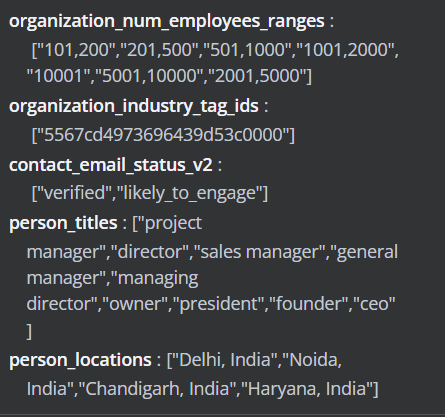
I doubt very much that this is how the data looks like in the spreadsheet. You are showing JSON data and that is exactly how it supposed to look like. Try actually to load that data to the spreadsheet, and you will see that all those curly brackets and slashes are gone unless you are not using the Spreadsheet node correctly or as intended.