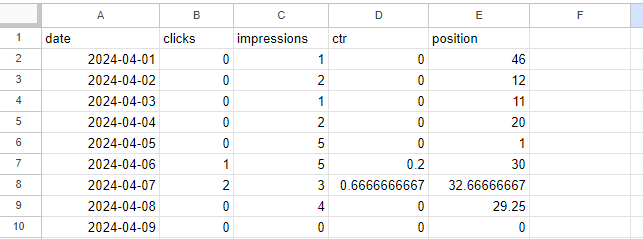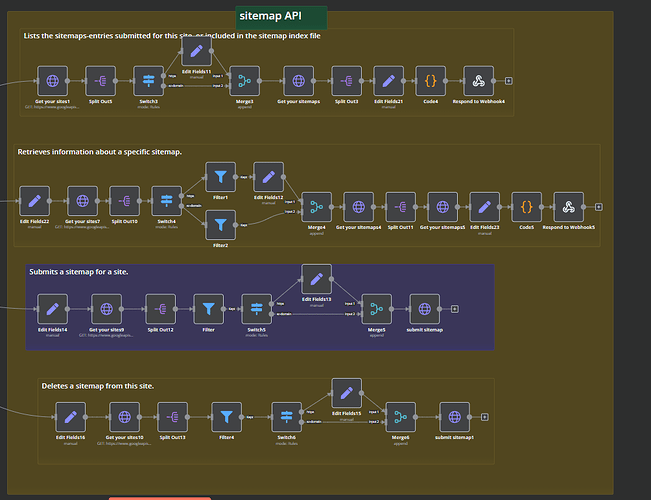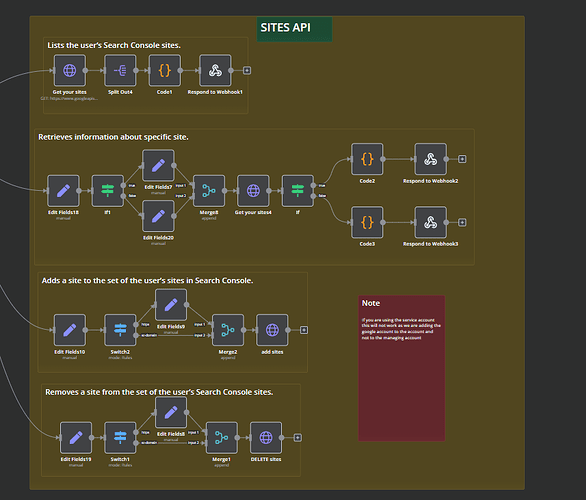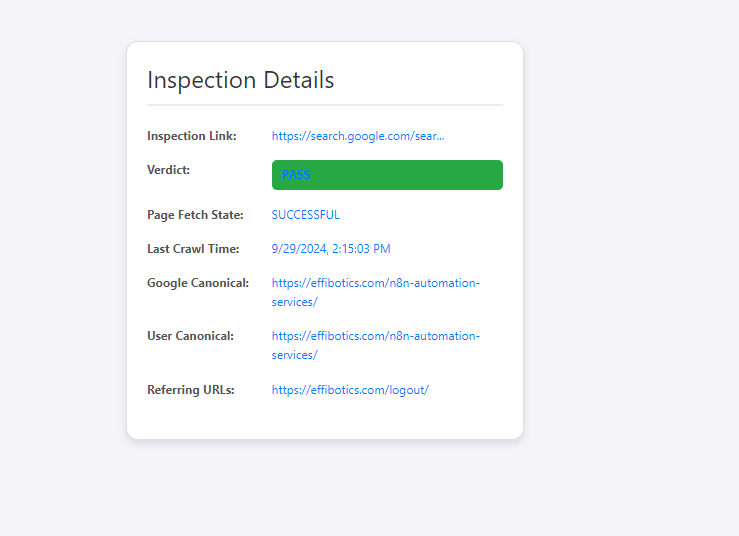This is an automation that aims to automate how you interact with the Google search console API. You can use these workflows to get the following information
- Search console reports and export to Google sheets
- Sitemap Workflows - Submit sites for indexing, check the sitemap details, List sitemap and Delete sitemaps
- Website Workflows - You can get the data on your list of websites and also List, add new sites or delete sites from your search console admin
- Url inspection url - This workflow makes it easy to checkl the urls that have already been submitted for indexing
For more info and the template copies on this notion template
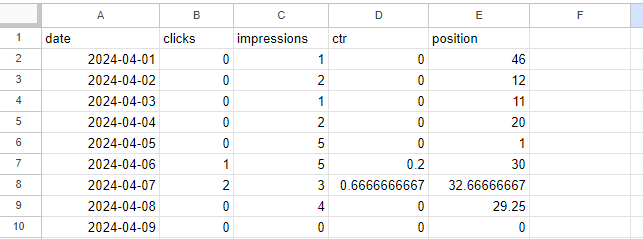
4 Likes
Hi Imperol - you look like you really have got the GSC api nailed down - so was wondering if you could help with an issue I am encountering, and can’t for the life of me figure out.
When I use 1 dimension in the API call, it works perfectly, giving me a bunch of rows, but any time I try to use 2 dimensions, it lumps the response all into 1 row of an aggregated response. Do you have any ideas what could be going on?
I’m using the n8n http node
URL: https://www.googleapis.com/webmasters/v3/sites/{{site}}/searchAnalytics/query
Ex of query that works:
{
“startDate”: “2025-01-13”,
“endDate”: “2025-01-14”,
“rowLimit”: 25000,
“dimensions”: “page”
}
Ex of query that just lumps it into one response:
{
“startDate”: “2025-01-13”,
“endDate”: “2025-01-14”,
“rowLimit”: 25000,
“dimensions”: [“date”,“page”]
}
ex of the single response:
[
{
“rows”: [
{
“clicks”: 786,
“impressions”: 61692,
“ctr”: 0.012740711923750243,
“position”: 9.291447837645075
}
],
“responseAggregationType”: “byProperty”
}
]
1 Like
I’d recommend sending one dimension per call. We don’t have lots of dimensions to make this unmanageable.E7V0ZHndatu.png)
1 Like