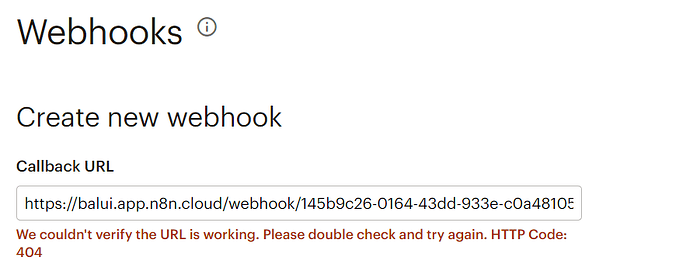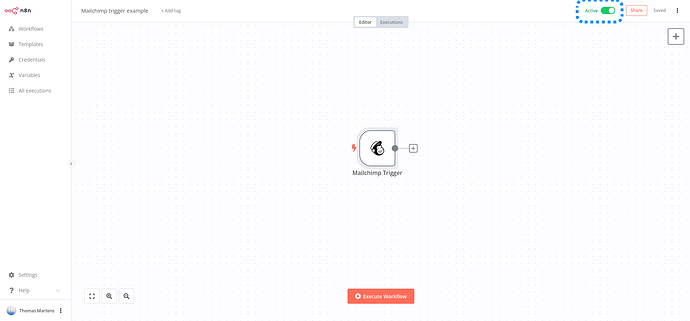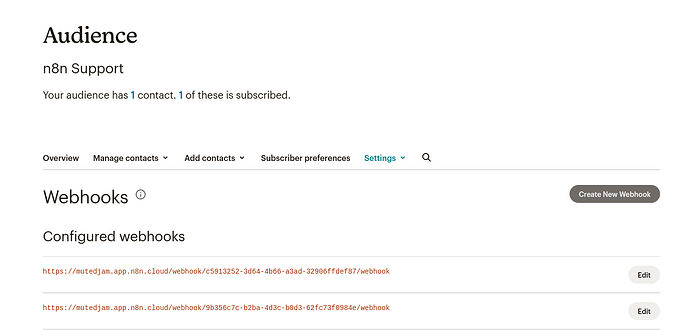I can’t activate the workflow as the webhook URL seems to return a 404 error.
I attach images of the problem
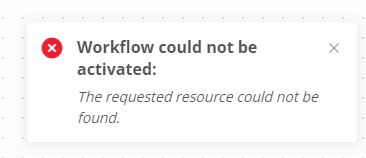
Workflow:
{
“meta”: {
“instanceId”: “512363b10f1d6f8e9330fead7204101d7ef49fb55abb87eb6faac3d051b49a17”
},
“nodes”: [
{
“parameters”: {
“list”: “5f8b6cc159”,
“events”: [
“subscribe”
],
“sources”: [
“user”,
“admin”,
“api”
]
},
“id”: “daab6470-b89f-4fd1-b1ba-a3131d470efe”,
“name”: “Mailchimp Trigger”,
“type”: “n8n-nodes-base.mailchimpTrigger”,
“typeVersion”: 1,
“position”: [
880,
340
],
“webhookId”: “145b9c26-0164-43dd-933e-c0a48105d0fb”,
“credentials”: {
“mailchimpApi”: {
“id”: “nbZAfUvMIt6jlm0C”,
“name”: “Mailchimp account”
}
}
}
],
“connections”: {}
}
###########
Thanks