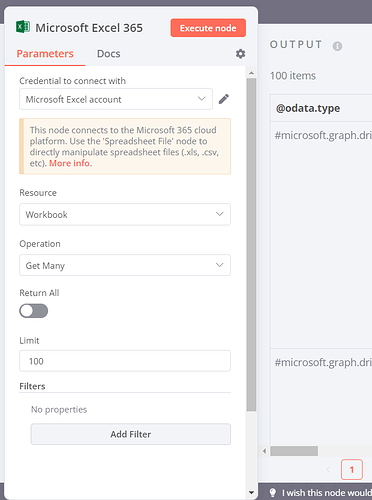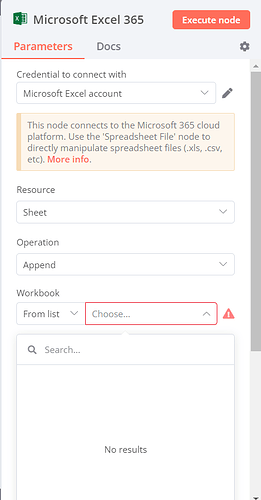Hello EmeraldHerald! Thanks for the welcome and thanks for the support!
It’s exactly what you said. When I use Workbook > Get Many, I get the list of Excel files from my Microsoft 365, as shown in the image. In other words, apparently I can connect to my Excel 365 account and there is no problem here.
However, when I try to use other Excel 365 features, such as Sheets > Append (or any other operation that requires choosing an Excel file), the files do not load in the file list, as shown in the image below. Additionally, when I select the “By ID” option and enter the sheet ID, I also get an error message.
What could I be doing wrong here?