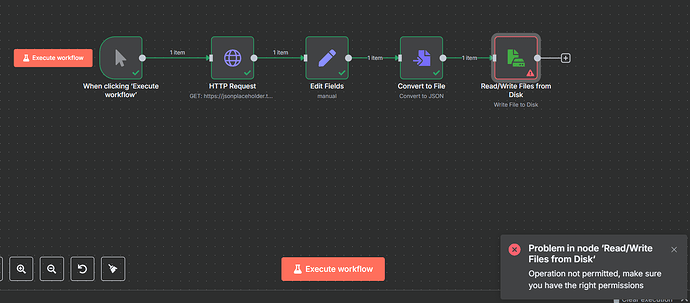{
“nodes”: [
{
“parameters”: {},
“type”: “n8n-nodes-base.manualTrigger”,
“typeVersion”: 1,
“position”: [
0,
0
],
“id”: “50875965-331d-4931-b9ef-5ae7bfa9fb32”,
“name”: “When clicking ‘Execute workflow’”
},
{
“parameters”: {
“url”: “https://jsonplaceholder.typicode.com/users/1”,
“options”: {}
},
“type”: “n8n-nodes-base.httpRequest”,
“typeVersion”: 4.2,
“position”: [
260,
0
],
“id”: “e74fc2e2-1687-445b-a5b9-89a5b7aba304”,
“name”: “HTTP Request”
},
{
“parameters”: {
“assignments”: {
“assignments”: [
{
“id”: “b4a205f5-3147-4935-a134-87c63fe91935”,
“name”: “id”,
“value”: “={{ $json.id }}”,
“type”: “number”
},
{
“id”: “6e58c6a9-81ae-4dbf-b59e-084d7c8aa73a”,
“name”: “name”,
“value”: “={{ $json.name }}”,
“type”: “string”
},
{
“id”: “c5140c5f-f7f6-4e83-b6f7-225020028350”,
“name”: “username”,
“value”: “={{ $json.username }}”,
“type”: “string”
},
{
“id”: “8ad07055-a57b-424a-8e4d-afe3fb212d1c”,
“name”: “email”,
“value”: “={{ $json.email }}”,
“type”: “string”
}
]
},
“options”: {}
},
“type”: “n8n-nodes-base.set”,
“typeVersion”: 3.4,
“position”: [
480,
0
],
“id”: “0cd6234e-3aab-4921-8ae7-cc6a1eb70f7c”,
“name”: “Edit Fields”
},
{
“parameters”: {
“operation”: “toJson”,
“options”: {}
},
“type”: “n8n-nodes-base.convertToFile”,
“typeVersion”: 1.1,
“position”: [
700,
0
],
“id”: “15ee0b47-8ee5-4f8a-9c15-20ea28eb3ff4”,
“name”: “Convert to File”
},
{
“parameters”: {
“operation”: “write”,
“fileName”: “C:\data.json”,
“options”: {}
},
“type”: “n8n-nodes-base.readWriteFile”,
“typeVersion”: 1,
“position”: [
920,
0
],
“id”: “77c2604a-8974-4384-b98e-57e3a5da0661”,
“name”: “Read/Write Files from Disk”
}
],
“connections”: {
“When clicking ‘Execute workflow’”: {
“main”: [
[
{
“node”: “HTTP Request”,
“type”: “main”,
“index”: 0
}
]
]
},
“HTTP Request”: {
“main”: [
[
{
“node”: “Edit Fields”,
“type”: “main”,
“index”: 0
}
]
]
},
“Edit Fields”: {
“main”: [
[
{
“node”: “Convert to File”,
“type”: “main”,
“index”: 0
}
]
]
},
“Convert to File”: {
“main”: [
[
{
“node”: “Read/Write Files from Disk”,
“type”: “main”,
“index”: 0
}
]
]
}
},
“pinData”: {},
“meta”: {
“instanceId”: “a42b2f327676de323c86e857d78149f0fcf2284753e34f1488cb2eece96afc29”
}
}