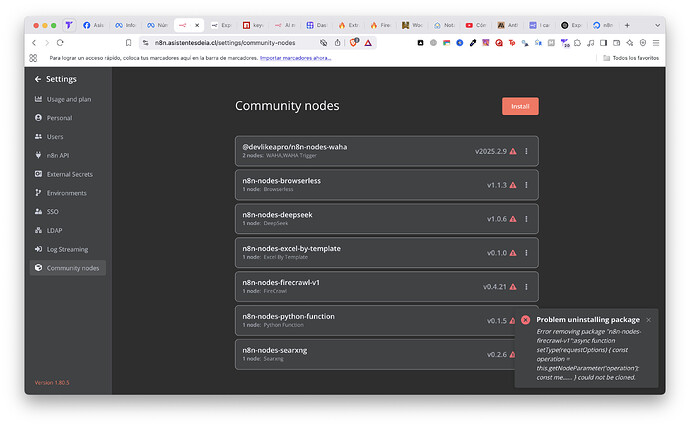i have a problem to unistall the firecrawler node from community.
Error removing package “n8n-nodes-firecrawl-v1”:async function setType(requestOptions) { const operation = this.getNodeParameter(‘operation’); const me… } could not be cloned.
i dont have a workflow yet
Information
- n8n version: 1.80.4
- **Database (default: SQLite):yes
- n8n EXECUTIONS_PROCESS setting (default: own, main):
- **Running n8n via (Docker, npm, n8n cloud, desktop app):docker
- **Operating system:linux ubuntu
The “could not be cloned” error suggests a glitch with the node’s removal in Docker. Stop your n8n container (docker stop <container_name>), delete the ~/.n8n/nodes folder manually (docker exec -it <container_name> rm -rf /home/node/.n8n/nodes), then restart the container (docker start <container_name>). This should clear the stuck Firecrawler node since you’re on defaults with no persistent volume.
2 Likes
@Alvaro_Souza If this reply solves your question, please mark that reply as Solution.
Thank you very much…
now all nodes have the same problem:
By deleting ~/.n8n/nodes folder you have deleted all your community nodes.
You should reinstall them.
i can’t reinstall them back now haha its says the same error.
It happened to me multiple times, i delete all the residue of the plugin and reinstall them.
how could you delete al the residues of the plugins? im not a tech guy. im following a lot of tutorials.
Once you deleted that, clear browser cahce, or even better open it in incognito it should not be there not,
If it still persists just restart the docker container that should do the trick.
Let me know if it works for you or not.