I do not understand your question?
Ah yeah I missed some words there ![]()
If you connect to your n8n instance directly (not through a proxy) do you have the same issue?
When I connect by port 5678 (no proxy), it seems ok.
But that is not in use (just login page), so I am not sure about using cache issues.
Hey @cmdntd987,
So it sounds like the issue is not with n8n itself and something in the setup. I wonder if it is a browser plugin.
I test with all browser plugins disabled, but nothing changed
Do not know with errors in console:
Uncaught SyntaxError: Invalid or unexpected token /assets/ParameterInp…List-14a5b035.js:53
DevTools failed to load source map: Could not load content for https://static.cloudflareinsights.com/beacon.min.js/performance.min.js.map: HTTP error: status code 404, net::ERR_HTTP_RESPONSE_CODE_FAILURE
Hey @cmdntd987,
The second line is from Cloudflare and not related to us the first is likely to be down to something changing the code in an odd way. We know n8n itself is fine as you were able to access it directly and it works using incognito mode so we don’t really have a lot of other options left. It is going to be either your browser profile having an odd setting or something in Cloudflare that needs to be tweaked.
Hi @cmdntd987,
I’m also having trouble like you some times after refreshing my n8n page.
Like you, I use cloudflare with an Apache2 proxy behind. My n8n instance is running through a custom docler image. Looks like a cache issue, but I don’t get it.
If you find anything, could be great to share it there
Edit : Purging the cloudflare cache and after come back to the white screen to reload the page and cache using CTRL + F5 / R fix the issue
Disable Cloudflare Analytics and try again.
Cloudflare Dashboard (before selecting any domain) > Analytics & Logs > Web Analytics > Manage Site (choose the culprit domain) > Delete
This should remove their analytics injection into your site.
TLDR; The optimal fix for me was to set up a Cache Rule in Cloudflare based on my URI Path (/n8n) to bypass the cache:
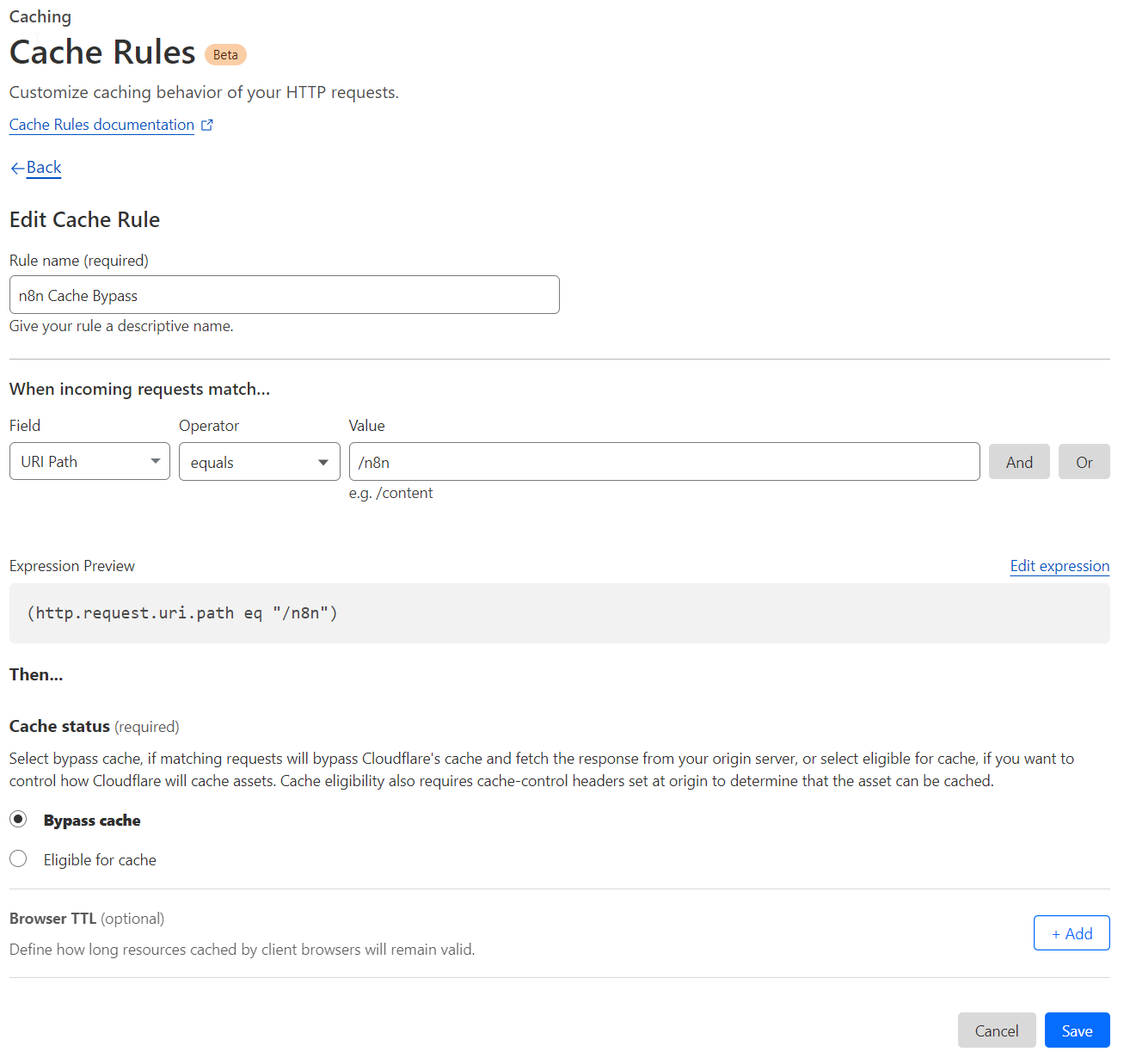
Details: I have the same setup with an nginx reverse proxy with Cloudflare in front of that. I was also seeing the same white page and error the OP was seeing. I can confirm that bypassing the cache in Cloudflare resolves the issue but doing so was not as straightforward as I’ve experienced in the past. This also included some gotchas along the way.
Cloudflare has introduced new Cache Rules which will take precedence over any page rules as indicated under Order and Priority. So if you have set cache bypass up under page rules, and you have a Cache Rule that overrides it, you will continue to see the error (happened to me). So you either need to set up a Page Rule to bypass cache that includes the n8n path AND a wildcard:
![]()
or add the Cache Rule using your path (see above).
The gotcha that I discovered while testing is that the only way to clear the error was to temporarily enable Development Mode, reload the page under an incognito window, and then turn Developer Mode off. Performing a Custom Purge of the cache specific to my n8n path (i.e. https://mysite.com/n8n/*) did NOT work for me. Only enabling and disabling Developer Mode cleared it.
OH…and a MASSIVE thanks to the n8n team for creating an amazing product with great community support (I’m looking at you @MutedJam ![]() ).
).
this fixed it for me.
n8n , docker on ubuntu 20.04 and traefik with cloudflare.
Edit: the blank page is back after less than 24 hrs.
This topic was automatically closed 90 days after the last reply. New replies are no longer allowed.