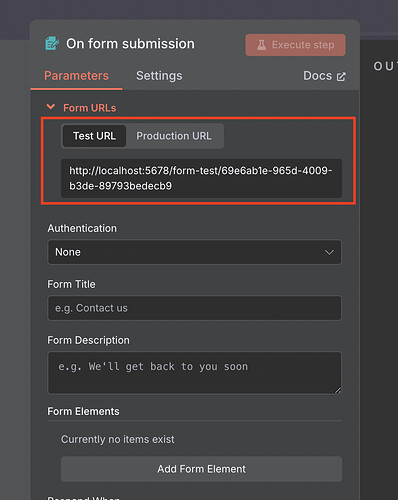I’ve set up n8n via Docker on localhost:5678 and configured a simple Form node. After hitting Execute Workflow, the node status changes to “Waiting for you to submit the form,” yet my browser never spawns the test form tab—even with pop-ups enabled.
Has anyone encountered this behavior or can suggest what I might be missing to get the test form to open?
Is there another form window or tab open? Sometimes, when you “Execute workflow,” it doesn’t come to the front but stays in the background.
Could you tell me which button you are clicking?
There is a big one at the bottom of the workflow, one to the left of the Trigger Node when you hover over it, and the “Execute step” button when the Node is open for editing.
The two “Execute Workflow” buttons always work for me and open a new window with the form each time.
The “Execute Step” button, however, does not. It seems to check if a window is already open. This is most similar to the behavior you described.
If for whatever reason the form doesnt popup in a new tab, you can simply double click the form node and click on the test url which is presented at the top of the node properties and open this in a new window
I’m having same problem. Followed Wouter’s suggestion and tried to open in a new window. Response is localhost refused to connect. Bug? I can actively work in N8N (Docker) otherwise but can’t get my workflow started. @sabarishds03 were you able to resolve, if so…how? Thank you
Are you using a company laptop/pc which maybe sits behind a proxy? You might need to bypass the proxy for localhost addresses. If not then we might need to explore a few other common issues.
Try to change “localhost” with the ip address of your server or the domain if already configured. Everything just after having disabled any kind of proxy like cloudflare for instance. It should work
I think I found the problem. The Test URL and Production URL in my installation doesn’t specify port 5678. Add that to your Test URL string and see if it works.
Thanks for the answer you are correct.
My N8N build on port 5555 but my test url was
http://localhost:5623/form-test/…..
İ changed 5623 with my local n8n port(5555) which become;
and it work.
I’m running n8n locally with Docker Compose. Having the same issue, my workaround was to replace “n8n.local” with the ip address of my host and the port (x.x.x.x:5678/form-test/…). It might be obvious to some. Hope that helps. It’d be nice to know where to make that modification behind the curtains of the node.