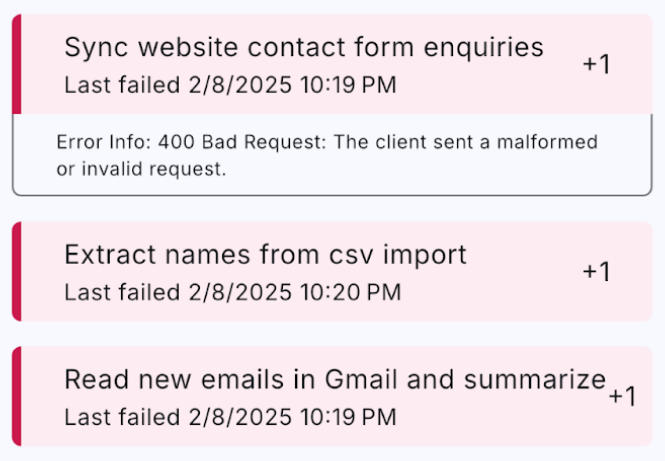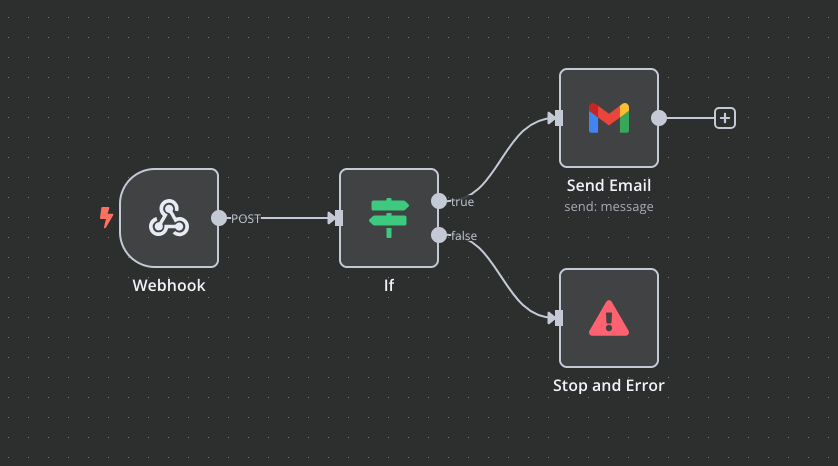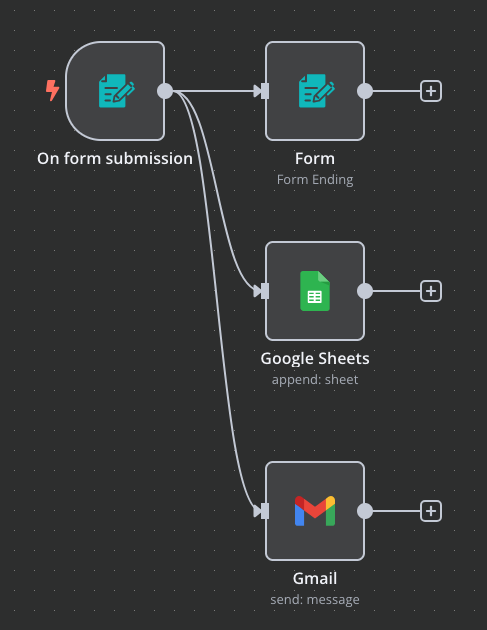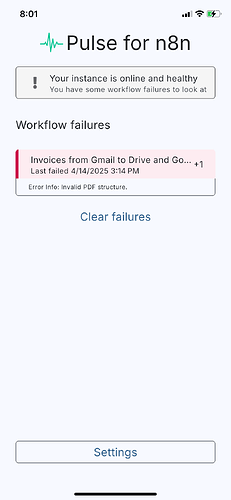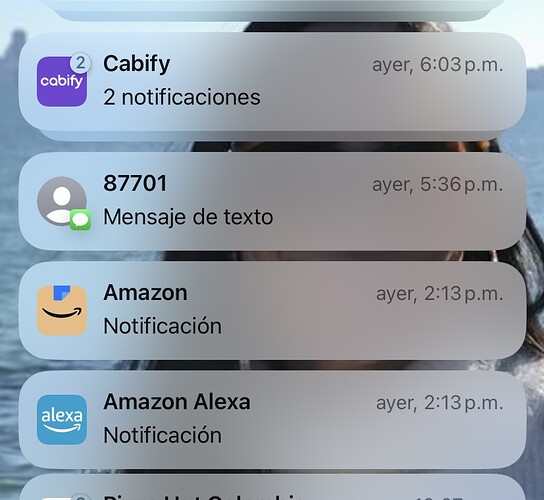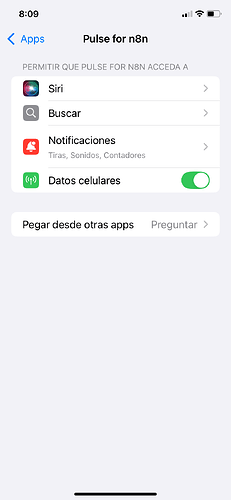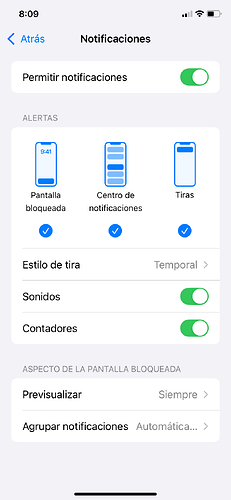I’ve been building automations in n8n for a little while now, and one thing I found I was missing were push notifications when things needed my attention. I noticed there wasn’t a native app yet, so I built my own app and wanted to share it with the rest of the n8n community. Hopefully others find it useful too.
Pulse is a monitoring tool for your n8n instance. It monitors your instance’s health and workflow executions then sends push notifications when something isn’t right. It’s totally free ![]() (as long as you have n8n API access). Pulse is currently available on the App store and hopefully Android in the future too, depending on interest.
(as long as you have n8n API access). Pulse is currently available on the App store and hopefully Android in the future too, depending on interest.
If you’d like to try it out, you can download Pulse for iOS from the App Store here:
https://apps.apple.com/us/app/pulse-for-n8n/id6737209907
I’d like to release an Android version eventually too but I need to run a small beta test before publishing there. So if you’re an Android user and interested in being a beta tester head over to this form and let me know:
https://n8n.licoriceworks.com/form/16291a1e-8a5f-40a2-8dad-f90bd077ef4d
What does Pulse do?
You’ll get two types of notifications
- If your n8n instance is down
- On any workflow failures
In the Pulse for n8n app, you can check your instance’s health.
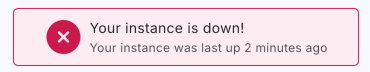
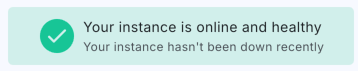
You can also see recent workflow failures and their error messages.
How it works
To access your n8n instance, your API key is needed. This key is used to make only the API calls which enable core functionality of the app. The server and the app make only GET (read only) requests to the n8n API and use the following endpoints:
/healthz
/api/v1/executions
/api/v1/workflows
How does n8n power Pulse?
As an example of some of the cool things I could do with n8n to help with this project, I also wanted to share a couple of simple workflows I set up to power Pulse.
Pulse uses two n8n workflows:
- “Email on Pulse Error” - for error reporting
- “Feedback Form” - for gathering feedback
The “Email on Pulse Error” workflow helps me detect errors in the app. This process helps find errors early and without requiring a user to make a bug report. The workflow is made up of four nodes: the webhook, if, gmail, and an error condition.
The Webhook node accepts POST requests from my ELK stack. I have Logstash configured to post all error-level logs. The If node causes the workflow to Stop and Error when the webhook receives data that doesn’t look like a valid error-level log. If the log looks right, the Gmail node sends me an email with a timestamp and a formatted error message.
The “Feedback Form” workflow consists of four nodes: the form, the form ending, google sheets, and gmail. The Form Trigger and Form Ending are used to create the form and display a submission message. We use the Google Sheets node to save the responses. The Gmail node sends me a notification and tells me whether the submitter would like me to follow up with them.
The form that you can access from the login screen or the settings screen of the app is powered by this workflow.
Let me know if you have a chance to try it out, and if you have any feedback or ideas about how I can improve the app. I’d love to hear it!