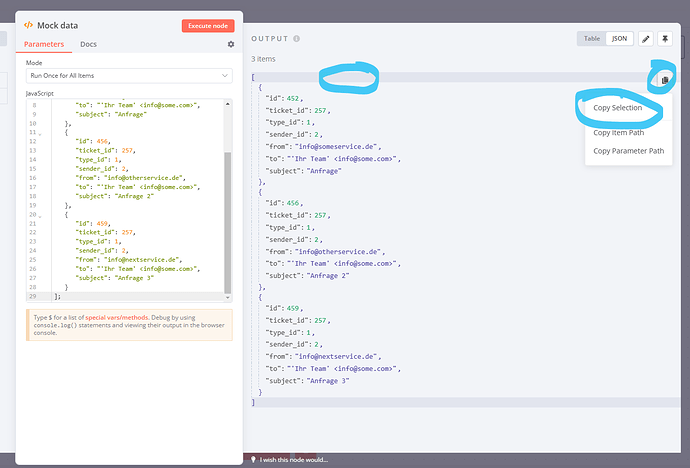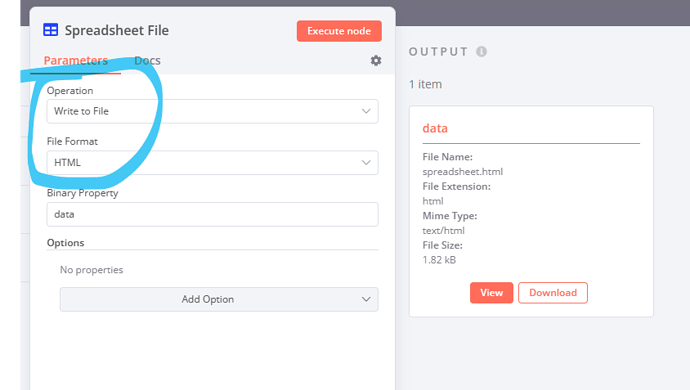Hi @sgw, the invalid JSON might be caused by n8n - the UI views don’t always present you with a fully valid structure. You can, however, copy the underlying data by first selecting the data block you want to copy (by clicking in the empty line next to it), then using the copy button appearing in the UI and picking “Copy Selection”:
The easiest way to convert data like the example structure you have shared into HTML would be through the Spreadsheet File node. This node can create HTML tables using the Write to File operation:
In a workflow this would look like so: