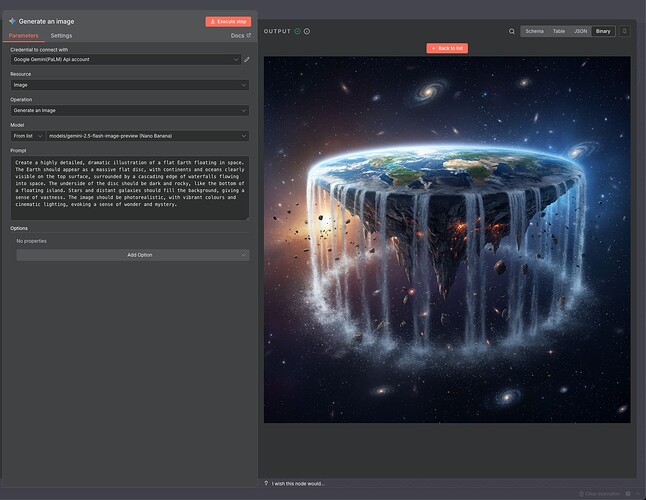Hi developers, I am new to n8n. I tried to connect n8n with Nano Banana. I have Google One (1-year free student subscription). Can anyone provide instructions for me to connect n8n with Google AI Studio’s Gemini 2.5 Flash Image model? Also, I need to know: if I use this model from Google AI Studio, will it cost me?
Hello there!,
Have you gotten your Api key from Google Ai studio?
If no, you should get you Api key first
Go to aistudio.google.com
Log in with your Google account (your student account will do just fine ).
Click on Get API Key in the left sidebar.
And create a new Api key
Then come to your n8n
In your n8n add a new node by click on the add button
It will bring out a side bar by the right search for and select Google Gemini node
In the node’s settings, under Credentials, click “Create New”.
Select Google Gemini API.
Paste your API Key from Google AI Studio into the API Key field.
Give the credential a name and save it.
Configure the Node
Back in the Google Gemini node, select your saved credential.
In the Model dropdown, select gemini-2.0-flash-exp-image-generation or any model you want
In the Prompt field, enter your text description for the image you want to generate.
But then gemini provide free tier, so you don’t need to pay
Please if this helped mark me as the solution and like. Thank you ![]()
![]()
- Create an account with Google AI Studio
- Go to https://aistudio.google.com/app/apikey and create an API key
- Go to n8n and add Google Gemini Node (choose Generate an image)
- Click on Credentials - Create new credentials and paste the API key
- Back in the node configuration, choose the model
models/gemini-2.5-flash-image-preview (Nano Banana) - Use Prompt to instruct the model with specifics of your request
Image generation will cost money. Here is a page for pricing:
I just made a workflow to connect n8n with Nano Banana. Here is how it works Generate Product Creative Images with Google Nano-Banana Model via Defapi | n8n workflow template