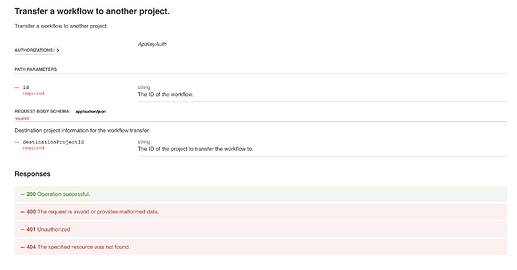Describe the problem/error/question
I’m exploring the limitations and challenges of programmatically creating and pushing workflows to existing n8n projects. Specifically, I’m interested in understanding:
- The constraints of the n8n API when it comes to workflow creation and project management
- Best practices for maintaining workflow versions across different environments
- How to handle workflow dependencies and shared resources
- The limitations of direct workflow imports vs. API-based creation
Please share your workflow (use and example)
Here’s an example of what we’re trying to achieve - a system that can programmatically create and update workflows in an existing project:
// Example of workflow creation attempt
const workflow = {
name: "WFL_Batch_Processing",
active: true,
nodes: [
{
parameters: {
path: "/webhook/batch-processing",
options: {}
},
name: "Webhook",
type: "n8n-nodes-base.webhook",
typeVersion: 1
},
// ... other nodes
]
};
// Attempting to create workflow in existing project
const response = await fetch(`${n8nBaseUrl}/api/v1/workflows`, {
method: 'POST',
headers: {
'X-N8N-API-KEY': apiKey,
'Content-Type': 'application/json'
},
body: JSON.stringify(workflow)
});
Share the output returned by the last node
We’re encountering several limitations:
- Project Context: The API doesn’t provide a clear way to specify which project a workflow should be created in
- Node Configuration: Some node parameters can’t be set programmatically
- Webhook Management: Webhook paths and configurations are not consistently applied
- Version Control: No built-in way to track workflow versions across environments
Information on your n8n setup
- n8n version: 1.92.0
- Database (default: SQLite): PostgreSQL
- n8n EXECUTIONS_PROCESS setting (default: own, main): main
- Running n8n via (Docker, npm, n8n cloud, desktop app): n8n.cloud
- Operating system: macOS
Additional Context
We’re building a system that needs to:
- Create and update workflows in specific projects
- Maintain consistent node configurations across environments
- Handle workflow dependencies (e.g., shared credentials, variables)
- Track workflow versions and changes
Current Limitations We’ve Encountered:
-
Project Management:
- No API endpoint to list or select projects
- Can’t specify project context when creating workflows
- No way to programmatically organize workflows into projects
-
Node Configuration:
- Some node parameters can’t be set via API
- Credential references are not properly maintained
- Webhook configurations are inconsistent
-
Version Control:
- No built-in versioning system
- Can’t easily track changes between environments
- No way to rollback to previous versions
-
Dependencies:
- Shared resources (credentials, variables) are not properly linked
- No way to validate workflow dependencies before creation
- Cross-workflow references are not maintained
Questions for the Community:
- How do you handle workflow deployment across different environments?
- Are there any workarounds for the project management limitations?
- What’s the best way to maintain node configurations across environments?
- How do you handle workflow versioning and rollbacks?
- Are there any tools or approaches you’ve found helpful for managing workflow dependencies?
We’re particularly interested in hearing from users who have implemented automated workflow deployment systems or who have found ways to work around these limitations.
Any insights, workarounds, or best practices would be greatly appreciated!