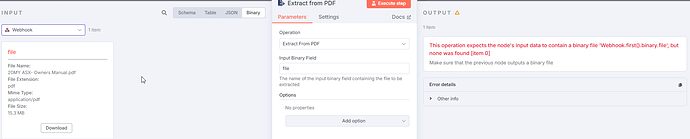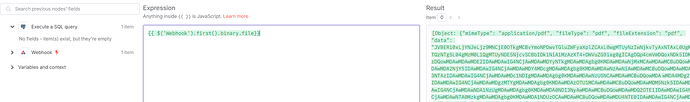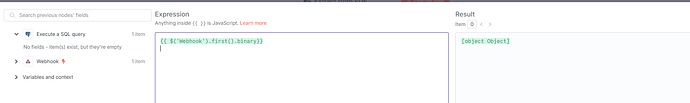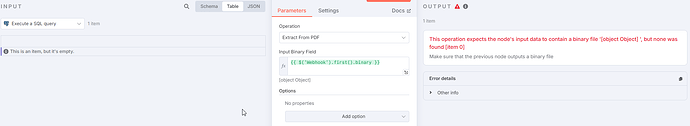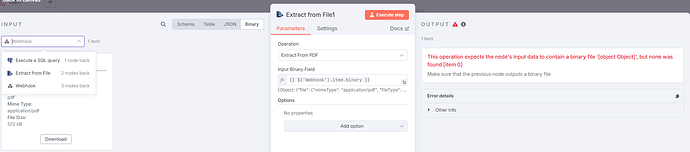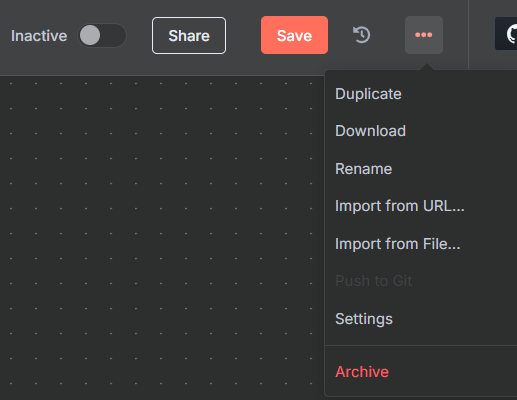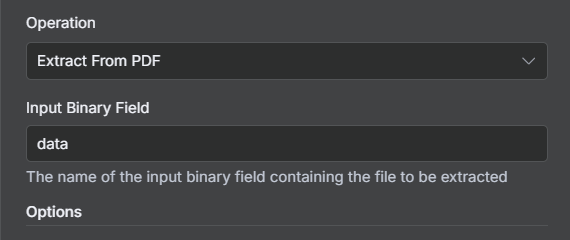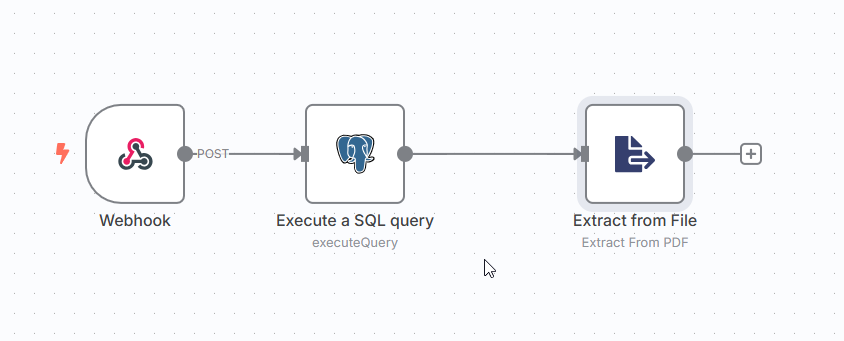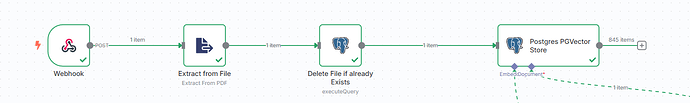I have an n8n flow with a webhook that i pass a file to. I want to check if the file exists and will then delete it. then in the following step i want to extract from pdf.
However i can see the binary file and json object from the webhook step but i cannot see the binary file.
Hi @Eliud_K! Can you give me the reproducible usage of your n8n flow?
I will try to find out what is your problem
i have been able to create an expresstion {{ $(‘Webhook’).first().binary.file}} and i can see the file-- [Object: {“mimeType”: “application/pdf”, “fileType”: “pdf”, “fileExtension”: “pdf”, “data”: "JVBERi0xLjYNJeLjz9MNCjE0OTkgMCBvYmoNPDwvTGluZWFyaXplZCAxL0wgMTUyNzIwNjkvTyAxNTAxL0UgMTQzNTg5L04gMzM0L1QgMTUyNDE5NjcvSCBbIDk1NiA1MzAzXT4+DWVuZG9iag0gICAgDQp4cmVmDQoxNDk5IDMzDQowMDAwMDAwMDE2IDA
But when i run the flow i get “This operation expects the node’s input data to contain a binary file ‘return [object Object]’, but none was found [item 0]
Make sure that the previous node outputs a binary file”
Ok, try to remove .file property, and send it here to see what the output is
Cool, now try to wire the node to Extract from PDF node. Will it work? Idk, just try that, don’t worry… I will still be helping u for your case!
Can you resend? Just screenshot, cause it flagged and hidden temporarily.
nothing again
I removed the middle step to the web hook goes directly to the extract from pdf and used an expression instead of fixed and i got the same error
Ok, can you give me the json file of the workflow?
Simply with download from three dot button, and copy to here, I wanna find out what the problem is.
Sorry cant, i have some information there that is for the business however here is an example flow. please note in this one i try to get the binary instead of using the fixed value file. { "name": "My workflow", "nodes": [ { "parameters": { "httpMethod": "POST", "path": "2492f82d-7696-449a-8735-6b280186b6fe", "options": {} }, "type": "n8n-nodes-base.webhook", "typeVersion": 2, "position": [ -320, 0 ], "id": "8f040e80-d076-43e2-81a0-e30c38a2fb44", "name": "Webhook", "webhookId": "2492f82d-7696-449a-8735-6b280186b6fe" }, { "parameters": { "operation": "pdf", "binaryPropertyName": "={{ $('Webhook').item.binary }}", "options": {} }, "type": "n8n-nodes-base.extractFromFile", "typeVersion": 1, "position": [ 160, 0 ], "id": "044e4cee-3f4a-4cea-952a-72f0aa9832f1", "name": "Extract from File" } ], "pinData": {}, "connections": { "Webhook": { "main": [ [ { "node": "Extract from File", "type": "main", "index": 0 } ] ] } }, "active": false, "settings": { "executionOrder": "v1" }, "versionId": "fa1e1c1f-b119-40c1-b812-5be942180dcd", "meta": { "instanceId": "f4a665f9d841c83f49a6c7bb86f51d073a11ac875f580de1998b06f18f01972d" }, "id": "UINB8z6s4GXEH6wA", "tags": [] }
I have tried various combinations, our use case is we want to send files to the webhook then d, check if they exist in pg vector and if they do delete from vector, then depending on type to an extract to pdf or CSV etc.
That works for me too, however when you now have a node in between we have a problem { "name": "My workflow", "nodes": [ { "parameters": { "httpMethod": "POST", "path": "2492f82d-7696-449a-8735-6b280186b6fe", "options": {} }, "type": "n8n-nodes-base.webhook", "typeVersion": 2, "position": [ -320, 0 ], "id": "8f040e80-d076-43e2-81a0-e30c38a2fb44", "name": "Webhook", "webhookId": "2492f82d-7696-449a-8735-6b280186b6fe" }, { "parameters": { "operation": "pdf", "options": {} }, "type": "n8n-nodes-base.extractFromFile", "typeVersion": 1, "position": [ 180, 0 ], "id": "044e4cee-3f4a-4cea-952a-72f0aa9832f1", "name": "Extract from File", "alwaysOutputData": true }, { "parameters": { "operation": "executeQuery", "query": "select * FROM public.vehicle_information_documents_embeding3small", "options": {} }, "type": "n8n-nodes-base.postgres", "typeVersion": 2.6, "position": [ -100, 0 ], "id": "f5aa8a55-72d0-4080-865a-e3c46407e994", "name": "Execute a SQL query", "alwaysOutputData": true, "credentials": { "postgres": { "id": "XUMSqCPMrki69IB5", "name": "Postgres rag_vectors db" } } } ], "pinData": {}, "connections": { "Webhook": { "main": [ [ { "node": "Execute a SQL query", "type": "main", "index": 0 } ] ] }, "Execute a SQL query": { "main": [ [ { "node": "Extract from File", "type": "main", "index": 0 } ] ] } }, "active": false, "settings": { "executionOrder": "v1" }, "versionId": "c3e6aa5b-32d7-4a06-a022-6a5a89ea0b29", "meta": { "templateCredsSetupCompleted": true, "instanceId": "f4a665f9d841c83f49a6c7bb86f51d073a11ac875f580de1998b06f18f01972d" }, "id": "UINB8z6s4GXEH6wA", "tags": [] }
What do you mean in between?
Can you share new problem here? Also by the way, if you don’t mind, mark my msg as solution if it helps your problem:D
try this flow { "name": "My workflow", "nodes": [ { "parameters": { "httpMethod": "POST", "path": "2492f82d-7696-449a-8735-6b280186b6fe", "options": {} }, "type": "n8n-nodes-base.webhook", "typeVersion": 2, "position": [ -320, 0 ], "id": "8f040e80-d076-43e2-81a0-e30c38a2fb44", "name": "Webhook", "webhookId": "2492f82d-7696-449a-8735-6b280186b6fe" }, { "parameters": { "operation": "pdf", "options": {} }, "type": "n8n-nodes-base.extractFromFile", "typeVersion": 1, "position": [ 180, 0 ], "id": "044e4cee-3f4a-4cea-952a-72f0aa9832f1", "name": "Extract from File", "alwaysOutputData": true, "notesInFlow": false }, { "parameters": { "operation": "executeQuery", "query": "select * FROM public.vehicle_information_documents_embeding3small", "options": {} }, "type": "n8n-nodes-base.postgres", "typeVersion": 2.6, "position": [ -100, 0 ], "id": "f5aa8a55-72d0-4080-865a-e3c46407e994", "name": "Execute a SQL query", "alwaysOutputData": true, "credentials": { "postgres": { "id": "XUMSqCPMrki69IB5", "name": "Postgres rag_vectors db" } } } ], "pinData": {}, "connections": { "Webhook": { "main": [ [ { "node": "Execute a SQL query", "type": "main", "index": 0 } ] ] }, "Execute a SQL query": { "main": [ [ { "node": "Extract from File", "type": "main", "index": 0 } ] ] } }, "active": false, "settings": { "executionOrder": "v1" }, "versionId": "2dbbad6b-fb41-4f94-bbbc-9da50ce68bfb", "meta": { "templateCredsSetupCompleted": true, "instanceId": "f4a665f9d841c83f49a6c7bb86f51d073a11ac875f580de1998b06f18f01972d" }, "id": "UINB8z6s4GXEH6wA", "tags": [] }
I don’t get it, how about just screenshot it?
Basically once i get the file i want to check if exists in the DB before i process it. . if you now try to get the binary file, you will get an error
the problem is, you must to match what’s showed in postgresql binary result and input in extract from file.
I found a solution, I put a query after the “Extract from file”, which allows me to query DB and delete a file before I add it. Then in the default data loader I get it to load specific data and here I choose data from the “Extract From File” Node . It seems you cannot have a node in between the webhook and “Extract from file” I suspect a bug.