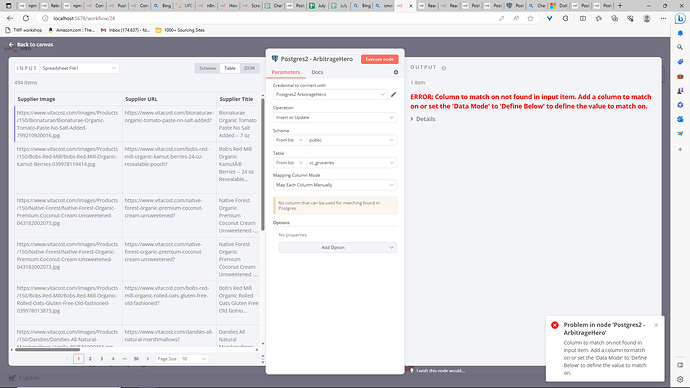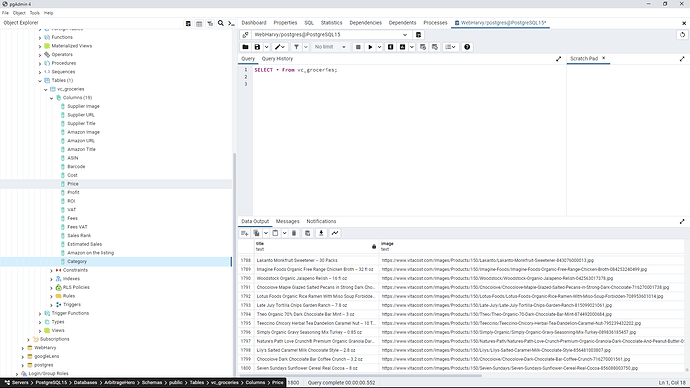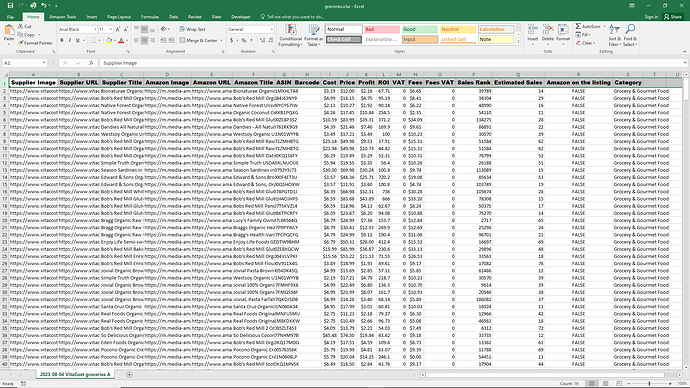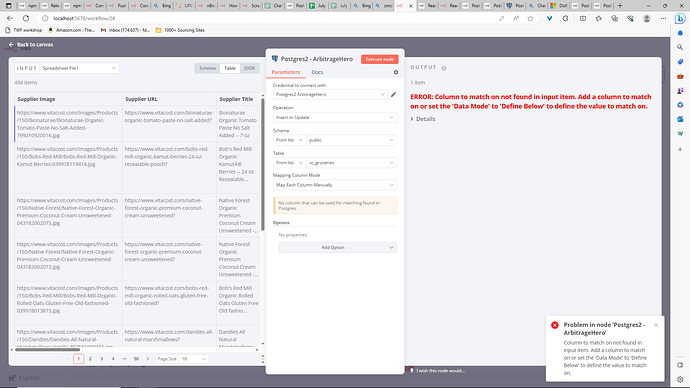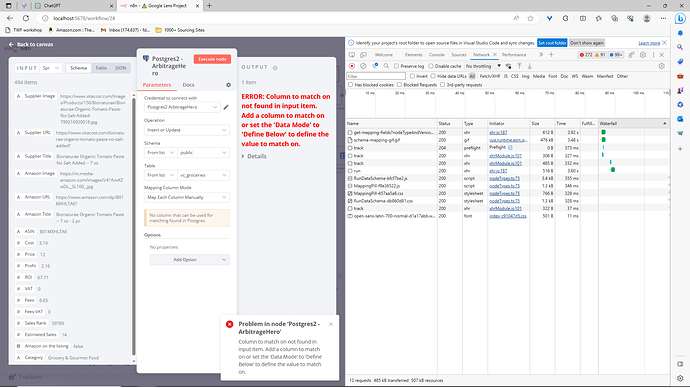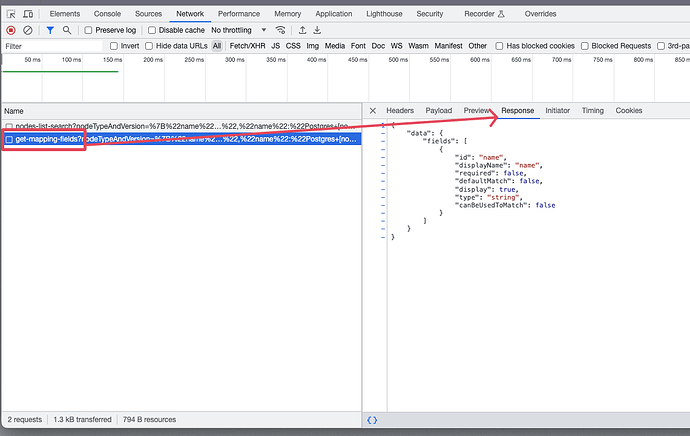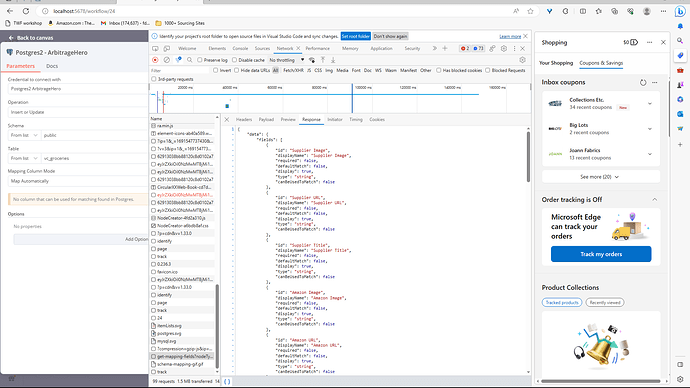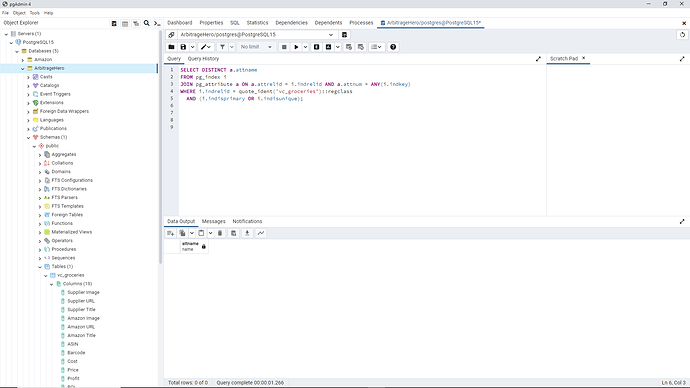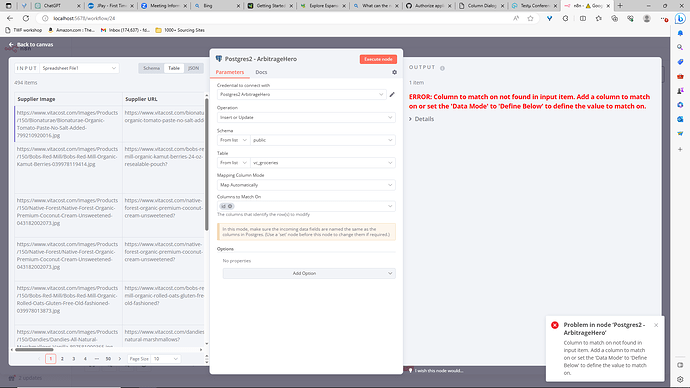I am having a terrible time INSERTING data into a PostgreSQL 15 database table from a Spreadsheet (Excel). I have double and triple checked the columns in the spreadsheet versus the columns in the database table (all are defined as text). Not only do I not understand the error message, but I do understand the fix. Where is ‘Data Mode’? How do I pull up ‘Define Below’ ?
I have attached three screenshots (I hope!). One of the table column names. One of the spreadsheet column names. And one of the workflow execution from n8n.
What is the error message (if any)?
ERROR: Column to match on not found in input item. Add a column to match on or set the ‘Data Mode’ to ‘Define Below’ to define the value to match on.
Problem in node ‘Postgres2 - ArbitrageHero‘
Column to match on not found in input item. Add a column to match on or set the ‘Data Mode’ to ‘Define Below’ to define the value to match on.
Please share your workflow
{
"meta": {
"instanceId": "85c03f9b374b262810971650276228ca4f039796d3adb26124a66ecd5a729f18"
},
"nodes": [
{
"parameters": {
"fileSelector": "D:/groceries.xlsx"
},
"id": "a6521194-94e8-4597-9995-dfe10fbfd675",
"name": "Read Binary Files",
"type": "n8n-nodes-base.readBinaryFiles",
"typeVersion": 1,
"position": [
-2520,
800
]
},
{
"parameters": {
"operation": "upsert",
"schema": {
"__rl": true,
"mode": "list",
"value": "public"
},
"table": {
"__rl": true,
"value": "vc_groceries",
"mode": "list",
"cachedResultName": "vc_groceries"
},
"columns": {
"mappingMode": "defineBelow",
"value": {},
"matchingColumns": [],
"schema": [
{
"id": "Supplier Image",
"displayName": "Supplier Image",
"required": false,
"defaultMatch": false,
"display": true,
"type": "string",
"canBeUsedToMatch": false,
"removed": false
},
{
"id": "Supplier URL",
"displayName": "Supplier URL",
"required": false,
"defaultMatch": false,
"display": true,
"type": "string",
"canBeUsedToMatch": false,
"removed": false
},
{
"id": "Supplier Title",
"displayName": "Supplier Title",
"required": false,
"defaultMatch": false,
"display": true,
"type": "string",
"canBeUsedToMatch": false,
"removed": false
},
{
"id": "Amazon Image",
"displayName": "Amazon Image",
"required": false,
"defaultMatch": false,
"display": true,
"type": "string",
"canBeUsedToMatch": false,
"removed": false
},
{
"id": "Amazon URL",
"displayName": "Amazon URL",
"required": false,
"defaultMatch": false,
"display": true,
"type": "string",
"canBeUsedToMatch": false,
"removed": false
},
{
"id": "Amazon Title",
"displayName": "Amazon Title",
"required": false,
"defaultMatch": false,
"display": true,
"type": "string",
"canBeUsedToMatch": false,
"removed": false
},
{
"id": "ASIN",
"displayName": "ASIN",
"required": false,
"defaultMatch": false,
"display": true,
"type": "string",
"canBeUsedToMatch": false,
"removed": false
},
{
"id": "Barcode",
"displayName": "Barcode",
"required": false,
"defaultMatch": false,
"display": true,
"type": "string",
"canBeUsedToMatch": false,
"removed": false
},
{
"id": "Cost",
"displayName": "Cost",
"required": false,
"defaultMatch": false,
"display": true,
"type": "string",
"canBeUsedToMatch": false,
"removed": false
},
{
"id": "Price",
"displayName": "Price",
"required": false,
"defaultMatch": false,
"display": true,
"type": "string",
"canBeUsedToMatch": false,
"removed": false
},
{
"id": "Profit",
"displayName": "Profit",
"required": false,
"defaultMatch": false,
"display": true,
"type": "string",
"canBeUsedToMatch": false,
"removed": false
},
{
"id": "ROI",
"displayName": "ROI",
"required": false,
"defaultMatch": false,
"display": true,
"type": "string",
"canBeUsedToMatch": false,
"removed": false
},
{
"id": "VAT",
"displayName": "VAT",
"required": false,
"defaultMatch": false,
"display": true,
"type": "string",
"canBeUsedToMatch": false,
"removed": false
},
{
"id": "Fees",
"displayName": "Fees",
"required": false,
"defaultMatch": false,
"display": true,
"type": "string",
"canBeUsedToMatch": false,
"removed": false
},
{
"id": "Fees VAT",
"displayName": "Fees VAT",
"required": false,
"defaultMatch": false,
"display": true,
"type": "string",
"canBeUsedToMatch": false,
"removed": false
},
{
"id": "Sales Rank",
"displayName": "Sales Rank",
"required": false,
"defaultMatch": false,
"display": true,
"type": "string",
"canBeUsedToMatch": false,
"removed": false
},
{
"id": "Estimated Sales",
"displayName": "Estimated Sales",
"required": false,
"defaultMatch": false,
"display": true,
"type": "string",
"canBeUsedToMatch": false,
"removed": false
},
{
"id": "Amazon on the listing",
"displayName": "Amazon on the listing",
"required": false,
"defaultMatch": false,
"display": true,
"type": "string",
"canBeUsedToMatch": false,
"removed": false
},
{
"id": "Category",
"displayName": "Category",
"required": false,
"defaultMatch": false,
"display": true,
"type": "string",
"canBeUsedToMatch": false,
"removed": false
}
]
},
"options": {}
},
"id": "efed37a3-71e0-495a-b225-2f63c9f7e706",
"name": "Postgres2 - ArbitrageHero",
"type": "n8n-nodes-base.postgres",
"typeVersion": 2.2,
"position": [
-2100,
800
],
"credentials": {
"postgres": {
"id": "qAOKAyBJUn4Pi3k3",
"name": "Postgres2 ArbitrageHero"
}
}
},
{
"parameters": {
"options": {}
},
"id": "4fe9113a-4ff0-4f54-b87f-869c26aba965",
"name": "Spreadsheet File1",
"type": "n8n-nodes-base.spreadsheetFile",
"typeVersion": 1,
"position": [
-2300,
800
]
},
{
"parameters": {},
"id": "dffdfa8e-ee1e-4a33-953b-64d1b91a83d9",
"name": "Execute Workflow Trigger",
"type": "n8n-nodes-base.executeWorkflowTrigger",
"typeVersion": 1,
"position": [
-2700,
800
]
}
],
"connections": {
"Read Binary Files": {
"main": [
[
{
"node": "Spreadsheet File1",
"type": "main",
"index": 0
}
]
]
},
"Spreadsheet File1": {
"main": [
[
{
"node": "Postgres2 - ArbitrageHero",
"type": "main",
"index": 0
}
]
]
},
"Execute Workflow Trigger": {
"main": [
[
{
"node": "Read Binary Files",
"type": "main",
"index": 0
}
]
]
}
}
}



Share the output returned by the last node
There is no output from the workflow. See the attached screenshot.
Information on your n8n setup
- n8n version: 0.236.3
- Database (default: SQLite): PostgreSQL 15
- n8n EXECUTIONS_PROCESS setting (default: own, main): default
- Running n8n via (Docker, npm, n8n cloud, desktop app): npm
- Operating system: Windows 10 Pro