Hello! I understand nothing in npx, npm or Docker. Can I install n8n at my hosting provider in the same way as Wordpress or other visual UI apps?
Watching videos with installation didn’t help me as well as reading the Quick Start guide.
Hello! I understand nothing in npx, npm or Docker. Can I install n8n at my hosting provider in the same way as Wordpress or other visual UI apps?
Watching videos with installation didn’t help me as well as reading the Quick Start guide.
Hey @artildo!
Welcome to the community ![]()
Currently, it is not possible to install n8n via any visual UI apps. We have a step-by-step guide that you can follow to install n8n: Server Setup | Docs
If you run into any issues you can always ask for help here ![]()
If installing n8n on your own server is not a requirement, you can always sign-up for n8n.cloud.
Thank you, @harshil1712!
you may one button installation to heroku via GitHub - sarveshpro/n8n-heroku: n8n docker implementation for heroku.
It’s fee plan is ok to setup and add test n8n.
But currently there is a bit outdated version, I’ve added PR to latest one, and after it will be landed there will be latest version.
Thank you, just saw your reply. Will test it.
Till PR with update not merged you can use that link for deployment: link to deploy on heroku
upd. Didn’t see that it was written in the fields. Logged in. Will explore.
That’s amazing. I installed it, but can’t login - it asks me username and password. I don;t know where to get it.
My n8n username and password don’t work
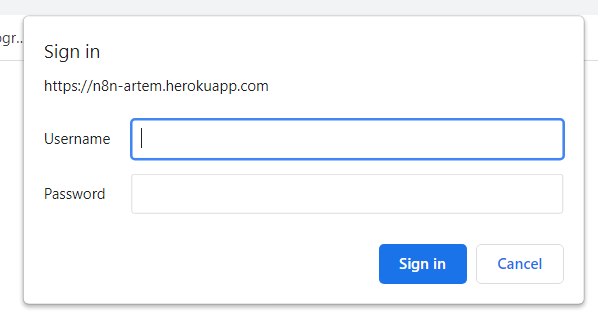
By the way. Wha’ts the best way to update n8n which I installed throug heroku interface?
About updated - heroku will auto-update on github branch modification. Till n8n ships migrations for db and they are correct - update will be easily done.
Unfortunately basic heroku github not updated in time, but you always can make a fork and update it manually as I do (that link I posted above for actual version deployment is a fork of original repo)
Thank you for all your answers, I’ll keep exploring this.
Hello, @nosovk. Some time has passed and I see that some new version of n8n has come. Unfortunately, I have no understanding how to work with Github and update something on Heroku using Github.
Could you give any hint how to update Heroku n8n version for complete noobs like me? Maybe there’s a step-by-step guide?
I’ve just updated https://github.com/nosovk/n8n-heroku/tree/test-build to latest version.
If you used link from that post Installation if I'm not familiar with npm, npx or Docker - #6 by nosovk then your version will be automatically updated to latest one now.
If you forked original repo then you can just update one line in dockerfile, like I do here update n8n vesrion · nosovk/n8n-heroku@c0557ca · GitHub
I remember I used the 1-click install via a form on Heroku. So I guess this is #1. But my version is not updated:
You need to check with which repo attached to project. You need to use https://github.com/nosovk/n8n-heroku/tree/test-build as base for Heroku deployment
Ok, thank you