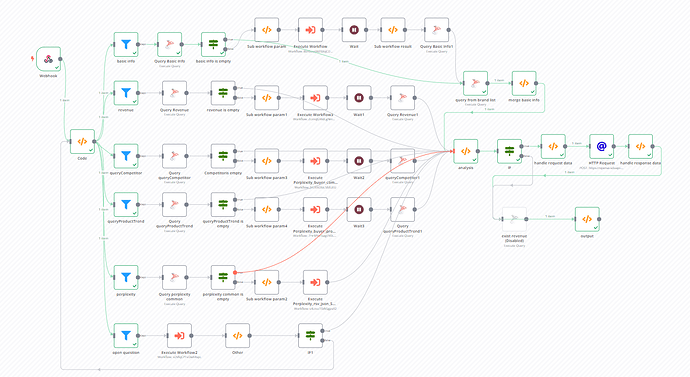Describe the problem/error/question
I called one n8n workflow by webhook. The workflow is as below.
Normally, it would take 30s - 90s to complete the workflow. when I make call to the webhook, it is ok that if the workflow took less than 60s to complete the flow, but if the workflow took more than 60 s to complete the flow, the client call would got “504 Gateway Time-out error”. It seems that n8n gatewate by default will timeout in 60s. I ever tried to add N8N_DEFAULT_TIMEOUT env in docker runing , but seems not work. Could any expert advise any n8n timeout env setting I can use to increate the timeout from 60s to 90s in n8n gateway? Thanks a lot.
What is the error message (if any)?
504 Gateway Time-out error
Please share your workflow
(Select the nodes on your canvas and use the keyboard shortcuts CMD+C/CTRL+C and CMD+V/CTRL+V to copy and paste the workflow.)
Share the output returned by the last node
Information on your n8n setup
- **n8n version: 0.236.3
- Database (default: SQLite):
- n8n EXECUTIONS_PROCESS setting (default: own, main):
- **Running n8n via (Docker, npm, n8n cloud, desktop app): Docker
- **Operating system: GNU/Linux
Hi,
Are you sure that the workflow you triggered through a webhook, didn’t get an error or a timeout from 1 of its HTTP calls?
Did you check the execution logs to see whether or not there was any error on any of the calls?
Also, you run quite an old version of N8N. might be worth considering upgrading.
reg,
J.
Hi Jcuypers,
Thanks for your reply. Yes, I am sure that the workflow had no error.
The steps I tested were as below:
- Trigger the workflow by calling the webhook. and I can see the workflow was running in Execution log.
- After 60 seconds, the call to the webhook got “504 gateway timeout error” , at the same time, I also checked the Excecution log, the workflow was still running.
- After about 1m20s, In Execution log, I saw the workflow was completed , and there was expected result in the last node.
So , It could be because of the default timeout mechanism in n8n webhook. and so want to know whether it is allow us to custom such timeout setting in n8n to increase the timeout from 60 seconds to 90 seconds.
P.S. Yes, the version is a little old. We have many workflow running there, there may be compatibilty issue when upgrading to lastest new version. So not yet upgrade.
Thanks.