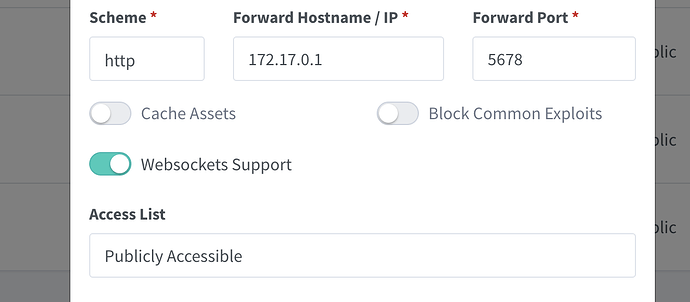Hello guys,
after the last update (1.0.5) we continue to get “Connection Lost” message when we try to edit a workflow.
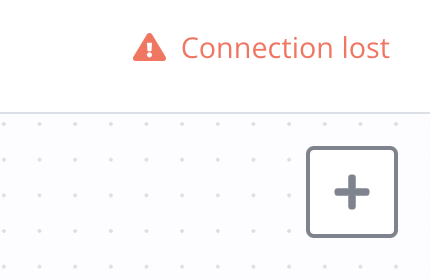
Furthermore when we try to update to the version 1.1.0 (with the usual command below) nothing happen: it remains into version 1.0.5
# Pull latest version
docker compose pull
# Stop and remove older version
docker compose down
# Start the container
docker compose up -d
Let us know thank you ![]()
docker-compose.yml
version: "3.7"
services:
caddy:
image: caddy:latest
restart: unless-stopped
ports:
- "8081:80"
# - "443:443"
volumes:
- ${DATA_FOLDER}/caddy_data:/data
- ${DATA_FOLDER}/caddy_config:/config
- ${DATA_FOLDER}/caddy_config/Caddyfile:/etc/caddy/Caddyfile
n8n:
image: n8nio/n8n
restart: always
ports:
- 5678:5678
environment:
- N8N_BASIC_AUTH_ACTIVE=true
- [email protected]
- N8N_BASIC_AUTH_PASSWORD=xxxxx
- N8N_HOST=${SUBDOMAIN}.${DOMAIN_NAME}
- N8N_PORT=5678
- N8N_PROTOCOL=https
- NODE_ENV=production
- WEBHOOK_URL=https://${SUBDOMAIN}.${DOMAIN_NAME}/
- GENERIC_TIMEZONE=${GENERIC_TIMEZONE}
volumes:
- ${DATA_FOLDER}/local_files:/files
- ${DATA_FOLDER}/.n8n:/home/node/.n8n
volumes:
caddy_data:
external: true
caddy_config:
Caddyfile
my.domain.com {
reverse_proxy n8n:5678 {
flush_interval -1
}
}
Information on your n8n setup
- n8n version: 1.0.5
- Running n8n via (Docker, npm, n8n cloud, desktop app): Docker self hosted