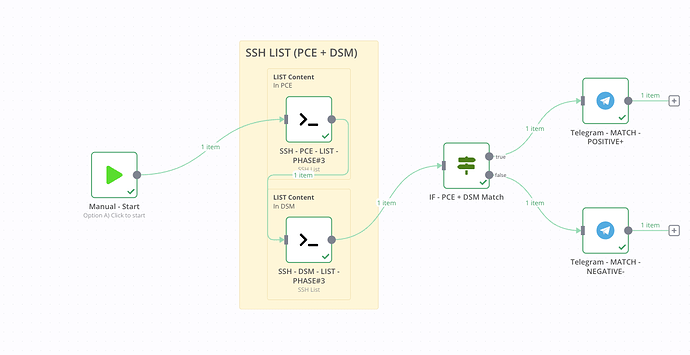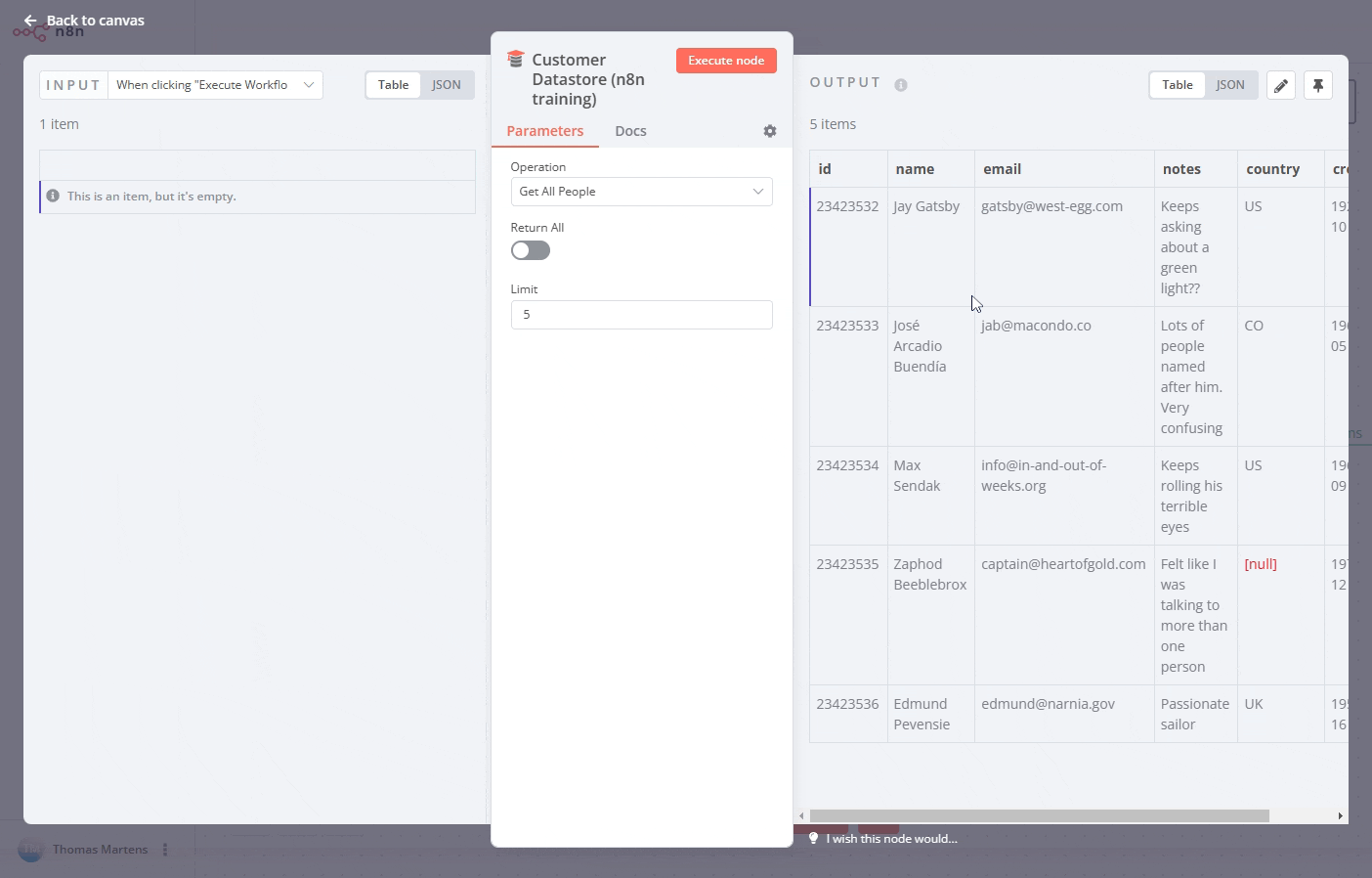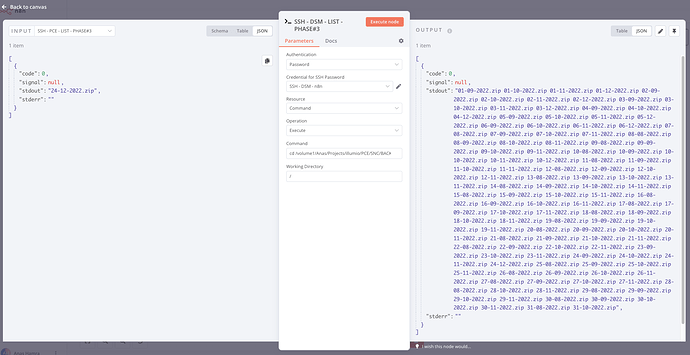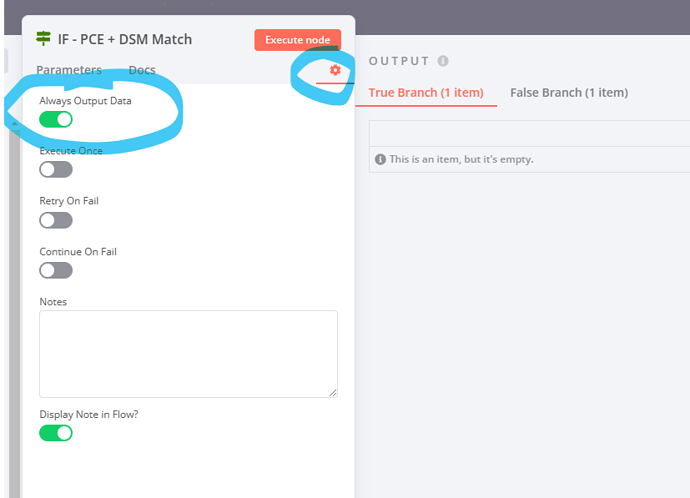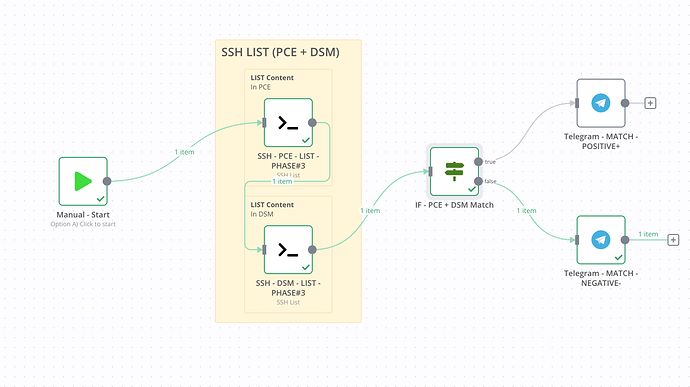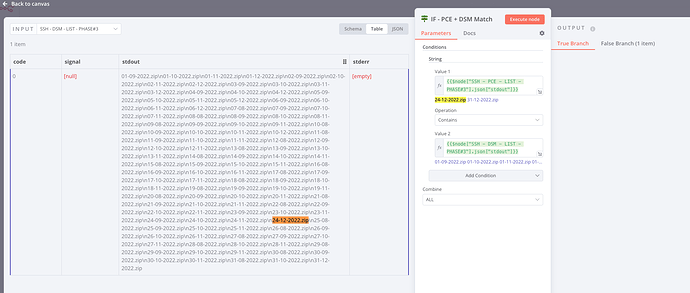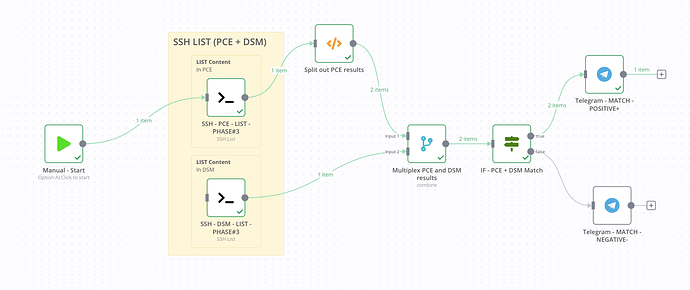ansred
December 24, 2022, 8:27pm
1
Greetings,
Trying to do match content between content of two linux direcotries.
The content are zipped files and names are basically dates.
Example:SSH Linux # 1
SSH Linux #2
Using IF node to say (Equal) doesn’t work, maybe because Equal works with numbers not files?
As you can see from the screenshot, the IF node output both true and false, which is incorrect, because it has to be one result.
Any idea what is wrong here or maybe if there a better way to do it?
Maybe doing two SFTP nodes and use LIST content of both to check is better? Will the IF node work with content between two SFTP nodes?
Thanks
Hi @ansred , this looks unexpected indeed. Can you share the JSON data you are passing on from the SSH node to your IF node and also the IF node itself so I can reproduce the problem you are seeing?
ansred
December 28, 2022, 7:21pm
3
Thanks for looking in this @MutedJam
Here is the JSON
Hey @ansred , sorry for the misunderstanding, I meant the actual data, not the workflow (as I can’t run these SSH commands anyway)
You can copy it like so:
Thank you!
ansred
December 29, 2022, 7:34pm
5
Sorry I missed that, @MutedJam
So basically, it’s running via SSH this command to list the names of the files:
cd /tmp/temp-illumio/BACKUPS/zipped && ls -p | grep -v /
Output would be from the first node
[
{
"code": 0,
"signal": null,
"stdout": "24-12-2022.zip",
"stderr": ""
}
]
And the second node
[
{
"code": 0,
"signal": null,
"stdout": "01-09-2022.zip\n01-10-2022.zip\n01-11-2022.zip\n01-12-2022.zip\n02-09-2022.zip\n02-10-2022.zip\n02-11-2022.zip\n02-12-2022.zip\n03-09-2022.zip\n03-10-2022.zip\n03-11-2022.zip\n03-12-2022.zip\n04-09-2022.zip\n04-10-2022.zip\n04-12-2022.zip\n05-09-2022.zip\n05-10-2022.zip\n05-11-2022.zip\n05-12-2022.zip\n06-09-2022.zip\n06-10-2022.zip\n06-11-2022.zip\n06-12-2022.zip\n07-08-2022.zip\n07-09-2022.zip\n07-10-2022.zip\n07-11-2022.zip\n08-08-2022.zip\n08-09-2022.zip\n08-10-2022.zip\n08-11-2022.zip\n09-08-2022.zip\n09-09-2022.zip\n09-10-2022.zip\n09-11-2022.zip\n10-08-2022.zip\n10-09-2022.zip\n10-10-2022.zip\n10-11-2022.zip\n10-12-2022.zip\n11-08-2022.zip\n11-09-2022.zip\n11-10-2022.zip\n11-11-2022.zip\n12-08-2022.zip\n12-09-2022.zip\n12-10-2022.zip\n12-11-2022.zip\n13-08-2022.zip\n13-09-2022.zip\n13-10-2022.zip\n13-11-2022.zip\n14-08-2022.zip\n14-09-2022.zip\n14-10-2022.zip\n14-11-2022.zip\n15-08-2022.zip\n15-09-2022.zip\n15-10-2022.zip\n15-11-2022.zip\n16-08-2022.zip\n16-09-2022.zip\n16-10-2022.zip\n16-11-2022.zip\n17-08-2022.zip\n17-09-2022.zip\n17-10-2022.zip\n17-11-2022.zip\n18-08-2022.zip\n18-09-2022.zip\n18-10-2022.zip\n18-11-2022.zip\n19-08-2022.zip\n19-09-2022.zip\n19-10-2022.zip\n19-11-2022.zip\n20-08-2022.zip\n20-09-2022.zip\n20-10-2022.zip\n20-11-2022.zip\n21-08-2022.zip\n21-09-2022.zip\n21-10-2022.zip\n21-11-2022.zip\n22-08-2022.zip\n22-09-2022.zip\n22-10-2022.zip\n22-11-2022.zip\n23-09-2022.zip\n23-10-2022.zip\n23-11-2022.zip\n24-09-2022.zip\n24-10-2022.zip\n24-11-2022.zip\n24-12-2022.zip\n25-08-2022.zip\n25-09-2022.zip\n25-10-2022.zip\n25-11-2022.zip\n26-08-2022.zip\n26-09-2022.zip\n26-10-2022.zip\n26-11-2022.zip\n27-08-2022.zip\n27-09-2022.zip\n27-10-2022.zip\n27-11-2022.zip\n28-08-2022.zip\n28-10-2022.zip\n28-11-2022.zip\n29-08-2022.zip\n29-09-2022.zip\n29-10-2022.zip\n29-11-2022.zip\n30-08-2022.zip\n30-09-2022.zip\n30-10-2022.zip\n30-11-2022.zip\n31-08-2022.zip\n31-10-2022.zip",
"stderr": ""
}
]
Screenshot from the two nodes right and left:
Note:
Hope that helps, please let me know if you have any other questions.
Thanks so much @ansred ! I now had a closer look at this and it seems you have the “Always Output Data” switch enabled on the IF node:
This would cause n8n to always return an (empty) item on the first output of a node and appears to be what’s causing the problem here. Perhaps you might want to just disable this option?
1 Like
ansred
January 2, 2023, 9:48am
7
You got it right @MutedJam ! It validates now one of the options which is should be the expected action.
Maybe that should be added to the IF node guide page? as a note for other users
However, the result as you can see from the screenshot
It shows as FALSE, even though as you can see from the stdout from both nodes contains the node A and B.
So, it should be True.
Or maybe the contains condition in the IF node is a bit more sensitive and should use regex maybe?
If yes, do you have a regex to match node A stdout whatever it there with stdout node B?
Thanks
Hi @ansred , based on your screenshot it seems you are comparing a string like 24-12-2022.zip 31.12.2022.zip with a string that does not contain 24-12-2022.zip 31.12.2022.zip (instead your value 2 seems to look like ...24-12-2022.zip 25-0-.2022.zip...). So the comparison is working fine here.
Perhaps you want to run your comparison individually for each file you are getting from SSH - PCE - LIST - PHASE#3, like so?
I am using .split() here to split up your SSH - PCE - LIST - PHASE#3 results into individual items, then mix them with the full result from SSH - DSM - LIST - PHASE#3 to apply the IF logic.
ansred
January 2, 2023, 8:12pm
9
Yes, it seems to be sensitive the IF condition on the type of output. It would be nice though to have a custom regex, with that it would work with any specified format.
Update: I used your workaround to split the filenames. Actually that is a good idea and It seems to be working!
Thanks for all the help @MutedJam . Really appreciated!
system
January 9, 2023, 8:13pm
10
This topic was automatically closed 7 days after the last reply. New replies are no longer allowed.