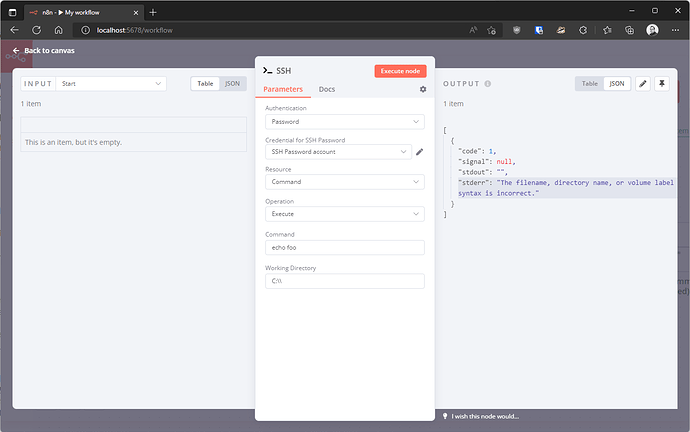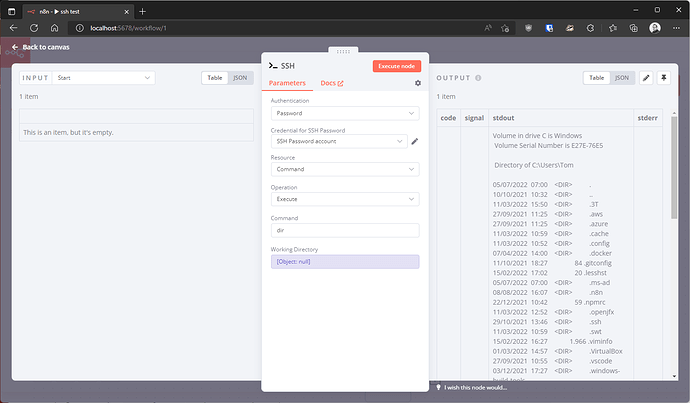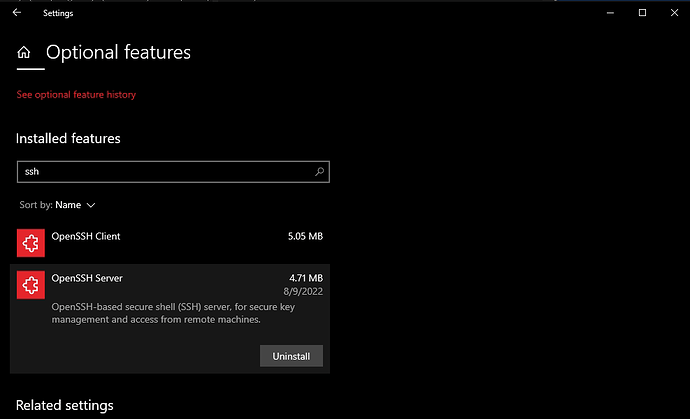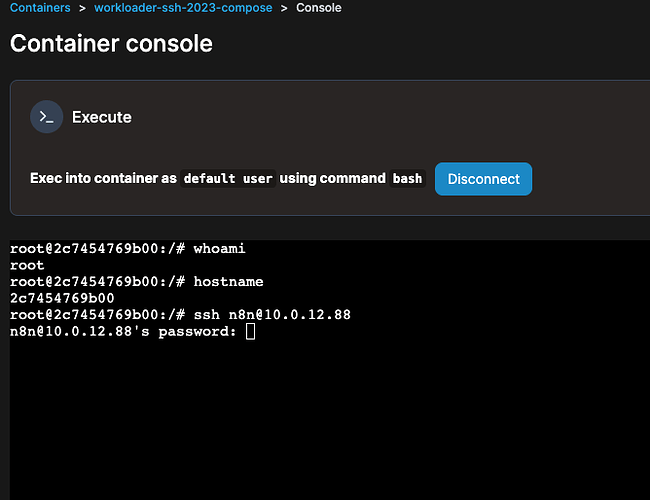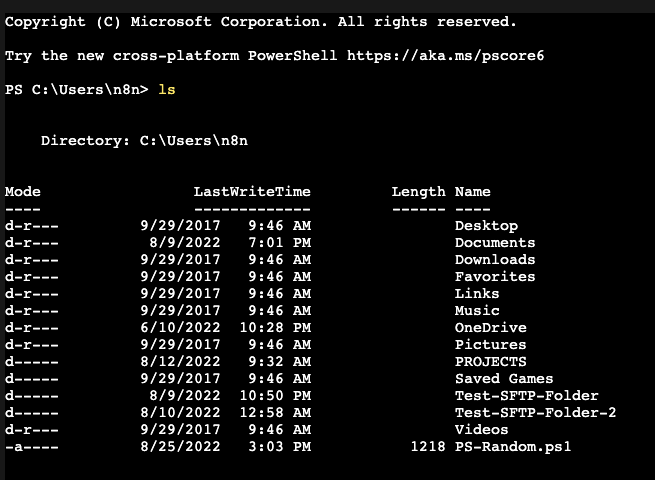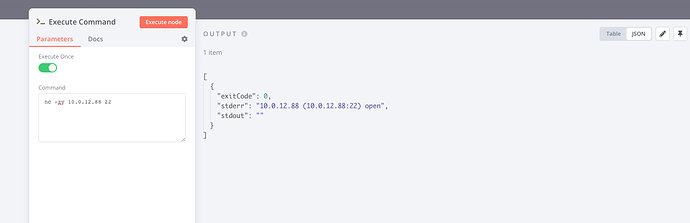@Jon good troubleshooting steps.
One thing, per MSFT KB # OpenSSH Server configuration for Windows | Microsoft Docs
logs should exists in # C:\ProgramData\ssh\logs
However, it’s completely empty, does it show any logs on your side?
I checked two windows machines, both are the same
UPDATE:
I had to change the sshd_config to enable logging
# Logging
SyslogFacility LOCAL0
LogLevel VERBOSE
here are the logs when connecting directly via SSH node from n8n to the Windows SSH Server
13968 2022-09-07 18:27:57.819 Connection from 10.0.12.201 port 55096 on 10.0.12.88 port 22
13968 2022-09-07 18:27:57.961 Accepted password for n8n from 10.0.12.201 port 55096 ssh2
13968 2022-09-07 18:27:58.018 User child is on pid 26512
26512 2022-09-07 18:27:58.108 Starting session: command for n8n from 10.0.12.201 port 55096 id 0
26512 2022-09-07 18:27:58.848 Close session: user n8n from 10.0.12.201 port 55096 id 0
26512 2022-09-07 18:27:58.850 Received disconnect from 10.0.12.201 port 55096:11:
26512 2022-09-07 18:27:58.850 Disconnected from 10.0.12.201 port 55096
here is the most available logging level debug3
17028 2022-09-07 18:36:24.220 debug2: fd 3 setting O_NONBLOCK
17028 2022-09-07 18:36:24.221 debug3: sock_set_v6only: set socket 3 IPV6_V6ONLY
17028 2022-09-07 18:36:24.221 debug1: Bind to port 22 on ::.
17028 2022-09-07 18:36:24.221 Server listening on :: port 22.
17028 2022-09-07 18:36:24.221 debug2: fd 4 setting O_NONBLOCK
17028 2022-09-07 18:36:24.221 debug1: Bind to port 22 on 0.0.0.0.
17028 2022-09-07 18:36:24.222 Server listening on 0.0.0.0 port 22.
17028 2022-09-07 18:37:09.046 debug3: fd 5 is not O_NONBLOCK
17028 2022-09-07 18:37:09.052 debug3: spawning "C:\\WINDOWS\\System32\\OpenSSH\\sshd.exe" -R
17028 2022-09-07 18:37:09.059 debug3: send_rexec_state: entering fd = 8 config len 315
17028 2022-09-07 18:37:09.060 debug3: ssh_msg_send: type 0
17028 2022-09-07 18:37:09.060 debug3: send_rexec_state: done
25044 2022-09-07 18:37:09.132 debug1: inetd sockets after dupping: 4, 4
25044 2022-09-07 18:37:09.132 Connection from 10.0.12.201 port 35384 on 10.0.12.88 port 22
25044 2022-09-07 18:37:09.132 debug1: Local version string SSH-2.0-OpenSSH_for_Windows_8.1
25044 2022-09-07 18:37:09.132 error: kex_exchange_identification: Connection closed by remote host
17028 2022-09-07 18:37:34.824 debug3: fd 5 is not O_NONBLOCK
17028 2022-09-07 18:37:34.824 debug3: spawning "C:\\WINDOWS\\System32\\OpenSSH\\sshd.exe" -R
17028 2022-09-07 18:37:34.832 debug3: send_rexec_state: entering fd = 8 config len 315
17028 2022-09-07 18:37:34.832 debug3: ssh_msg_send: type 0
17028 2022-09-07 18:37:34.832 debug3: send_rexec_state: done
18848 2022-09-07 18:37:34.902 debug1: inetd sockets after dupping: 4, 4
18848 2022-09-07 18:37:34.902 Connection from 10.0.12.201 port 57182 on 10.0.12.88 port 22
18848 2022-09-07 18:37:34.902 debug1: Local version string SSH-2.0-OpenSSH_for_Windows_8.1
18848 2022-09-07 18:37:34.902 debug1: Remote protocol version 2.0, remote software version ssh2js1.11.0
18848 2022-09-07 18:37:34.902 debug1: no match: ssh2js1.11.0
18848 2022-09-07 18:37:34.902 debug2: fd 4 setting O_NONBLOCK
18848 2022-09-07 18:37:34.913 debug3: spawning "C:\\WINDOWS\\System32\\OpenSSH\\sshd.exe" -y
18848 2022-09-07 18:37:34.920 debug2: Network child is on pid 18512
18848 2022-09-07 18:37:34.920 debug3: send_rexec_state: entering fd = 6 config len 315
18848 2022-09-07 18:37:34.920 debug3: ssh_msg_send: type 0
18848 2022-09-07 18:37:34.920 debug3: send_rexec_state: done
18848 2022-09-07 18:37:34.920 debug3: ssh_msg_send: type 0
18848 2022-09-07 18:37:34.920 debug3: ssh_msg_send: type 0
18848 2022-09-07 18:37:34.920 debug3: preauth child monitor started
18848 2022-09-07 18:37:34.973 debug1: list_hostkey_types: rsa-sha2-512,rsa-sha2-256,ssh-rsa,ecdsa-sha2-nistp256,ssh-ed25519 [preauth]
18848 2022-09-07 18:37:34.973 debug3: send packet: type 20 [preauth]
18848 2022-09-07 18:37:34.973 debug1: SSH2_MSG_KEXINIT sent [preauth]
18848 2022-09-07 18:37:34.973 debug3: receive packet: type 20 [preauth]
18848 2022-09-07 18:37:34.973 debug1: SSH2_MSG_KEXINIT received [preauth]
18848 2022-09-07 18:37:34.973 debug2: local server KEXINIT proposal [preauth]
18848 2022-09-07 18:37:34.973 debug2: KEX algorithms: curve25519-sha256,[email protected],ecdh-sha2-nistp256,ecdh-sha2-nistp384,ecdh-sha2-nistp521,diffie-hellman-group-exchange-sha256,diffie-hellman-group16-sha512,diffie-hellman-group18-sha512,diffie-hellman-group14-sha256,diffie-hellman-group14-sha1 [preauth]
18848 2022-09-07 18:37:34.973 debug2: host key algorithms: rsa-sha2-512,rsa-sha2-256,ssh-rsa,ecdsa-sha2-nistp256,ssh-ed25519 [preauth]
18848 2022-09-07 18:37:34.974 debug2: ciphers ctos: [email protected],aes128-ctr,aes192-ctr,aes256-ctr,[email protected],[email protected] [preauth]
18848 2022-09-07 18:37:34.974 debug2: ciphers stoc: [email protected],aes128-ctr,aes192-ctr,aes256-ctr,[email protected],[email protected] [preauth]
18848 2022-09-07 18:37:34.974 debug2: MACs ctos: [email protected],[email protected],[email protected],[email protected],[email protected],[email protected],[email protected],hmac-sha2-256,hmac-sha2-512,hmac-sha1 [preauth]
18848 2022-09-07 18:37:34.974 debug2: MACs stoc: [email protected],[email protected],[email protected],[email protected],[email protected],[email protected],[email protected],hmac-sha2-256,hmac-sha2-512,hmac-sha1 [preauth]
18848 2022-09-07 18:37:34.974 debug2: compression ctos: none,[email protected] [preauth]
18848 2022-09-07 18:37:34.974 debug2: compression stoc: none,[email protected] [preauth]
18848 2022-09-07 18:37:34.974 debug2: languages ctos: [preauth]
18848 2022-09-07 18:37:34.974 debug2: languages stoc: [preauth]
18848 2022-09-07 18:37:34.974 debug2: first_kex_follows 0 [preauth]
18848 2022-09-07 18:37:34.974 debug2: reserved 0 [preauth]
18848 2022-09-07 18:37:34.974 debug2: peer client KEXINIT proposal [preauth]
18848 2022-09-07 18:37:34.974 debug2: KEX algorithms: [email protected],curve25519-sha256,ecdh-sha2-nistp256,ecdh-sha2-nistp384,ecdh-sha2-nistp521,diffie-hellman-group-exchange-sha256,diffie-hellman-group14-sha256,diffie-hellman-group15-sha512,diffie-hellman-group16-sha512,diffie-hellman-group17-sha512,diffie-hellman-group18-sha512 [preauth]
18848 2022-09-07 18:37:34.974 debug2: host key algorithms: ssh-ed25519,ecdsa-sha2-nistp256,ecdsa-sha2-nistp384,ecdsa-sha2-nistp521,rsa-sha2-512,rsa-sha2-256,ssh-rsa [preauth]
18848 2022-09-07 18:37:34.974 debug2: ciphers ctos: [email protected],[email protected],aes128-ctr,aes192-ctr,aes256-ctr,[email protected] [preauth]
18848 2022-09-07 18:37:34.974 debug2: ciphers stoc: [email protected],[email protected],aes128-ctr,aes192-ctr,aes256-ctr,[email protected] [preauth]
18848 2022-09-07 18:37:34.975 debug2: MACs ctos: [email protected],[email protected],[email protected],hmac-sha2-256,hmac-sha2-512,hmac-sha1 [preauth]
18848 2022-09-07 18:37:34.975 debug2: MACs stoc: [email protected],[email protected],[email protected],hmac-sha2-256,hmac-sha2-512,hmac-sha1 [preauth]
18848 2022-09-07 18:37:34.975 debug2: compression ctos: none,[email protected],zlib [preauth]
18848 2022-09-07 18:37:34.975 debug2: compression stoc: none,[email protected],zlib [preauth]
18848 2022-09-07 18:37:34.975 debug2: languages ctos: [preauth]
18848 2022-09-07 18:37:34.975 debug2: languages stoc: [preauth]
18848 2022-09-07 18:37:34.975 debug2: first_kex_follows 0 [preauth]
18848 2022-09-07 18:37:34.975 debug2: reserved 0 [preauth]
18848 2022-09-07 18:37:34.975 debug1: kex: algorithm: [email protected] [preauth]
18848 2022-09-07 18:37:34.975 debug1: kex: host key algorithm: ssh-ed25519 [preauth]
18848 2022-09-07 18:37:34.975 debug1: kex: client->server cipher: [email protected] MAC: <implicit> compression: none [preauth]
18848 2022-09-07 18:37:34.975 debug1: kex: server->client cipher: [email protected] MAC: <implicit> compression: none [preauth]
18848 2022-09-07 18:37:34.975 debug1: expecting SSH2_MSG_KEX_ECDH_INIT [preauth]
18848 2022-09-07 18:37:34.979 debug3: receive packet: type 30 [preauth]
18848 2022-09-07 18:37:34.996 debug3: mm_sshkey_sign entering [preauth]
18848 2022-09-07 18:37:34.996 debug3: mm_request_send entering: type 6 [preauth]
18848 2022-09-07 18:37:34.996 debug3: mm_sshkey_sign: waiting for MONITOR_ANS_SIGN [preauth]
18848 2022-09-07 18:37:34.996 debug3: mm_request_receive_expect entering: type 7 [preauth]
18848 2022-09-07 18:37:34.997 debug3: mm_request_receive entering [preauth]
18848 2022-09-07 18:37:34.997 debug3: mm_request_receive entering
18848 2022-09-07 18:37:34.997 debug3: monitor_read: checking request 6
18848 2022-09-07 18:37:34.997 debug3: mm_answer_sign
18848 2022-09-07 18:37:35.000 debug3: mm_answer_sign: KEX signature 0000021A8C779460(83)
18848 2022-09-07 18:37:35.000 debug3: mm_request_send entering: type 7
18848 2022-09-07 18:37:35.000 debug2: monitor_read: 6 used once, disabling now
18848 2022-09-07 18:37:35.000 debug3: send packet: type 31 [preauth]
18848 2022-09-07 18:37:35.000 debug3: send packet: type 21 [preauth]
18848 2022-09-07 18:37:35.000 debug2: set_newkeys: mode 1 [preauth]
18848 2022-09-07 18:37:35.001 debug1: rekey out after 4294967296 blocks [preauth]
18848 2022-09-07 18:37:35.001 debug1: SSH2_MSG_NEWKEYS sent [preauth]
18848 2022-09-07 18:37:35.001 debug1: expecting SSH2_MSG_NEWKEYS [preauth]
18848 2022-09-07 18:37:35.002 debug3: receive packet: type 21 [preauth]
18848 2022-09-07 18:37:35.002 debug1: SSH2_MSG_NEWKEYS received [preauth]
18848 2022-09-07 18:37:35.002 debug2: set_newkeys: mode 0 [preauth]
18848 2022-09-07 18:37:35.003 debug1: rekey in after 4294967296 blocks [preauth]
18848 2022-09-07 18:37:35.003 debug1: KEX done [preauth]
18848 2022-09-07 18:37:35.012 debug3: receive packet: type 5 [preauth]
18848 2022-09-07 18:37:35.012 debug3: send packet: type 6 [preauth]
18848 2022-09-07 18:37:35.015 debug3: receive packet: type 50 [preauth]
18848 2022-09-07 18:37:35.015 debug1: userauth-request for user n8n service ssh-connection method none [preauth]
18848 2022-09-07 18:37:35.015 debug1: attempt 0 failures 0 [preauth]
18848 2022-09-07 18:37:35.015 debug3: mm_getpwnamallow entering [preauth]
18848 2022-09-07 18:37:35.015 debug3: mm_request_send entering: type 8 [preauth]
18848 2022-09-07 18:37:35.015 debug3: mm_getpwnamallow: waiting for MONITOR_ANS_PWNAM [preauth]
18848 2022-09-07 18:37:35.015 debug3: mm_request_receive_expect entering: type 9 [preauth]
18848 2022-09-07 18:37:35.015 debug3: mm_request_receive entering [preauth]
18848 2022-09-07 18:37:35.015 debug3: mm_request_receive entering
18848 2022-09-07 18:37:35.015 debug3: monitor_read: checking request 8
18848 2022-09-07 18:37:35.015 debug3: mm_answer_pwnamallow
18848 2022-09-07 18:37:35.017 debug2: parse_server_config: config reprocess config len 315
18848 2022-09-07 18:37:35.017 debug3: checking match for 'Group administrators' user n8n host 10.0.12.201 addr 10.0.12.201 laddr 10.0.12.88 lport 22
18848 2022-09-07 18:37:35.021 debug3: LsaLogonUser Succeeded (Impersonation: 0)
18848 2022-09-07 18:37:35.023 debug1: user n8n matched group list administrators at line 87
18848 2022-09-07 18:37:35.023 debug3: match found
18848 2022-09-07 18:37:35.023 debug3: reprocess config:88 setting AuthorizedKeysFile __PROGRAMDATA__/ssh/administrators_authorized_keys
18848 2022-09-07 18:37:35.025 debug3: mm_answer_pwnamallow: sending MONITOR_ANS_PWNAM: 1
18848 2022-09-07 18:37:35.025 debug3: mm_request_send entering: type 9
18848 2022-09-07 18:37:35.025 debug2: monitor_read: 8 used once, disabling now
18848 2022-09-07 18:37:35.026 debug2: input_userauth_request: setting up authctxt for n8n [preauth]
18848 2022-09-07 18:37:35.026 debug3: mm_inform_authserv entering [preauth]
18848 2022-09-07 18:37:35.026 debug3: mm_request_send entering: type 4 [preauth]
18848 2022-09-07 18:37:35.026 debug2: input_userauth_request: try method none [preauth]
18848 2022-09-07 18:37:35.026 debug3: mm_request_receive entering
18848 2022-09-07 18:37:35.026 debug3: monitor_read: checking request 4
18848 2022-09-07 18:37:35.026 debug3: mm_answer_authserv: service=ssh-connection, style=
18848 2022-09-07 18:37:35.026 debug2: monitor_read: 4 used once, disabling now
18848 2022-09-07 18:37:35.028 debug3: user_specific_delay: user specific delay 0.000ms [preauth]
18848 2022-09-07 18:37:35.028 debug3: ensure_minimum_time_since: elapsed 11.981ms, delaying 11.554ms (requested 5.884ms) [preauth]
18848 2022-09-07 18:37:35.047 debug3: userauth_finish: failure partial=0 next methods="publickey,password,keyboard-interactive" [preauth]
18848 2022-09-07 18:37:35.047 debug3: send packet: type 51 [preauth]
18848 2022-09-07 18:37:35.064 debug3: receive packet: type 50 [preauth]
18848 2022-09-07 18:37:35.064 debug1: userauth-request for user n8n service ssh-connection method password [preauth]
18848 2022-09-07 18:37:35.064 debug1: attempt 1 failures 0 [preauth]
18848 2022-09-07 18:37:35.064 debug2: input_userauth_request: try method password [preauth]
18848 2022-09-07 18:37:35.064 debug3: mm_auth_password entering [preauth]
18848 2022-09-07 18:37:35.064 debug3: mm_request_send entering: type 12 [preauth]
18848 2022-09-07 18:37:35.064 debug3: mm_auth_password: waiting for MONITOR_ANS_AUTHPASSWORD [preauth]
18848 2022-09-07 18:37:35.064 debug3: mm_request_receive_expect entering: type 13 [preauth]
18848 2022-09-07 18:37:35.065 debug3: mm_request_receive entering [preauth]
18848 2022-09-07 18:37:35.065 debug3: mm_request_receive entering
18848 2022-09-07 18:37:35.065 debug3: monitor_read: checking request 12
18848 2022-09-07 18:37:35.097 debug3: mm_answer_authpassword: sending result 1
18848 2022-09-07 18:37:35.097 debug3: mm_request_send entering: type 13
18848 2022-09-07 18:37:35.097 Accepted password for n8n from 10.0.12.201 port 57182 ssh2
18848 2022-09-07 18:37:35.097 debug1: monitor_child_preauth: n8n has been authenticated by privileged process
18848 2022-09-07 18:37:35.098 debug3: mm_get_keystate: Waiting for new keys
18848 2022-09-07 18:37:35.098 debug3: mm_request_receive_expect entering: type 26
18848 2022-09-07 18:37:35.098 debug3: mm_request_receive entering
18848 2022-09-07 18:37:35.124 debug3: mm_get_keystate: GOT new keys
18848 2022-09-07 18:37:35.124 debug3: mm_auth_password: user authenticated [preauth]
18848 2022-09-07 18:37:35.124 debug3: user_specific_delay: user specific delay 0.000ms [preauth]
18848 2022-09-07 18:37:35.125 debug3: ensure_minimum_time_since: elapsed 33.944ms, delaying 13.125ms (requested 5.884ms) [preauth]
18848 2022-09-07 18:37:35.125 debug3: send packet: type 52 [preauth]
18848 2022-09-07 18:37:35.125 debug3: mm_request_send entering: type 26 [preauth]
18848 2022-09-07 18:37:35.125 debug3: mm_send_keystate: Finished sending state [preauth]
18848 2022-09-07 18:37:35.128 debug1: monitor_read_log: child log fd closed
18848 2022-09-07 18:37:35.144 debug3: spawning "C:\\WINDOWS\\System32\\OpenSSH\\sshd.exe" -z
18848 2022-09-07 18:37:35.151 User child is on pid 7468
18848 2022-09-07 18:37:35.151 debug3: send_rexec_state: entering fd = 5 config len 315
18848 2022-09-07 18:37:35.151 debug3: ssh_msg_send: type 0
18848 2022-09-07 18:37:35.151 debug3: send_rexec_state: done
18848 2022-09-07 18:37:35.151 debug3: ssh_msg_send: type 0
18848 2022-09-07 18:37:35.151 debug3: ssh_msg_send: type 0
18848 2022-09-07 18:37:35.151 debug3: ssh_msg_send: type 0
18848 2022-09-07 18:37:35.151 debug3: ssh_msg_send: type 0
18848 2022-09-07 18:37:35.151 debug3: ssh_msg_send: type 0
7468 2022-09-07 18:37:35.190 debug3: recv_idexch_state: entering fd = 3
7468 2022-09-07 18:37:35.190 debug3: ssh_msg_recv entering
7468 2022-09-07 18:37:35.190 debug3: recv_idexch_state: done
7468 2022-09-07 18:37:35.190 debug2: fd 4 setting O_NONBLOCK
7468 2022-09-07 18:37:35.190 debug3: recv_autxctx_state: entering fd = 3
7468 2022-09-07 18:37:35.190 debug3: ssh_msg_recv entering
7468 2022-09-07 18:37:35.190 debug3: recv_autxctx_state: done
7468 2022-09-07 18:37:35.192 debug2: parse_server_config: config reprocess config len 315
7468 2022-09-07 18:37:35.192 debug3: checking match for 'Group administrators' user n8n host 10.0.12.201 addr 10.0.12.201 laddr 10.0.12.88 lport 22
7468 2022-09-07 18:37:35.194 debug3: get_user_token - i am running as n8n, returning process token
7468 2022-09-07 18:37:35.194 debug1: user n8n matched group list administrators at line 87
7468 2022-09-07 18:37:35.194 debug3: match found
7468 2022-09-07 18:37:35.194 debug3: reprocess config:88 setting AuthorizedKeysFile __PROGRAMDATA__/ssh/administrators_authorized_keys
7468 2022-09-07 18:37:35.198 debug3: monitor_recv_keystate: entering
7468 2022-09-07 18:37:35.198 debug3: ssh_msg_recv entering
7468 2022-09-07 18:37:35.198 debug3: monitor_recv_keystate: done
7468 2022-09-07 18:37:35.198 debug3: monitor_apply_keystate: packet_set_state
7468 2022-09-07 18:37:35.198 debug2: set_newkeys: mode 0
7468 2022-09-07 18:37:35.198 debug1: rekey in after 4294967296 blocks
7468 2022-09-07 18:37:35.198 debug2: set_newkeys: mode 1
7468 2022-09-07 18:37:35.198 debug1: rekey out after 4294967296 blocks
7468 2022-09-07 18:37:35.198 debug1: ssh_packet_set_postauth: called
7468 2022-09-07 18:37:35.198 debug3: ssh_packet_set_state: done
7468 2022-09-07 18:37:35.198 debug3: monitor_recv_authopt: entering
7468 2022-09-07 18:37:35.198 debug3: ssh_msg_recv entering
7468 2022-09-07 18:37:35.198 debug3: monitor_recv_authopt: done
7468 2022-09-07 18:37:35.198 debug3: notify_hostkeys: key 0: ssh-rsa SHA256:gvdltPpA7YeDJOaVxvvRKhMjdrrWIxZ9h808wsjgtUU
7468 2022-09-07 18:37:35.198 debug3: notify_hostkeys: key 1: ecdsa-sha2-nistp256 SHA256:cR4XDnWURIrDQCY+IVa+naXF3sytubpItOoRxmiK160
7468 2022-09-07 18:37:35.198 debug3: notify_hostkeys: key 2: ssh-ed25519 SHA256:E2kg/k3CJSVMZrKzusT+hg6fnHgYcCq4xK3Q+Wk+RC4
7468 2022-09-07 18:37:35.198 debug3: notify_hostkeys: sent 3 hostkeys
7468 2022-09-07 18:37:35.198 debug3: send packet: type 80
7468 2022-09-07 18:37:35.198 debug1: active: key options: agent-forwarding port-forwarding pty user-rc x11-forwarding
7468 2022-09-07 18:37:35.198 debug1: Entering interactive session for SSH2.
7468 2022-09-07 18:37:35.198 debug2: fd 7 setting O_NONBLOCK
7468 2022-09-07 18:37:35.198 debug2: fd 8 setting O_NONBLOCK
7468 2022-09-07 18:37:35.198 debug1: server_init_dispatch
7468 2022-09-07 18:37:35.199 debug3: receive packet: type 90
7468 2022-09-07 18:37:35.199 debug1: server_input_channel_open: ctype session rchan 0 win 2097152 max 32768
7468 2022-09-07 18:37:35.199 debug1: input_session_request
7468 2022-09-07 18:37:35.199 debug1: channel 0: new [server-session]
7468 2022-09-07 18:37:35.199 debug2: session_new: allocate (allocated 0 max 10)
7468 2022-09-07 18:37:35.199 debug3: session_unused: session id 0 unused
7468 2022-09-07 18:37:35.199 debug1: session_new: session 0
7468 2022-09-07 18:37:35.199 debug1: session_open: channel 0
7468 2022-09-07 18:37:35.199 debug1: session_open: session 0: link with channel 0
7468 2022-09-07 18:37:35.199 debug1: server_input_channel_open: confirm session
7468 2022-09-07 18:37:35.199 debug3: send packet: type 91
7468 2022-09-07 18:37:35.243 debug3: receive packet: type 98
7468 2022-09-07 18:37:35.243 debug1: server_input_channel_req: channel 0 request exec reply 1
7468 2022-09-07 18:37:35.243 debug1: session_by_channel: session 0 channel 0
7468 2022-09-07 18:37:35.243 debug1: session_input_channel_req: session 0 req exec
7468 2022-09-07 18:37:35.243 Starting session: command for n8n from 10.0.12.201 port 57182 id 0
7468 2022-09-07 18:37:35.244 debug2: fd 9 setting O_NONBLOCK
7468 2022-09-07 18:37:35.244 debug2: fd 10 setting O_NONBLOCK
7468 2022-09-07 18:37:35.244 debug2: fd 11 setting O_NONBLOCK
7468 2022-09-07 18:37:35.244 debug2: fd 12 setting O_NONBLOCK
7468 2022-09-07 18:37:35.244 debug2: fd 13 setting O_NONBLOCK
7468 2022-09-07 18:37:35.244 debug2: fd 14 setting O_NONBLOCK
7468 2022-09-07 18:37:35.245 debug3: shell: "c:\\windows\\system32\\windowspowershell\\v1.0\\powershell.exe"
7468 2022-09-07 18:37:35.245 debug3: shell_option: -c
7468 2022-09-07 18:37:35.245 debug3: exec_command: cd '\\' ;
7468 2022-09-07 18:37:35.245 debug3: arg escape option: TRUE
7468 2022-09-07 18:37:35.245 debug3: spawn_argv[0]: "c:\\windows\\system32\\windowspowershell\\v1.0\\powershell.exe"
7468 2022-09-07 18:37:35.245 debug3: spawning "c:\\windows\\system32\\windowspowershell\\v1.0\\powershell.exe" -c "cd '\\' ; "
7468 2022-09-07 18:37:35.254 debug2: fd 4 setting TCP_NODELAY
7468 2022-09-07 18:37:35.254 debug3: fd 11 is O_NONBLOCK
7468 2022-09-07 18:37:35.254 debug3: fd 10 is O_NONBLOCK
7468 2022-09-07 18:37:35.254 debug3: fd 13 is O_NONBLOCK
7468 2022-09-07 18:37:35.254 debug3: send packet: type 99
7468 2022-09-07 18:37:35.257 debug3: receive packet: type 96
7468 2022-09-07 18:37:35.257 debug2: channel 0: rcvd eof
7468 2022-09-07 18:37:35.257 debug2: channel 0: output open -> drain
7468 2022-09-07 18:37:35.257 debug2: channel 0: obuf empty
7468 2022-09-07 18:37:35.257 debug2: channel 0: chan_shutdown_write (i0 o1 sock -1 wfd 10 efd 13 [read])
7468 2022-09-07 18:37:35.257 debug2: channel 0: output drain -> closed
7468 2022-09-07 18:37:35.969 debug2: channel 0: read<=0 rfd 11 len 0
7468 2022-09-07 18:37:35.969 debug2: channel 0: read failed
7468 2022-09-07 18:37:35.969 debug2: channel 0: chan_shutdown_read (i0 o3 sock -1 wfd 11 efd 13 [read])
7468 2022-09-07 18:37:35.969 debug2: channel 0: input open -> drain
7468 2022-09-07 18:37:35.969 debug2: channel 0: read 0 from efd 13
7468 2022-09-07 18:37:35.970 debug2: channel 0: closing read-efd 13
7468 2022-09-07 18:37:35.970 debug2: channel 0: ibuf empty
7468 2022-09-07 18:37:35.970 debug2: channel 0: send eof
7468 2022-09-07 18:37:35.970 debug3: send packet: type 96
7468 2022-09-07 18:37:35.970 debug2: channel 0: input drain -> closed
7468 2022-09-07 18:37:35.974 debug3: receive packet: type 97
7468 2022-09-07 18:37:35.974 debug2: channel 0: rcvd close
7468 2022-09-07 18:37:35.974 debug3: channel 0: will not send data after close
7468 2022-09-07 18:37:35.974 debug2: channel 0: almost dead
7468 2022-09-07 18:37:35.974 debug2: channel 0: gc: notify user
7468 2022-09-07 18:37:35.974 debug1: session_by_channel: session 0 channel 0
7468 2022-09-07 18:37:35.974 debug1: session_close_by_channel: channel 0 child 20176
7468 2022-09-07 18:37:35.974 debug1: session_close_by_channel: channel 0: has child, ttyfd -1
7468 2022-09-07 18:37:35.989 debug1: Received SIGCHLD.
7468 2022-09-07 18:37:35.989 debug1: session_by_pid: pid 20176
7468 2022-09-07 18:37:35.989 debug1: session_exit_message: session 0 channel 0 pid 20176
7468 2022-09-07 18:37:35.989 debug2: channel 0: request exit-status confirm 0
7468 2022-09-07 18:37:35.989 debug3: send packet: type 98
7468 2022-09-07 18:37:35.989 debug1: session_exit_message: release channel 0
7468 2022-09-07 18:37:35.989 debug2: channel 0: send close
7468 2022-09-07 18:37:35.989 debug3: send packet: type 97
7468 2022-09-07 18:37:35.989 debug2: channel 0: is dead
7468 2022-09-07 18:37:35.989 debug2: channel 0: gc: notify user
7468 2022-09-07 18:37:35.990 debug1: session_by_channel: session 0 channel 0
7468 2022-09-07 18:37:35.990 debug1: session_close_by_channel: channel 0 child 0
7468 2022-09-07 18:37:35.990 Close session: user n8n from 10.0.12.201 port 57182 id 0
7468 2022-09-07 18:37:35.990 debug3: session_unused: session id 0 unused
7468 2022-09-07 18:37:35.990 debug2: channel 0: gc: user detached
7468 2022-09-07 18:37:35.990 debug2: channel 0: is dead
7468 2022-09-07 18:37:35.990 debug2: channel 0: garbage collecting
7468 2022-09-07 18:37:35.990 debug1: channel 0: free: server-session, nchannels 1
7468 2022-09-07 18:37:35.990 debug3: channel 0: status: The following connections are open:\r\n #0 server-session (t4 r0 i3/0 o3/0 e[closed]/0 fd -1/-1/-1 sock -1 cc -1)\r\n
7468 2022-09-07 18:37:35.990 debug2: notify_done: reading
7468 2022-09-07 18:37:35.994 debug3: receive packet: type 1
7468 2022-09-07 18:37:35.994 Received disconnect from 10.0.12.201 port 57182:11:
7468 2022-09-07 18:37:35.994 Disconnected from 10.0.12.201 port 57182
7468 2022-09-07 18:37:35.994 debug1: do_cleanup
18848 2022-09-07 18:37:36.000 debug3: mm_request_receive entering
18848 2022-09-07 18:37:36.001 debug1: do_cleanup