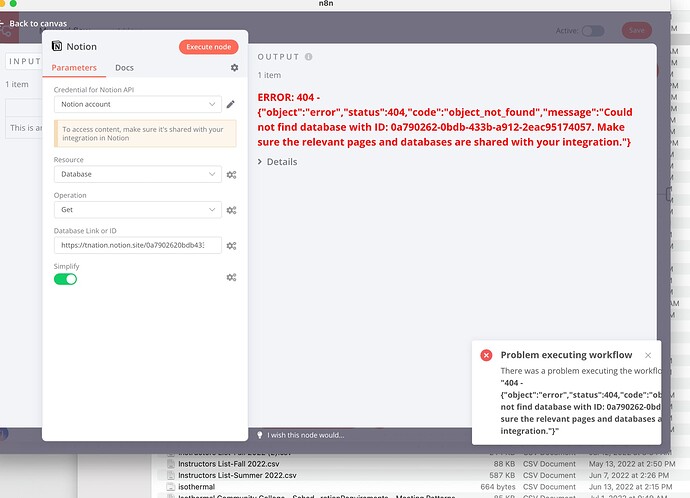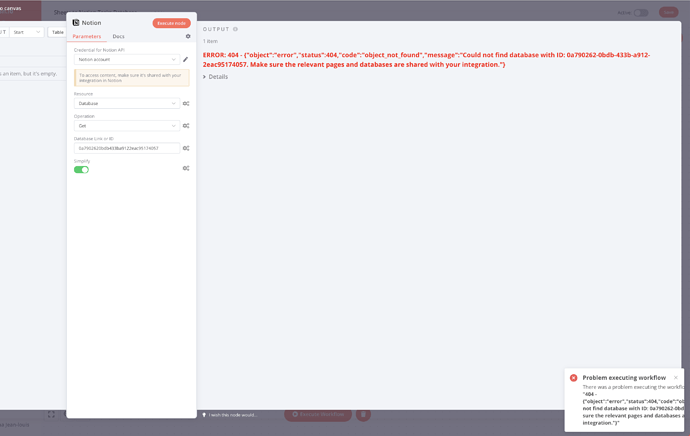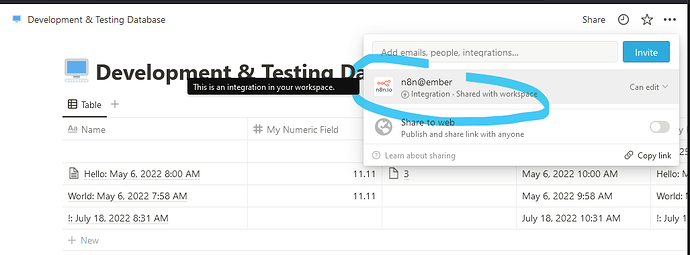Describe the issue/error/question
I’m unable to execute Notion nodes. Each time I try, I get a 400 or 404 error from n8n. I don’t know how to fix this. What’s going on?
What is the error message (if any)?
Please share the workflow
(Select the nodes and use the keyboard shortcuts CMD+C/CTRL+C and CMD+V/CTRL+V to copy and paste the workflow respectively)
## Share the output returned by the last node
<!-- If you need help with transforming the data, please also share the expected output -->
## Information on your n8n setup
- **n8n version:**
1.6.0
- **Database you're using (default: SQLite):**
- **Running n8n with the execution process [own(default), main]:**
- **Running n8n via [Docker, npm, n8n.cloud, desktop app]:**
Desktop App