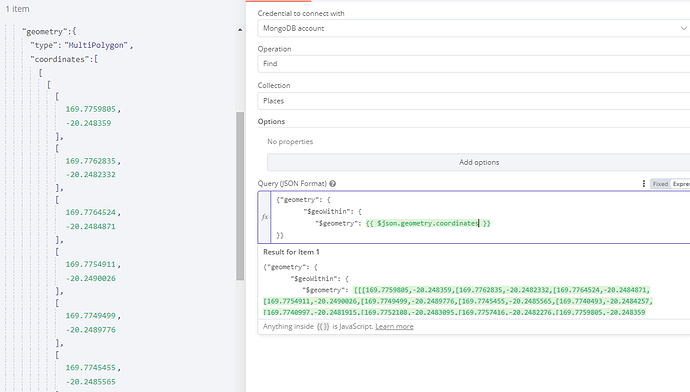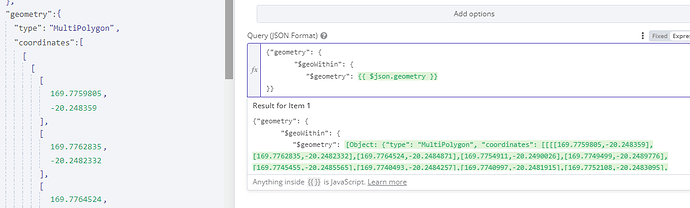Getting unworkable results from jmespath:
If I select the geometry.coordinates from the $json the closing bracket of the array’s ‘]’ are missing.
If I select the geometry element I get “[Object:” in front of the array, Mongo does not like that bit…
Please share the workflow
type or paste code here
Share the output returned by the last node
{
"_id": "6410000cefa34562c3d8db32",
"type": "Feature",
"properties": {
"fid": 248,
"osm_id": null,
"osm_way_id": "182839559",
"landuse": "commercial",
"name": null,
"wikidata": null,
"wikipedia": null,
"path": ""
},
"geometry": {
"type": "MultiPolygon",
"coordinates": [
[
[
[
169.7759805,
-20.248359
],
[
169.7762835,
-20.2482332
],
[
169.7764524,
-20.2484871
],
[
169.7754911,
-20.2490026
],
[
169.7749499,
-20.2489776
],
[
169.7745455,
-20.2485565
],
[
169.7740493,
-20.2484257
],
[
169.7740997,
-20.2481915
],
[
169.7752108,
-20.2483095
],
[
169.7757416,
-20.2482276
],
[
169.7759805,
-20.248359
]
]
]
]
}
}
Information on your n8n setup
- n8n version:0.219.1
- Database you’re using (default: SQLite):
- Running n8n with the execution process [own(default)]:
- Running n8n via [Docker]: