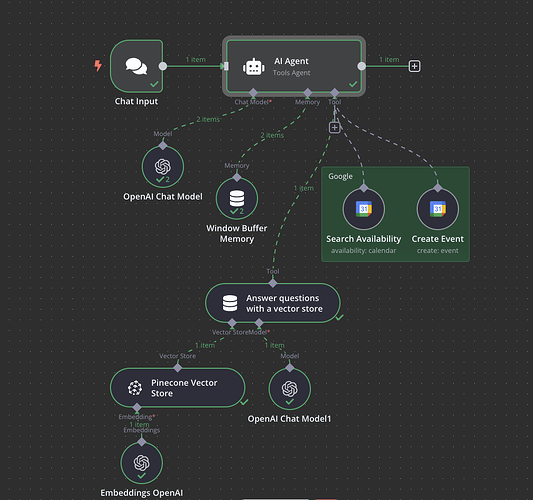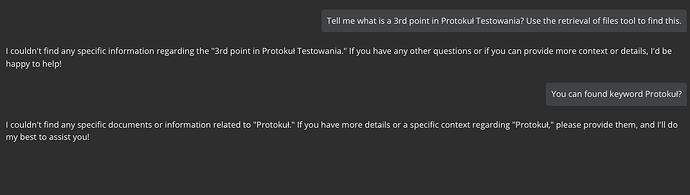Issue with Using My New n8n Agent
I’ve split my setup into two parts.
First part (Drive to Pinecone)
The first workflow watches a specific Google Drive folder, downloads new files, processes them using OpenAI embeddings, splits the text, and stores them in Pinecone. It seems to be working perfectly. The output is as expected, and I haven’t encountered any issues. I activated this workflow and attempted to use it in another workflow.
It seems to be working fine, and I see no issues there.
Second part (Basic Agent Example)
In the second workflow, I set up an AI agent that should be able to retrieve documents from my Google Drive using Pinecone as a vector store. However, it doesn’t seem to recognize or retrieve any files.
When I ask about my documents, the agent responds with “I don’t know” instead of retrieving them. Even a simple request like “show me all content of my files” doesn’t work, despite having only one small file stored.
Observations & Questions
- The first workflow clearly shows that the document is being processed and stored in Pinecone.
- However, when using the AI agent in the second workflow, it appears as if there are no documents available.
- I suspect that either the AI agent is not correctly accessing Pinecone or something is misconfigured.
and effect of my first part - looks like it showing something but why it’s not work in second part?
Information on your n8n setup
- n8n version: Version 1.81.4
- Database (default: SQLite): Window Buffer Memory
- n8n EXECUTIONS_PROCESS setting (default: own, main): im new, idk what I should put there
- Running n8n via (Docker, npm, n8n cloud, desktop app): Docker
- Operating system: MacOS 18