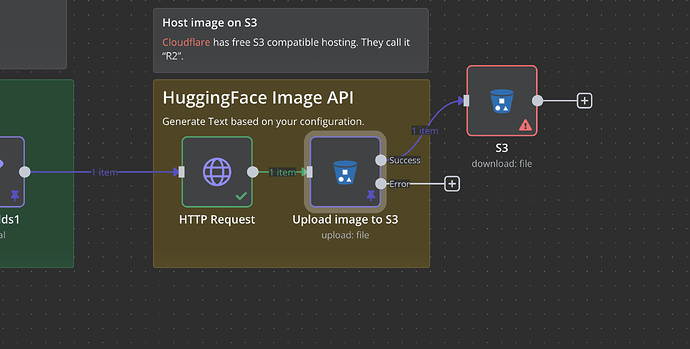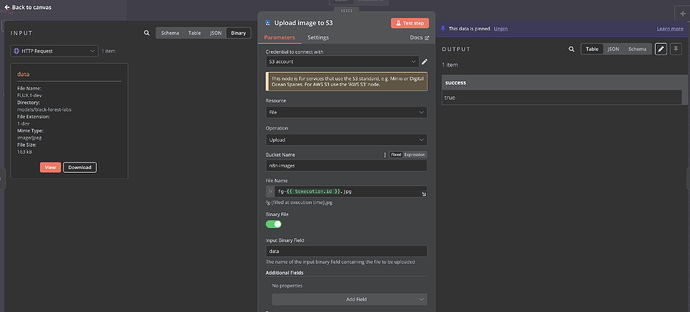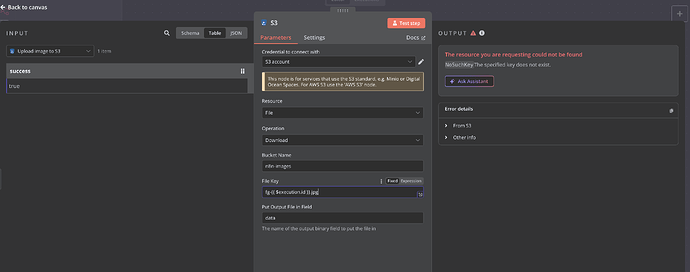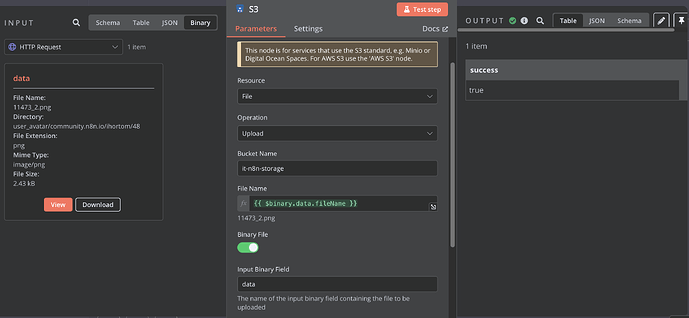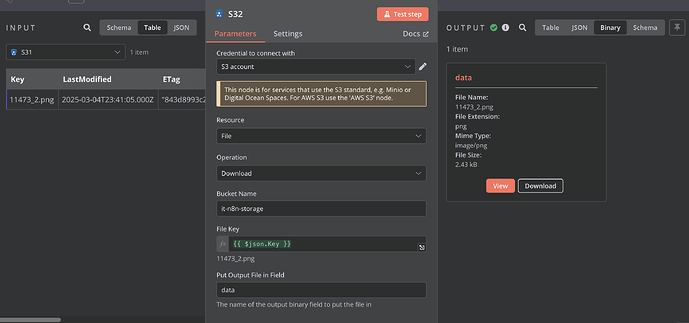Hey N8N Community,
I’m fairly new to building workflows with N8N so would greatly appreciate the help! Basically my goal is to create a workflow that:
Will create social media posts for my company. The issue I am having is as follows:
After uploading the image successfully to the S3 bucket, it seems I am having trouble inserting the image to Google Sheets.
I am creating the file name by setting the above, but in the second S3 node, I cannot reference the filename moving forward to download it.
Basically, the newley creataed file in the s3 bucket exists and as the filename, but for some reason it cannot be used as a variable?
n8n
January 29, 2025, 2:14pm
2
It looks like your topic is missing some important information. Could you provide the following if applicable.
n8n version: Database (default: SQLite): n8n EXECUTIONS_PROCESS setting (default: own, main): Running n8n via (Docker, npm, n8n cloud, desktop app): Operating system:
Forgot to add:
I am using N8N Cloud version: Running version [email protected]
I’m also facing the same issue but I only want to download a .txt file (content is json) from minio using the s3 node . I’m running n8n on docker and my OS is linux.
Just ran the test from my n8n Cloud workspace (1.80.3) and all worked as expected. Though my S3 bucket is hosted on AWS.
Upload:
Download:
Perhaps an issue is with the host of the bucket or your account there.
To be able to reference the actual binary you need to have that binary immediately prior the node you wany to use that binary. See the solutions how to achieve that, [onedrive via Graph HTTP] why binary don't upload if not exactly previous node? - #2 by ihortom .
system
June 2, 2025, 11:46pm
6
This topic was automatically closed 90 days after the last reply. New replies are no longer allowed.