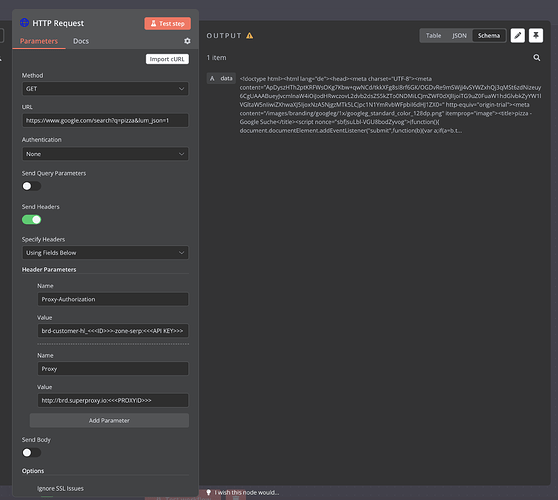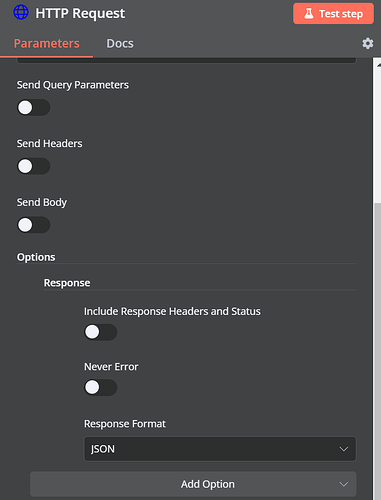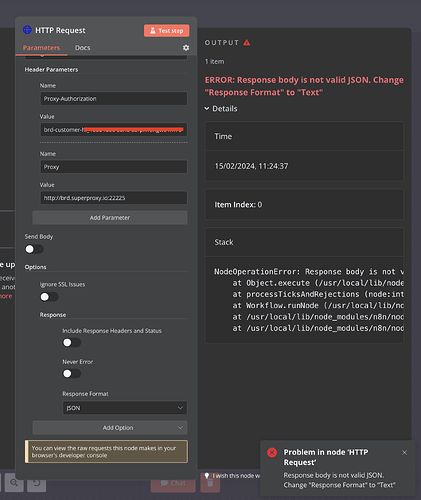Hi I’m new here and migrating my workflows from make.com to N8N.
Describe the problem/error/question
Import CURL command is not working properly.
When I use the CURL import on N8N it didn’t import it correctly, so I tweaked it to get an output in return.
CURL command in the Bright Data API documentation:
curl -v --insecure --compressed --proxy brd.superproxy.io:22225 --proxy-user brd-customer-<ACCOUNT_ID>-zone-: “pizza - Google Suche”
What is the error message (if any)?
http request returning (correct) html data, supposed to be already parsed in JSON.
By adding “&lum_json=1” at the end of the url, the output should return json load, which isn’t.
When I remove this part, the output is not changing.
When I make the request through a python script, it’s working as expected and returning the parsed html output.
Please share your workflow
I’m using N8N cloud, calling Bright Data Serp API which supposed to return JSON data in a basic workflow
(Select the nodes on your canvas and use the keyboard shortcuts CMD+C/CTRL+C and CMD+V/CTRL+V to copy and paste the workflow.)
![Screenshot 2024-02-15 at 08.57.07|476x500]
{
“meta”: {
“templateCredsSetupCompleted”: true,
“instanceId”: “a2435d996b378e3a6fdef0468d70285e3aa0fbd0004de817bfc80e80afee4e7b”
},
“nodes”: [
{
“parameters”: {
“url”: “pizza - Google Suche”,
“sendHeaders”: true,
“headerParameters”: {
“parameters”: [
{
“name”: “Proxy-Authorization”,
“value”: “brd-customer-hl_<<<ID<>>-zone-serp:<<>>”
},
{
“name”: “Proxy”,
“value”: “http://brd.superproxy.io:XXXXX”
}
]
},
“options”: {
“allowUnauthorizedCerts”: true
}
},
“id”: “08c8d528-5926-4ca3-9e6c-a75e93335544”,
“name”: “HTTP Request”,
“type”: “n8n-nodes-base.httpRequest”,
“typeVersion”: 4.1,
“position”: [
1320,
640
],
“alwaysOutputData”: true
}
],
“connections”: {},
“pinData”: {}
}
Share the output returned by the last node
Information on your n8n setup
-
n8n version:
Version 1.27.2 -
Database (default: SQLite):
None -
n8n EXECUTIONS_PROCESS setting (default: own, main):
-
Running n8n via (Docker, npm, n8n cloud, desktop app):
Cloud
- Operating system: