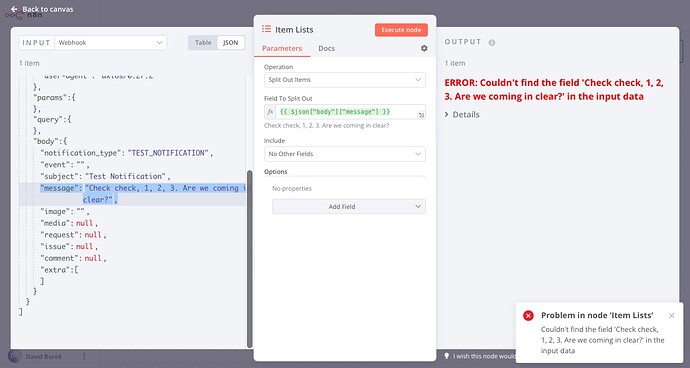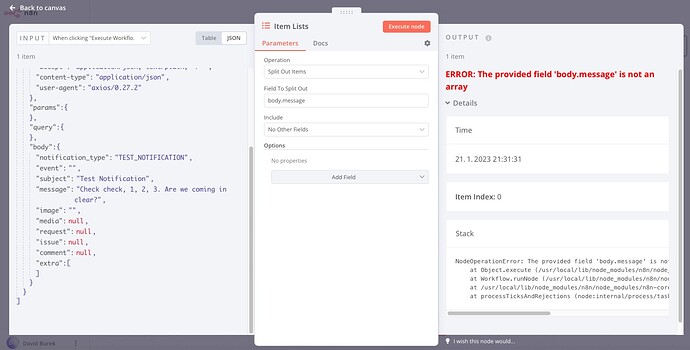Describe the issue/error/question
Hey everyone, I’m trying to build my first workflow, but I’m running into a weird problem.
I have some JSON data coming in from a webhook. I am then trying to filter out some data from the JSON using the “Item Lists” action. I have dragged-and-dropped the required key from the JSON into the “Field to Split Out” field.
What is the error message (if any)?
When I execute the action, the data seems to be correctly filtered out at first, but the action then immediately errors out with “Couldn’t find the field (filtered out data here) in the input data.” The weird thing is, the filtered data (in this case the string “Check check, 1, 2, 3. Are we coming in clear?”) is included in the error message as if the filtered data itself was the name of the JSON key I’m trying to filter out. The resulting error message is “ERROR: Couldn’t find the field ‘Check check, 1, 2, 3. Are we coming in clear?’ in the input data.”
Have a look at this screenshot of the result:
The incoming JSON data looks like this:
[
{
"headers":{
"connection":"close",
"host":"(URL of my server)",
"x-forwarded-scheme":"https",
"x-forwarded-proto":"https",
"x-forwarded-for":"(my IP)",
"x-real-ip":"(my IP)",
"content-length":"218",
"accept":"application/json, text/plain, */*",
"content-type":"application/json",
"user-agent":"axios/0.27.2"
},
"params":{
},
"query":{
},
"body":{
"notification_type":"TEST_NOTIFICATION",
"event":"",
"subject":"Test Notification",
"message":"Check check, 1, 2, 3. Are we coming in clear?",
"image":"",
"media":null,
"request":null,
"issue":null,
"comment":null,
"extra":[
]
}
}
]
I’m trying to get the string from the key “body” → “message”, so I’m expecting the result to be the string “Check check, 1, 2, 3. Are we coming in clear?”
What am I doing wrong?
Thank you very much for any answers
Please share the workflow
Share the output returned by the last node
The full error is:
NodeOperationError: Couldn't find the field 'Check check, 1, 2, 3. Are we coming in clear?' in the input data
at Object.execute (/usr/local/lib/node_modules/n8n/node_modules/n8n-nodes-base/dist/nodes/ItemLists/ItemLists.node.js:792:35)
at Workflow.runNode (/usr/local/lib/node_modules/n8n/node_modules/n8n-workflow/dist/Workflow.js:659:51)
at /usr/local/lib/node_modules/n8n/node_modules/n8n-core/dist/WorkflowExecute.js:585:68
at processTicksAndRejections (node:internal/process/task_queues:96:5)
Information on your n8n setup
- n8n version: 0.212.0
- Database you’re using (default: SQLite): SQLite
- Running n8n with the execution process [own(default), main]: Own
- Running n8n via [Docker, npm, n8n.cloud, desktop app]: Docker