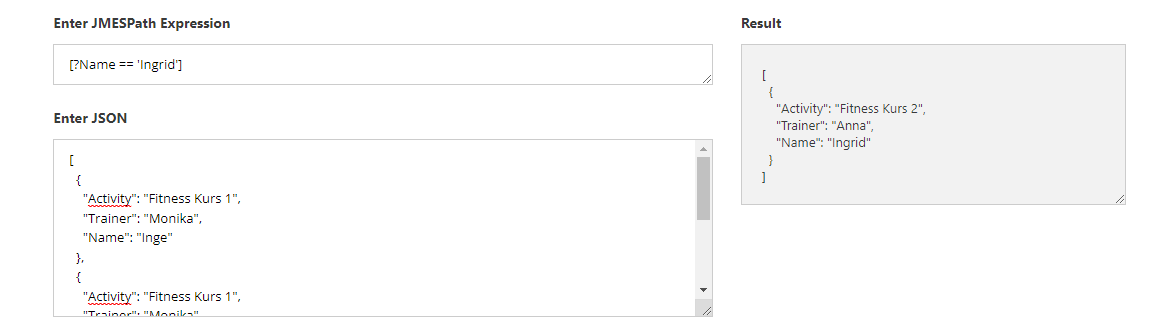@jan thanks for pointing this out! … now finally the penny has dropped for me  … what you see is not actually what you get
… what you see is not actually what you get 
And please correct me if I’m wrong, when the JSON displayed had multiple items (IN THIS CASE 3), i.e.:
[
{
"Activity": "Fitness Kurs 1",
"Trainer": "Monika",
"Name": "Inge"
},
{
"Activity": "Fitness Kurs 1",
"Trainer": "Monika",
"Name": "Eveline"
},
{
"Activity": "Fitness Kurs 2",
"Trainer": "Anna",
"Name": "Ingrid"
}
]
Then the data in the n8n background is:
[
{
"json": {
"Activity": "Fitness Kurs 1",
"Trainer": "Monika",
"Name": "Inge"
},
"pairedItem": {
"item": 0
}
},
{
"json": {
"Activity": "Fitness Kurs 1",
"Trainer": "Monika",
"Name": "Eveline"
},
"pairedItem": {
"item": 1
}
},
{
"json": {
"Activity": "Fitness Kurs 2",
"Trainer": "Anna",
"Name": "Ingrid"
},
"pairedItem": {
"item": 2
}
}
]
And that with the same (DISPLAYED) data, but only 1 item, the data in the background is:
[
{
"json": [
{
"Activity": "Fitness Kurs 1",
"Trainer": "Monika",
"Name": "Inge"
},
{
"Activity": "Fitness Kurs 1",
"Trainer": "Monika",
"Name": "Eveline"
},
{
"Activity": "Fitness Kurs 2",
"Trainer": "Anna",
"Name": "Ingrid"
}
],
"pairedItem": {
"item": 0
}
}
]
NOTE: the data displayed looks exactly the same. Only the number of items indicates whether it’s an array or object.
I found out, that you can actually see what’s in the background by feeding the data into a Code node with the following code:
return [$input.all()]
This now finally explains a lot (if not everything) to me, and I keep wondering how I could have missed this essential piece of information …