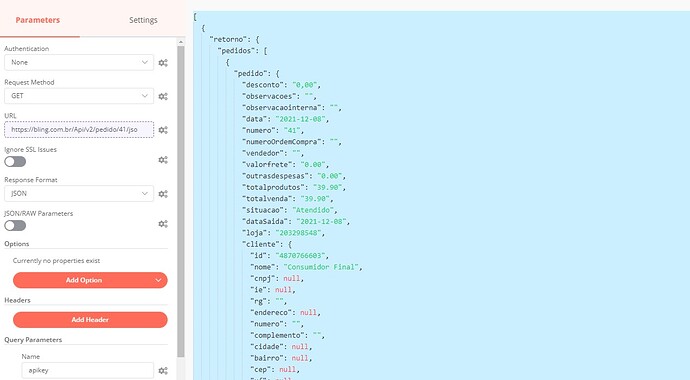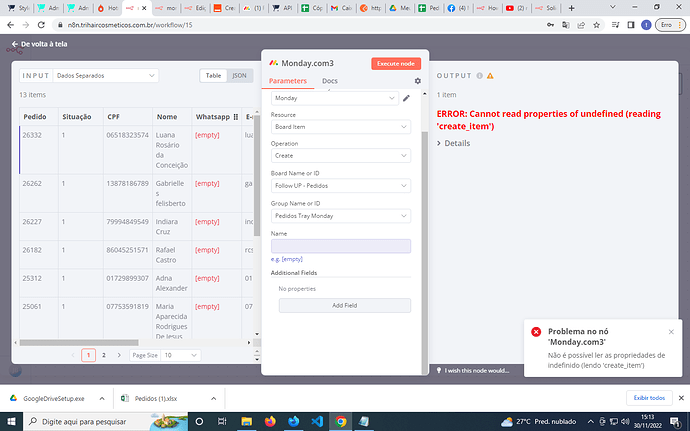I am receiving some data via Webhook but the information is grouped
“body”: {
“data”: “{“retorno”:{“pedidos”:[{“pedido”:{“desconto”:“0,00”,“observacoes”:”",“observacaointerna”:"",“data”:“2021-12-08”,“numero”:“41”,“numeroOrdemCompra”:"",“vendedor”:"",“valorfrete”:“0.00”,“outrasdespesas”:“0.00”,“totalprodutos”:“39.90”,“totalvenda”:“39.90”,“situacao”:“Atendido”,“dataSaida”:“2021-12-08”,“loja”:“203298548”,“cliente”:{“id”:“4870766603”,“nome”:“Consumidor Final”,“cnpj”:null,“ie”:null,“rg”:"",“endereco”:null,“numero”:"",“complemento”:"",“cidade”:null,“bairro”:null,“cep”:null,“uf”:null,“email”:null,“celular”:null,“fone”:null},“pagamento”:{“categoria”:“Vendas (Gr\u00e1fica)”},“itens”:[{“item”:{“codigo”:"",“descricao”:“Impress\u00e3o Adesivo M\u00b2 Fosco”,“quantidade”:“1.0000”,“valorunidade”:“39.9000000000”,“precocusto”:null,“descontoItem”:“0.00”,“un”:“M\u00b2”,“pesoBruto”:“0.00000”,“largura”:“1”,“altura”:“1”,“profundidade”:"",“descricaoDetalhada”:"",“unidadeMedida”:“cm”,“gtin”:""}}],“parcelas”:[{“parcela”:{“idLancamento”:“15504385940”,“valor”:“39.90”,“dataVencimento”:“2021-12-08 00:00:00”,“obs”:"",“destino”:“3”,“forma_pagamento”:{“id”:“584666”,“descricao”:“Dinheiro”,“codigoFiscal”:“1”}}}]}}]}}"
}
I need the data to be returned this way in order to use the data
[image]
[
{
“retorno”: {
“pedidos”: [
{
“pedido”: {
“desconto”: “0,00”,
“observacoes”: “”,
“observacaointerna”: “”,
“data”: “2021-12-08”,
“numero”: “41”,
“numeroOrdemCompra”: “”,
“vendedor”: “”,
“valorfrete”: “0.00”,
“outrasdespesas”: “0.00”,
“totalprodutos”: “39.90”,
“totalvenda”: “39.90”,
“situacao”: “Atendido”,
“dataSaida”: “2021-12-08”,
“loja”: “203298548”,
“cliente”: {
“id”: “4870766603”,
“nome”: “Consumidor Final”,
“cnpj”: null,
“ie”: null,
“rg”: “”,
“endereco”: null,
“numero”: “”,
“complemento”: “”,
“cidade”: null,
“bairro”: null,
“cep”: null,
“uf”: null,
“email”: null,
“celular”: null,
“fone”: null
},
“pagamento”: {
“categoria”: “Vendas (Gráfica)”
},
“itens”: [
{
“item”: {
“codigo”: “”,
“descricao”: “Impressão Adesivo M² Fosco”,
“quantidade”: “1.0000”,
“valorunidade”: “39.9000000000”,
“precocusto”: null,
“descontoItem”: “0.00”,
“un”: “M²”,
“pesoBruto”: “0.00000”,
“largura”: “1”,
“altura”: “1”,
“profundidade”: “”,
“descricaoDetalhada”: “”,
“unidadeMedida”: “cm”,
“gtin”: “”
}
}
],
“parcelas”: [
{
“parcela”: {
“idLancamento”: “15504385940”,
“valor”: “39.90”,
“dataVencimento”: “2021-12-08 00:00:00”,
“obs”: “”,
“destino”: “3”,
“forma_pagamento”: {
“id”: “584666”,
“descricao”: “Dinheiro”,
“codigoFiscal”: “1”
}
}
}
]
}
}
]
}
}
]
I looked here for a way to remove the data via an array using a function, but unfortunately I can’t make it work
can you help me? Thank you very much