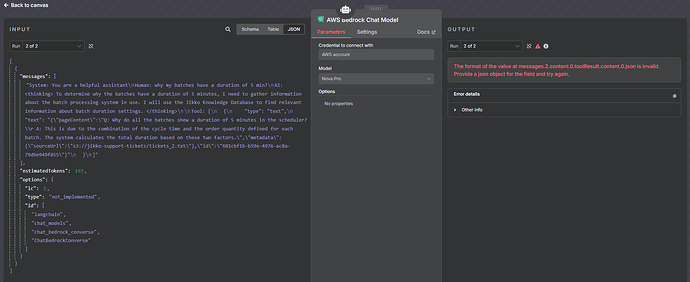I’m trying to build a chatbot for customer support with basic knowledge about my app. These are the steps that we already took (All inside AWS).
- Aurora instance created with the database, schema, table and indexes necessary to be populated.
- AWS Bedrock KBD created with a source data based on S3.
- S3 bucket filled with .md and .txt files with all the information.
- The KBD was populated using Titan Text Embeddings V2 and vectors of 1024 dims.
Inside n8n I create a simple AI Agent using Nova Pro as the chat model. The problem I’m facing is that the JSON returned from the embedding has an invalid JSON Format:
The format of the value at messages.2.content.0.toolResult.content.0.json is invalid. Provide a json object for the field and try again
This is my flow and a photo with the returned JSON to better understanding.
Is there something that is missing in the flow, maybe a parser or something like that?
Debug info
core
- n8nVersion: 1.85.4
- platform: docker (cloud)
- nodeJsVersion: 20.18.3
- database: sqlite
- executionMode: regular
- concurrency: 5
- license: community
- consumerId: 00000000-0000-0000-0000-000000000000
storage
- success: all
- error: all
- progress: false
- manual: true
- binaryMode: filesystem
pruning
- enabled: true
- maxAge: 168 hours
- maxCount: 2500 executions
client
- userAgent: mozilla/5.0 (windows nt 10.0; win64; x64) applewebkit/537.36 (khtml, like gecko) chrome/135.0.0.0 safari/537.36 edg/135.0.0.0
- isTouchDevice: false
Generated at: 2025-04-16T15:53:13.478Z