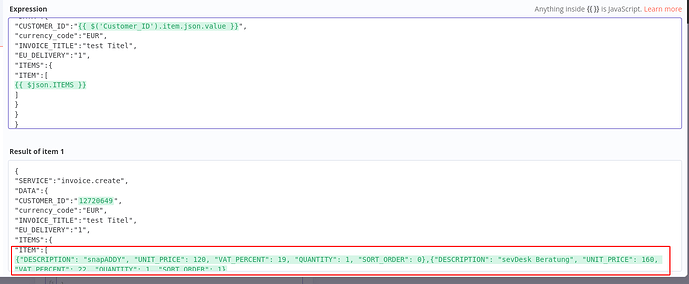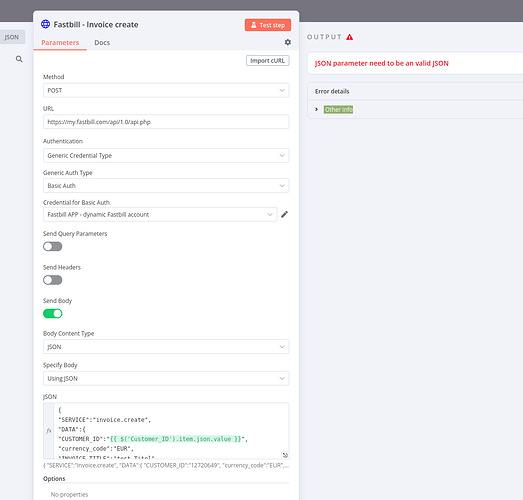Hey there, I did see that there are serveral posts about that Error.
using self hosted 1.33.1
What I found out is if I remove the {{ $json.ITEMS }} or replace it with the created code it does work. So the issue comes from that. But so far I couldn’t find why.
In the result of Item 1 it looks all correct
Also when I copy the full Result and put it into the expression it works as well.
Does any know what could be wrong?
n8n
May 1, 2024, 1:29pm
2
It looks like your topic is missing some important information. Could you provide the following if applicable.
n8n version: Database (default: SQLite): n8n EXECUTIONS_PROCESS setting (default: own, main): Running n8n via (Docker, npm, n8n cloud, desktop app): Operating system:
liam
May 1, 2024, 2:42pm
3
Can you share the whole workflow?
Often this happens when there are separate branches in the workflow. Not a bug, it’s what the merge node is for. There are also some other ways around it.
if you can send the full workflow i’ll take a look
Hi Liam, thank you for your help again.
this is the part you need I guess
The strange thing is really that if I remove the Items it works and also If I hardcode the result into the JSON
liam
May 1, 2024, 2:57pm
5
I’m a little confused still. I’m not sure what/where the issue is.
Which node is this happening?
it is in the last module
if I remove the {{ $json.ITEMS }} it works. But when I use the Expression result and copy into the JSON part then it works as well. Is seems only not to work when the Items get created dynamically
liam
May 1, 2024, 3:05pm
7
please send a sample of the json from ITEMS so that i can do some testing
Please also expand the error details in that screenshot, usually that gives more info
This is the ITEMS output
[
and Error
{
Hey Liam, did you find any solution for that?
liam
May 2, 2024, 4:50pm
11
In the last node try replacing this:
"ITEM":[
{{ $json.ITEMS }}
]
with this
"ITEM":[
{{ $json.ITEMS.map(item => JSON.stringify(item)).join(', ') }}
]
If you look at the preview you currently have you can see the json it is creating isn’t valid
Let me know if that works for you
Sorry for the delay, haven’t had any time to spare
2 Likes
Thank you @liam you are great
This little line fixed it!
For sure no sorry for the “delay”
2 Likes
system
May 9, 2024, 4:56pm
13
This topic was automatically closed 7 days after the last reply. New replies are no longer allowed.