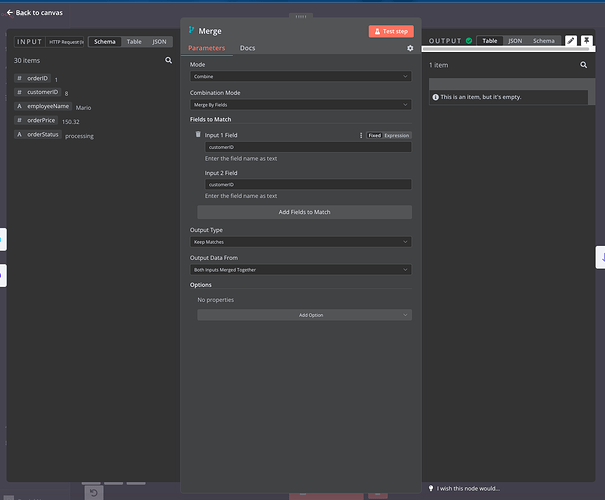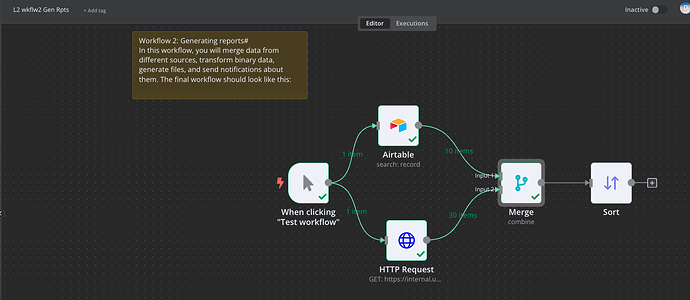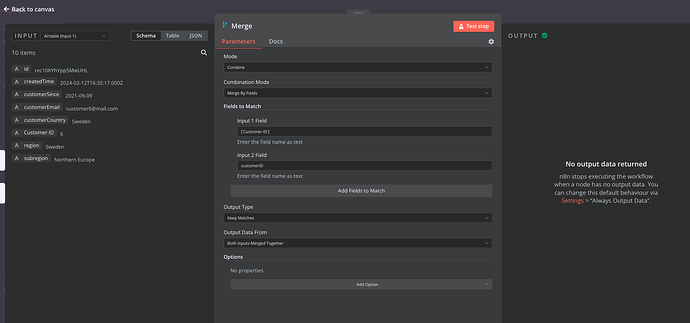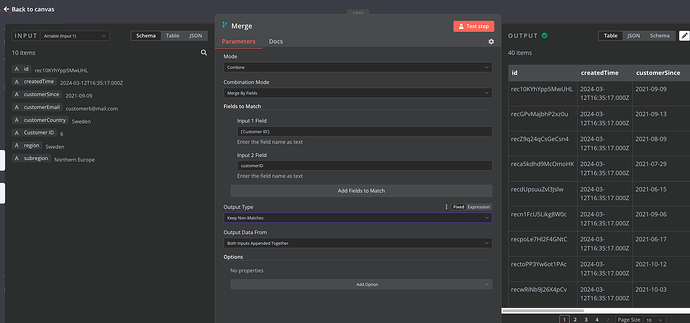Describe the problem/error/question
In Lesson 2, Workflow 2, Part 1: Training says to "3. 1. Use the Merge node to merge data from the Airtable and HTTP Request node, based on the common key customer ID.
Issue 1: I do this and get data only when we select to “keep Non-matches”. I believe there is a problem with the data, format or MERGE as we do not produce output when we select “keep matches” for the Output type.
Issue 2: Also the code copied and pasted from the Training has the same input fields to match “customerID” which could be a ‘Clash Handling’ issue. Should it not be a Customer ID for Input 1 Field from the HTTP Request and Input 2 should be from the Airtable ‘[CustomerID]’.
What is the error message (if any)?
Node executes successfuly, yet no output data matched.
Please share your workflow
Share the output returned by the last node
. This is training so the data output should be a merge of the matching customer ID from the HTTP and Airtable.Information on your n8n setup
- **n8n version:**1.29.1
- Database (default: SQLite): AirTable
- **n8n EXECUTIONS_PROCESS setting (default: own, main):**default
- **Running n8n via (Docker, npm, n8n cloud, desktop app):**n8ncloud
- **Operating system:**MacOs 14.1.2