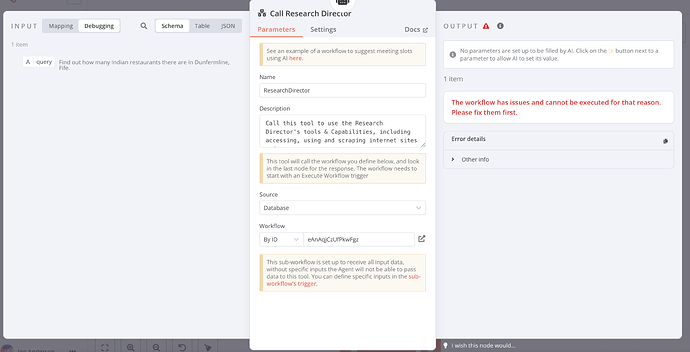I found this issue already logged (here Let AI define parameter Feature community), but replies closed.
The AI feature to let n8n define parameters has completely disappeared from my n8n. I’m self-hosting on community version 1.84.1. Several functions I want to complete rely on this and i can’t seem to resolve them without it.
e.g. passing parameters from a parent to child workflow, warning in node “No parameters are set up to be filled by AI. Click on the ![]() button next to a parameter to allow AI to set its value.”
button next to a parameter to allow AI to set its value.”
Problem is, I don’t have this icon in ANY of my nodes any more.
{
“nodes”: [
{
“parameters”: {
“name”: “ResearchDirector”,
“description”: “Call this tool to use the Research Director’s tools & Capabilities, including accessing, using and scraping internet sites and pages.”,
“workflowId”: {
“__rl”: true,
“value”: “eAnAqjCzUfPkwFgz”,
“mode”: “id”
},
“workflowInputs”: {
“mappingMode”: “defineBelow”,
“value”: {},
“matchingColumns”: ,
“schema”: ,
“attemptToConvertTypes”: false,
“convertFieldsToString”: false
}
},
“type”: “@n8n/n8n-nodes-langchain.toolWorkflow”,
“typeVersion”: 2.1,
“position”: [
2380,
-860
],
“id”: “6e632995-0f9a-4b37-8007-8874e1b4d559”,
“name”: “Call Research Director”
}
],
“connections”: {
“Call Research Director”: {
“ai_tool”: [
]
}
},
“pinData”: {},
“meta”: {
“templateCredsSetupCompleted”: true,
“instanceId”: “cd44bef00794971c99adde49d78db1c45974570d35331f7c7a47d05012af71b4”
}
}
The latest update to the post above was from Niklas_Hatje (n8n Team) who said “yes, it should be on Community / all plans. Please let me know if that is not the case for you”.
Hoping he or someone from n8n team can help? Thank you ![]() !
!