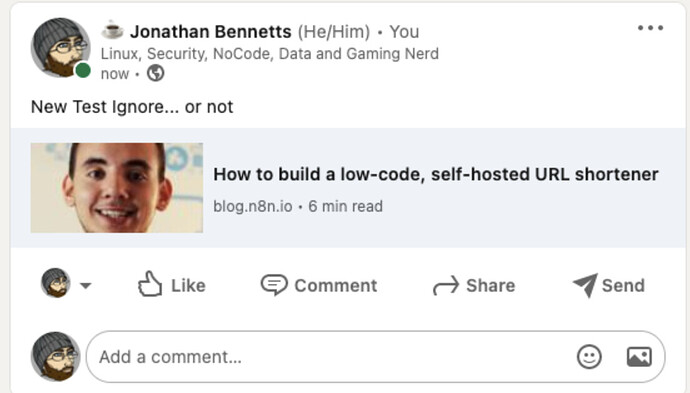@Jon no worries. i can wait
Had the same issue and I am looking forward to the solution.
Hey @sascha.foerster,
At the moment it is still on the list of things to do, Sadly other changes crept in front of this one but it will get sorted.
Any progress on this? Want to show off the LinkedIn node at work but don’t want to show it yet due to this issue. No rush just curious! Thanks for all your help!
Edit: just saw the reply! No worries thanks!
I ran into this same issue. As a workaround, I had a node created that connects to the Dlvr.it api and I use it to post to Linkedin instead.
Any further update to this issue? I’m keen to see it solved.
Hey @hellotimking,
Not yet, I will try and get to it next week.
Thanks Jon, appreciate the work you put into to the platform.
Let me know when you’d like to test the fix, I have a workflow ready to test it immediately.
Thanks Jon,
New on the community I m realy interesting on this fix. like hellotimking i also have a workflow to test ^^
regards,
the cause of the problem comes from past API changes.
please note there are a bunch of new API changes coming soon on LinkedIn
I was facing the same issue actually and I fixed it by adding the thumbnails key in the object that I pass with the ugcPosts API endpoint. Here is an example:
{
"author": "'.$ownerURN.$page_id.'",
"lifecycleState": "PUBLISHED",
"specificContent": {
"com.linkedin.ugc.ShareContent": {
"shareCommentary": {
"text": "'.$text.'"
},
"shareMediaCategory": "ARTICLE",
"media": [
{
"status": "READY",
"description": {
"text": "'.$linkDescription.'"
},
"originalUrl": "'.$href.'",
"title": {
"text": "'.$linkTitle.'"
},
"thumbnails": [{
"url": "'.$imageHref.'"
}]
}
]
}
},
"visibility": {
"com.linkedin.ugc.MemberNetworkVisibility": "PUBLIC"
}
}
I hope this helps.
@Avtar Did you add this to the linkedin-node or did you create another node? Maybe could you explain the steps in little more detail? Thanks for your help! ![]()
Hi @Avtar, can you share the details to implement your solutions? Thanks you!
Sounds like he is using the HTTP request node and hitting the endpoint, while defining the JSON manually. I’ll have to test that soon to see if I can get mine working as well.
@djangelic if you want to give it a bash there is a quick fix I have put together here: n8n-2914 linkedin image preview by Joffcom · Pull Request #3528 · n8n-io/n8n · GitHub
What I have done is if the description and title is empty we remove them from the post data and that results in the image showing correctly.
The only problem now is if you want to use a custom title or description it doesn’t do the generation, I have taken a look at the API docs and thought the thumbnails.url option would allow it but it doesn’t appear to want to play ball so I will carry on in the morning but this should get things started.
You are awesome! Thanks for your hard work on this!
Thank you.
Hi @Jon thanks you for your work!
I updated the N8N wich includes your changes, and still not working (I check it with a person and a organization page).
Anybody still the error?
Thanks you
Got released with [email protected]
Hey @sistemes,
I missed this reply, When you say it still isn’t working can you share a bit more? One thing I noticed during testing which I think mentioned above was that if you use a custom title or description for the page the preview image doesn’t get generated.
If you just fire off the URL though for the article in my testing all appeared to be working fine.