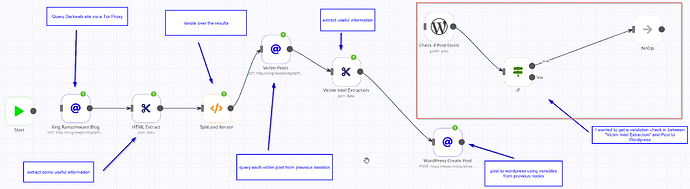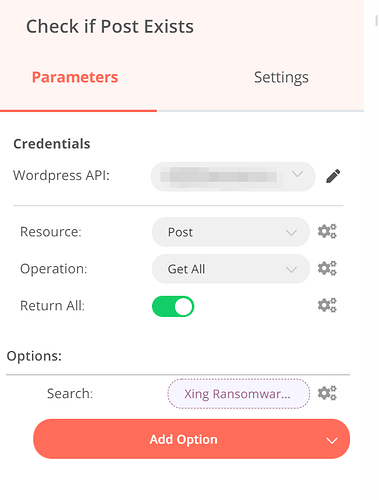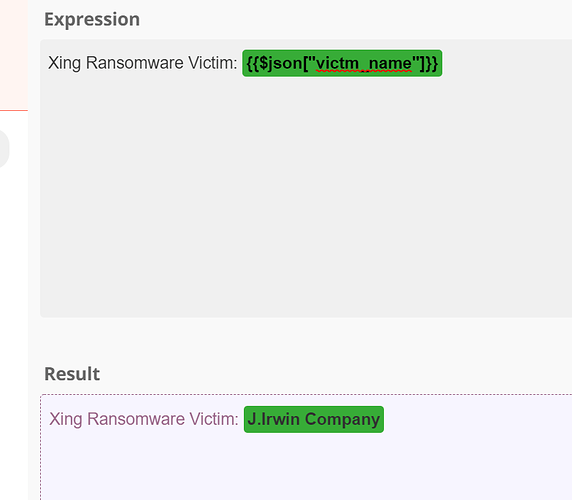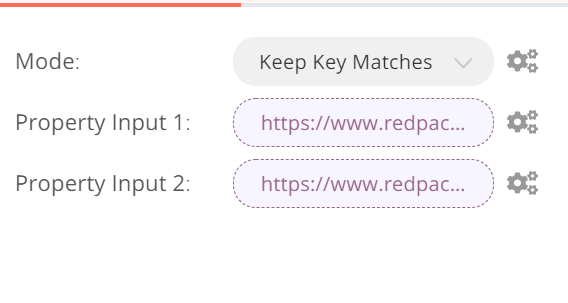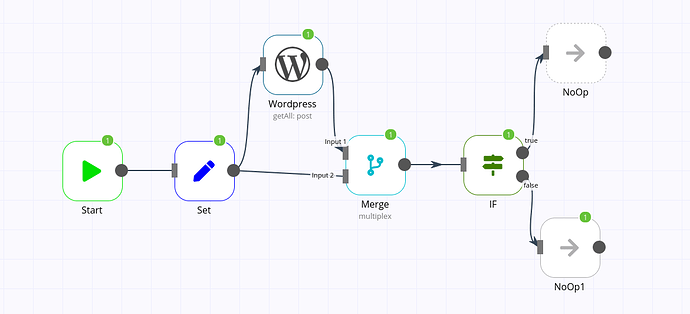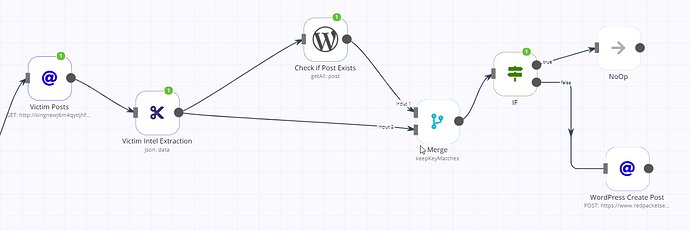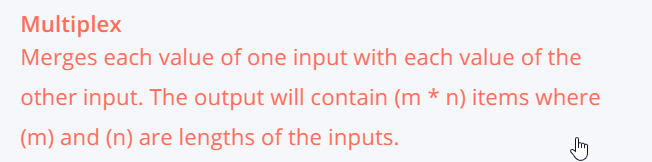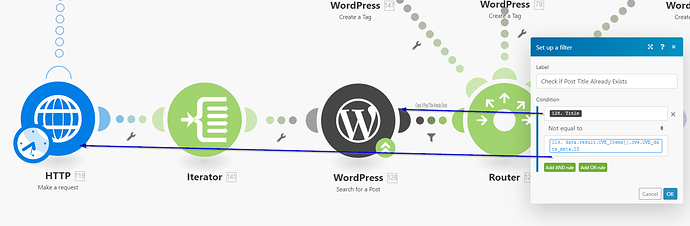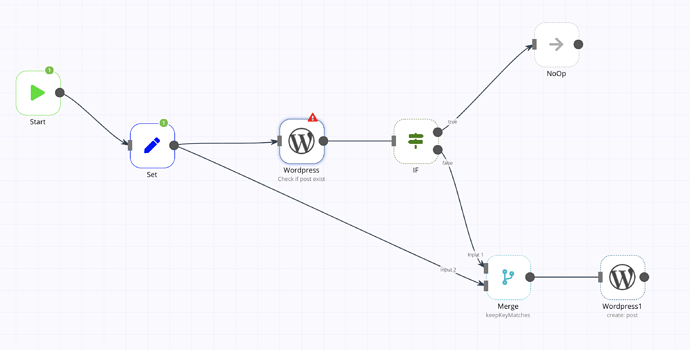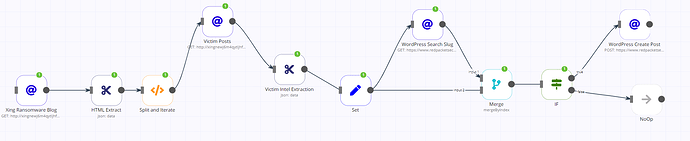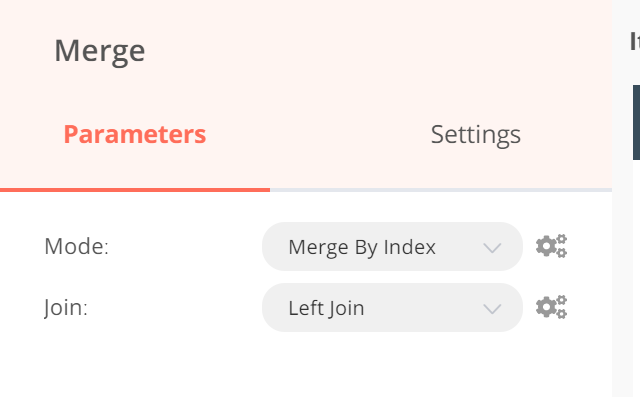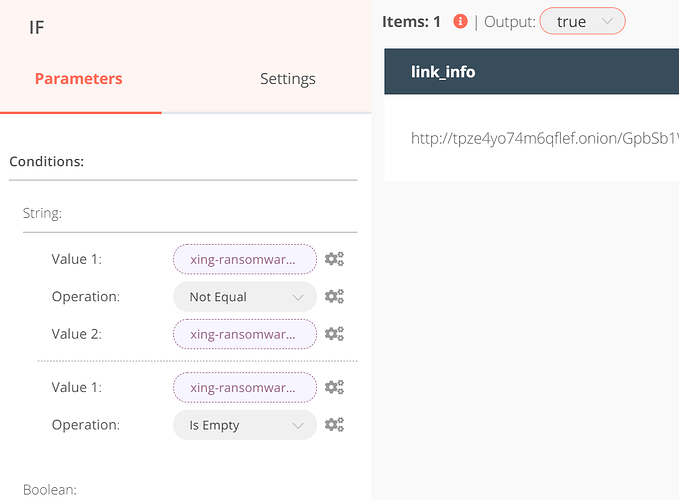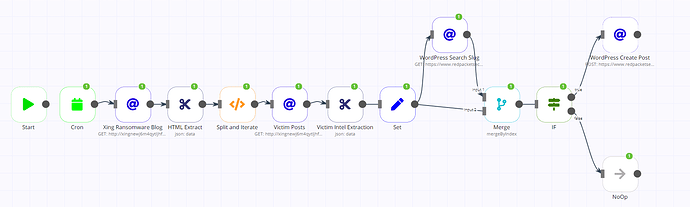Ah I see what you are saying now, So when you go through the If statement you are losing the previous data on the input node.
A Merge with multiplex might be what you are after so something like…
I cut out the rest of what you have and just used a set to make a victm_name variable.
{
"name": "Wordpress-if-not-exists",
"nodes": [
{
"parameters": {},
"name": "Start",
"type": "n8n-nodes-base.start",
"typeVersion": 1,
"position": [
50,
300
]
},
{
"parameters": {
"operation": "getAll",
"returnAll": true,
"options": {
"search": "=Xing Ransomware Victim: {{$json[\"victm_name\"]}}"
}
},
"name": "Wordpress",
"type": "n8n-nodes-base.wordpress",
"typeVersion": 1,
"position": [
390,
120
],
"credentials": {
"wordpressApi": "Test"
}
},
{
"parameters": {
"conditions": {
"string": [
{
"value1": "={{$json[\"slug\"]}}",
"operation": "isEmpty"
}
]
}
},
"name": "IF",
"type": "n8n-nodes-base.if",
"typeVersion": 1,
"position": [
730,
290
]
},
{
"parameters": {},
"name": "NoOp",
"type": "n8n-nodes-base.noOp",
"typeVersion": 1,
"position": [
870,
100
]
},
{
"parameters": {
"values": {
"string": [
{
"name": "victm_name",
"value": "J.Irwin Company"
}
]
},
"options": {}
},
"name": "Set",
"type": "n8n-nodes-base.set",
"typeVersion": 1,
"position": [
240,
300
]
},
{
"parameters": {
"mode": "multiplex"
},
"name": "Merge",
"type": "n8n-nodes-base.merge",
"typeVersion": 1,
"position": [
530,
290
]
},
{
"parameters": {},
"name": "NoOp1",
"type": "n8n-nodes-base.noOp",
"typeVersion": 1,
"position": [
860,
430
]
}
],
"connections": {
"Start": {
"main": [
[
{
"node": "Set",
"type": "main",
"index": 0
}
]
]
},
"Wordpress": {
"main": [
[
{
"node": "Merge",
"type": "main",
"index": 0
}
]
]
},
"IF": {
"main": [
[
{
"node": "NoOp",
"type": "main",
"index": 0
}
],
[
{
"node": "NoOp1",
"type": "main",
"index": 0
}
]
]
},
"Set": {
"main": [
[
{
"node": "Wordpress",
"type": "main",
"index": 0
},
{
"node": "Merge",
"type": "main",
"index": 1
}
]
]
},
"Merge": {
"main": [
[
{
"node": "IF",
"type": "main",
"index": 0
}
]
]
}
},
"active": false,
"settings": {},
"id": 2
}```
![]() )
)