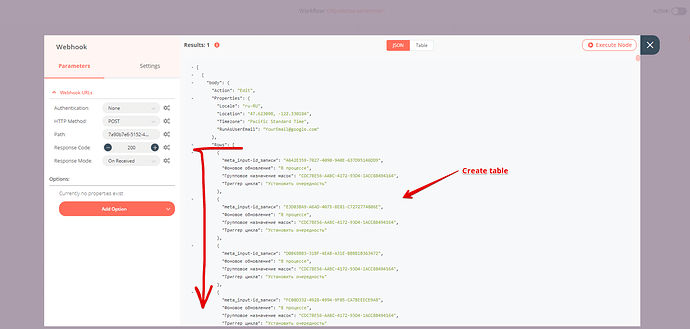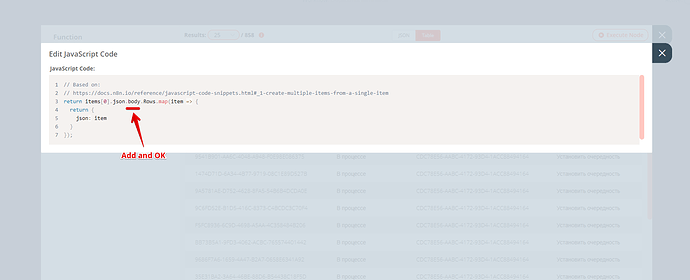I think this should work out for you:
"nodes": [
{
"parameters": {
"path": "",
"options": {}
},
"name": "Webhook",
"type": "n8n-nodes-base.webhook",
"typeVersion": 1,
"position": [
450,
220
],
"webhookId": ""
},
{
"parameters": {
"functionCode": "const data = items[0].json.Rows;\nconst result = data.map(i => {\n return ({json:i});\n});\nreturn result;\n"
},
"name": "Function",
"type": "n8n-nodes-base.function",
"typeVersion": 1,
"position": [
630,
220
]
},
{
"parameters": {
"batchSize": 1,
"options": {}
},
"name": "SplitInBatches",
"type": "n8n-nodes-base.splitInBatches",
"typeVersion": 1,
"position": [
820,
220
]
},
{
"parameters": {},
"name": "Your External service",
"type": "n8n-nodes-base.noOp",
"typeVersion": 1,
"position": [
1010,
220
]
},
{
"parameters": {
"conditions": {
"boolean": [
{
"value1": "={{$node[\"SplitInBatches\"].context[\"noItemsLeft\"]}}",
"value2": true
}
]
}
},
"name": "IF",
"type": "n8n-nodes-base.if",
"typeVersion": 1,
"position": [
1210,
410
]
},
{
"parameters": {},
"name": "END",
"type": "n8n-nodes-base.noOp",
"typeVersion": 1,
"position": [
1470,
390
]
}
],
"connections": {
"Webhook": {
"main": [
[
{
"node": "Function",
"type": "main",
"index": 0
}
]
]
},
"Function": {
"main": [
[
{
"node": "SplitInBatches",
"type": "main",
"index": 0
}
]
]
},
"SplitInBatches": {
"main": [
[
{
"node": "Your External service",
"type": "main",
"index": 0
}
]
]
},
"Your External service": {
"main": [
[
{
"node": "IF",
"type": "main",
"index": 0
}
]
]
},
"IF": {
"main": [
[
{
"node": "END",
"type": "main",
"index": 0
}
],
[
{
"node": "SplitInBatches",
"type": "main",
"index": 0
}
]
]
}
}
} ```