Describe the problem/error/question
The loop is supposed to go to the ‘case2 (Entity)’ node after it’s done doing it’s job but it isn’t. Instead, it stops execution
The loop is supposed to go to the ‘case2 (Entity)’ node after it’s done doing it’s job but it isn’t. Instead, it stops execution
It looks like your topic is missing some important information. Could you provide the following if applicable.
@Maisha_V , the problem is with the filters you have in the loop. They blocked further processing of the data.
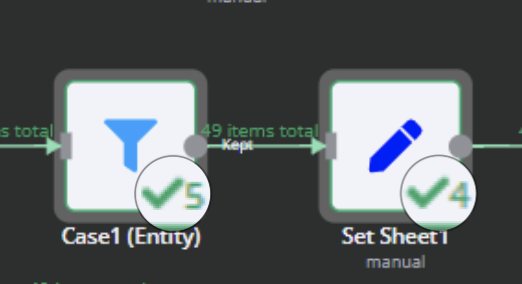
@ihortom , Could you explain why this is happening and how I can fix it?
Or is there another method to read the data from the Google Sheets (the original report) without encountering this issue? I’m automating some tasks that are usually done manually in a Google Sheets report, and there are three steps involved. For each step, I need to read the ‘Original Report’ and make some changes to it. However, when I attempted to use the ‘Read Sheets’ node three times, it consumed a lot of memory and resulted in an error message: 'Problem in node ‘Original Report1‘. There might not be enough memory to finish the execution. Tips for avoiding this can be found here: (Memory-related errors | n8n Docs). That’s why I’m considering an alternative approach, as shown in the screenshot
@Maisha_V , if I was given this task, I would not use n8n but rather Google Sheet formulas. Using n8n seems like an overkill in this case. According to what I can infer from your workflow, you just use a simple computation of the data in spreadsheet. This what calculus was designed to do. Use the power of spreadsheet formulas to transform your data. Here’s the tutorial on the basics of calculus if this is something you have never done.
This topic was automatically closed 90 days after the last reply. New replies are no longer allowed.