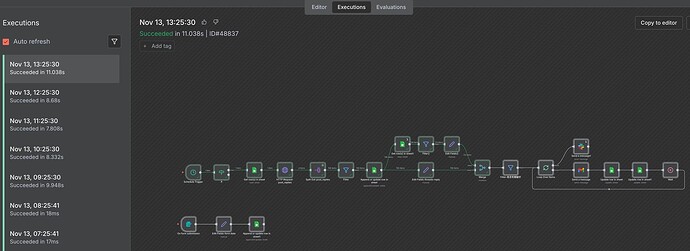Hi everyone,I’m frustrated. I spent all day setting up a simple but timely, multi-branched workflow (4 parallel paths using Meta/Facebook and Shopify nodes), filtered my data, split cleaned the rows columns and got it writing into g.Sheets cleanly.
I closed my laptop, and the next day, the file has reverted to the default template (HTTP Request $\rightarrow$ Webhook).My Questions:Is this normal? Is N8N known to fail or has no auto-save?
Can my structure be recovered?
Also, why is there absolutely no support, and three log-ins, one for N8N, this community then also github for bugs. three accounts…one platform?
Describe the problem/error/question
What is the error message (if any)?
Please share your workflow
(Select the nodes on your canvas and use the keyboard shortcuts CMD+C/CTRL+C and CMD+V/CTRL+V to copy and paste the workflow.)
Share the output returned by the last node
Information on your n8n setup
- n8n version:
- Database (default: SQLite):
- n8n EXECUTIONS_PROCESS setting (default: own, main):
- Running n8n via (Docker, npm, n8n cloud, desktop app):
- Operating system: