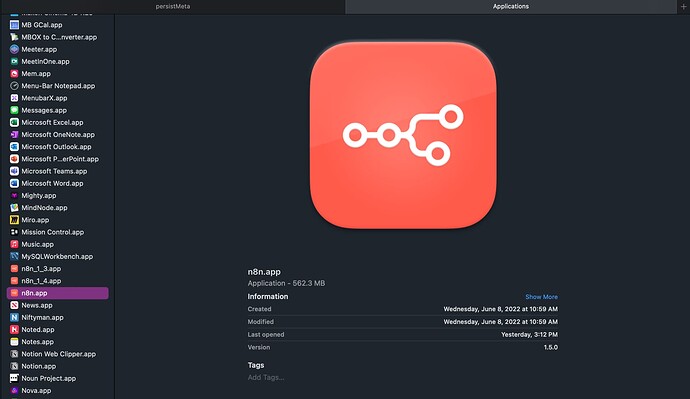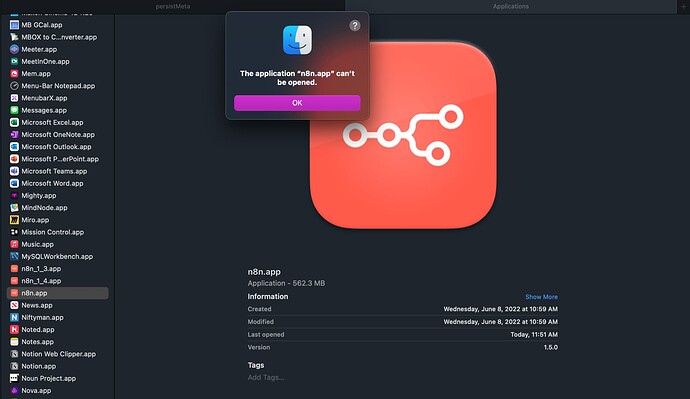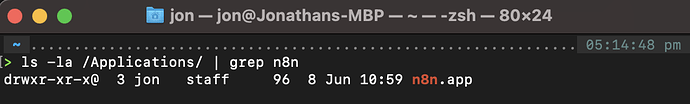Hi @Jon , I ran the terminal command and it returned this:
ls -la /Applications/ | grep n8n
drwxr-xr-x@ 3 davidsouth staff 96 Jun 8 10:59 n8n.app
drwxr-xr-x@ 3 davidsouth staff 96 Mar 2 12:51 n8n_1_3.app
drwxr-xr-x@ 3 davidsouth staff 96 Apr 26 16:36 n8n_1_4.app
I did re-download and re-extract but no change. I also checked my logs of the launch. Let me know if this is helpful:
lsd: Non-fatal error enumerating at , continuing: Error Domain=NSCocoaErrorDomain Code=260 “The file “PlugIns” couldn’t be opened because there is no such file.” UserInfo={NSURL=PlugIns/ – file:///Applications/n8n.app/Contents/, NSFilePath=/Applications/n8n.app/Contents/PlugIns, NSUnderlyingError=0x7fec8701a780 {Error Domain=NSPOSIXErrorDomain Code=2 "No such file or directory”}}
lsd: - 45683955: Checking whether application is managed at file:///Applications/n8n.app//io.n8n.desktop
lsd: io.n8n.desktop:5:5:1:1:Building bundle record for app
lsd: io.n8n.desktop:5:5:2:1:Built bundle record for app
lsd: io.n8n.desktop:5:4:2:1:_LSServerRegisterItemInfo result = 0
dmd: Received xpc stream event (distributed notification matching) with name: com.apple.LaunchServices.applicationRegistered user info: {
CFBundleDisplayName = n8n;
bundleIDs = (
“io.n8n.desktop”
);
isPlaceholder = 0;
}
runningboardd: Launch request for app<application.io.n8n.desktop.132401877.132402121(501)> is using uid 501 (divined from auid 501 euid 501)
runningboardd: Acquiring assertion targeting app<application.io.n8n.desktop.132401877.132402121(501)> from originator [daemon<com.apple.Finder(501)>:514] with description <RBSAssertionDescriptor| “LS launch io.n8n.desktop” ID:168-514-438753 target:app<application.io.n8n.desktop.132401877.132402121(501)> attributes:[
<RBSDomainAttribute| domain:“com.apple.launchservicesd” name:“LaunchRoleUserInteractive” sourceEnvironment:“(null)”>
]>
runningboardd: Assertion 168-514-438753 (target:app<application.io.n8n.desktop.132401877.132402121(501)>) will be created as active
runningboardd: Executing launch request for app<application.io.n8n.desktop.132401877.132402121(501)> (LS launch io.n8n.desktop)
runningboardd: Creating and launching job for: app<application.io.n8n.desktop.132401877.132402121(501)>
runningboardd: _mutateContextIfNeeded called for io.n8n.desktop
runningboardd: Invalidating assertion 168-514-438753 (target:app<application.io.n8n.desktop.132401877.132402121(501)>) from originator [daemon<com.apple.Finder(501)>:514]
kernel: exec of /Applications/n8n.app/Contents/MacOS/n8n denied since it was quarantined by com.apple.WebKit.Networking and created without user consent, qtn-flags was 0x00000086
Finder: LAUNCH: RBSLaunchRequest FAILURE io.n8n.desktop 0x0-0x134134 failed with error Error Domain=RBSRequestErrorDomain Code=5 “Launch failed.” UserInfo={NSLocalizedFailureReason=Launch failed., NSUnderlyingError=0x600001b7b810 {Error Domain=NSPOSIXErrorDomain Code=1 “Operation not permitted” UserInfo={NSLocalizedDescription=Launchd job spawn failed}}}
Finder: LAUNCH: Runningboard launch of io.n8n.desktop returned RBSRequestErrorFailed, error Error Domain=RBSRequestErrorDomain Code=5 “Launch failed.” UserInfo={NSLocalizedFailureReason=Launch failed., NSUnderlyingError=0x600001b7b810 {Error Domain=NSPOSIXErrorDomain Code=1 “Operation not permitted” UserInfo={NSLocalizedDescription=Launchd job spawn failed}}}, so returning -10810
Finder: LAUNCH: request execute thru runningboard of 0x0-0x134134 io.n8n.desktop/ failed with error=Error Domain=NSOSStatusErrorDomain Code=-10810 “kLSUnknownErr: Unexpected internal error” UserInfo={_LSFunction=_LSLaunchWithRunningboard, _LSLine=2732, NSUnderlyingError=0x600001b795f0 {Error Domain=RBSRequestErrorDomain Code=5 “Launch failed.” UserInfo={NSLocalizedFailureReason=Launch failed., NSUnderlyingError=0x600001b7b810 {Error Domain=NSPOSIXErrorDomain Code=1 “Operation not permitted” UserInfo={NSLocalizedDescription=Launchd job spawn failed}}}}}
Finder: LAUNCH: request execute thru runningboard of 0x0-0x134134 io.n8n.desktop/ failed with error=Error Domain=NSOSStatusErrorDomain Code=-10810 “kLSUnknownErr: Unexpected internal error” UserInfo={_LSFunction=_LSLaunchWithRunningboard, _LSLine=2732, NSUnderlyingError=0x600001b795f0 {Error Domain=RBSRequestErrorDomain Code=5 “Launch failed.” UserInfo={NSLocalizedFailureReason=Launch failed., NSUnderlyingError=0x600001b7b810 {Error Domain=NSPOSIXErrorDomain Code=1 “Operation not permitted” UserInfo={NSLocalizedDescription=Launchd job spawn failed}}}}}
CoreServicesUIAgent: handle LS launch error: {\n Action = oapp;\n AppMimimumSystemVersion = “10.11”;\n AppPath = “/Applications/n8n.app”;\n ErrorCode = “-10810”;\n}
mDNSResponder: Received Goodbye packet for cached record - name: <mask.hash: ‘EAN8nmjf7bSzS/q3jufJYA==’>, type: TXT, last time received: 2022-06-15 12:21:06.700-0400, interface: en0, source address: <mask.hash: ‘IO6W7vgYWpeJO2PUXoaMQw==’>, RDATA domain if PTR: <mask.hash: (null)>
mDNSResponder: mDNSCoreReceiveNoUnicastAnswers: Removing expired record<mask.hash: 'QLgnmwUn8NJ5E2zkWeVx3A==‘>
Hope this helps! Thank you!!