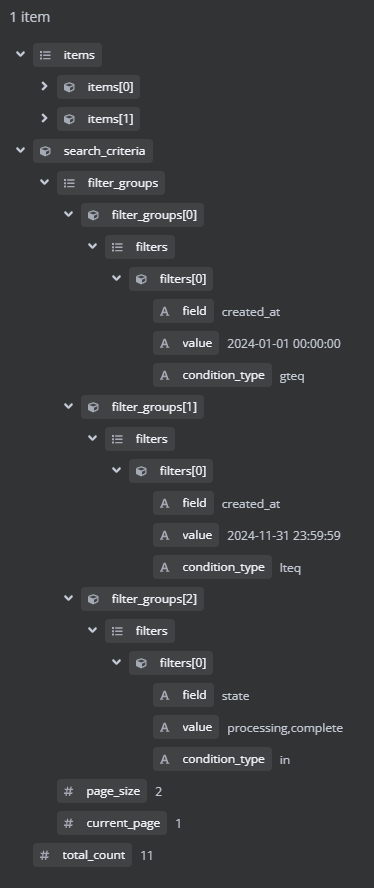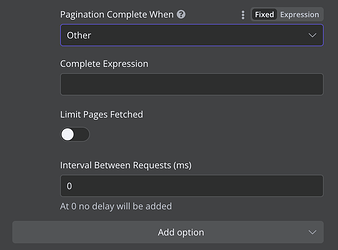Hi @ihortom, thank you for your quick response and for taking the time to address my issue. I hope I fully understand you and can provide the right additional information.
I briefly tested without pagination using the query parameters below.
{
"searchCriteria": {
"filterGroups": [
{
"filters": [
{
"field": "created_at",
"value": "2024-01-01 00:00:00",
"condition_type": "gteq"
}
]
},
{
"filters": [
{
"field": "created_at",
"value": "2024-11-31 23:59:59",
"condition_type": "lteq"
}
]
},
{
"filters": [
{
"field": "state",
"value": "processing,complete",
"condition_type": "in"
}
]
}
],
"pageSize": 2,
"currentPage": 1
}
}
The output looks as follows:
pageSize: This is always equal to the number specified in the pageSize query parameter. In this case, it remains 2 regardless of currentPage.
currentPage: This is indeed the current (returned) page.
total_count: This is indeed the total number of available items. In this case, it’s 11.
The tricky part is to compose the query parameters that needs updating as it is formed as JSON with nested properties. And I’m not sure if it will work if they are nested.
This does indeed seem to be a challenge. With the settings below, I’m getting an error message.

{
"errorMessage": "The returned response was identical 5x, so requests got stopped",
"errorDescription": "Check if \"Pagination Completed When\" has been configured correctly.",
"errorDetails": {
"rawErrorMessage": [
"The returned response was identical 5x, so requests got stopped"
]
},
"n8nDetails": {
"nodeName": "HTTP Request1",
"nodeType": "n8n-nodes-base.httpRequest",
"nodeVersion": 4.2,
"itemIndex": 0,
"time": "3-12-2024, 08:28:47",
"n8nVersion": "1.64.2 (Self Hosted)",
"binaryDataMode": "default",
"stackTrace": [
"NodeApiError: The returned response was identical 5x, so requests got stopped",
" at Object.execute (/usr/local/lib/node_modules/n8n/node_modules/n8n-nodes-base/dist/nodes/HttpRequest/V3/HttpRequestV3.node.js:502:33)",
" at processTicksAndRejections (node:internal/process/task_queues:95:5)",
" at Workflow.runNode (/usr/local/lib/node_modules/n8n/node_modules/n8n-workflow/dist/Workflow.js:722:19)",
" at /usr/local/lib/node_modules/n8n/node_modules/n8n-core/dist/WorkflowExecute.js:711:51",
" at /usr/local/lib/node_modules/n8n/node_modules/n8n-core/dist/WorkflowExecute.js:1141:20"
]
}
}
Moreover, I couldn’t find anything in the documentation specifying how the page-related properties are to be used in the HTTP request. Can you find that? All the three properties you mentioned so far are the one returned by the API, they are not meant to be used with the request to get the data.
Hopefully, I understand this question correctly. pageSize and currentPage are included in the query parameters. These, along with the other searchCriteria, are also included in the response (see the example earlier in this message).
total_count is only returned by the API and cannot be part of the query parameters.
I hope this information helps you guide me a step further. If you have any other questions, feel free to let me know.