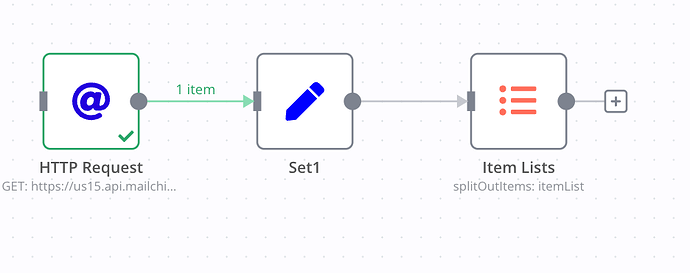Sure @EmeraldHerald.
Mailchimp Node dummy output ({{$json.id}} returns ids in separate items)
[
{
"id": "8904e4325878d494cef710016d5e02ebe",
"full_name": "xxx",
"web_id": 69103010,
"email_type": "html",
"status": "unsubscribed",
"unsubscribe_reason": "N/A (Unsubscribed by admin)",
"consents_to_one_to_one_messaging": true,
"last_changed": "2023-09-07T19:23:57+00:00",
"language": "",
"vip": false,
"email_client": "iPhone",
},
{
"id": "57b6823289354737d672519e32d70da427",
"full_name": "sss",
"web_id": 69077150,
"email_type": "html",
"status": "subscribed",
"consents_to_one_to_one_messaging": true,
"last_changed": "2023-09-07T19:23:57+00:00",
"language": "",
"vip": false,
"email_client": "iPhone",
}
]
HTTP Request output ( {{$json.members.id}} not working. Current solution {{ $jmespath($json.members, "[*].id")}} and Split in Items node)
[
{
"members": [
{
"id": "8904e432587d787494cef710016d5e02ebe",
"full_name": "xxx",
"web_id": 69103010,
"email_type": "html",
"status": "unsubscribed",
"unsubscribe_reason": "N/A (Unsubscribed by admin)",
"consents_to_one_to_one_messaging": true,
},
{
"id": "57b7868232354737d672519e32d70da427",
"full_name": "aaa",
"web_id": 69077150,
"email_type": "html",
"status": "subscribed",
"consents_to_one_to_one_messaging": true
}
],
"list_id": "0aec523fc5",
"total_items": 30359
}
]
Workflow is quite simple
I am using the workflow with HTTP Request because Return All in Mailchimp node crashes