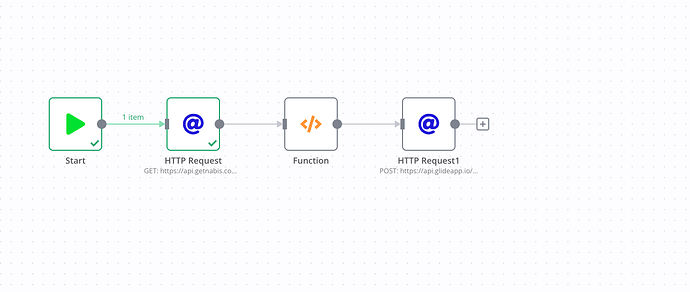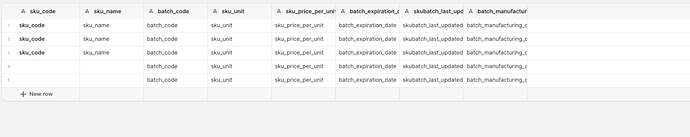Ciao @RicardoE105 !
Thank you. Excited to be here. Was working with Integromat and Zapier but am fascinated with the potential of n8n.
The Function I have in there is a disaster. Shouldn’t have even included it in the screenshot. I believe it’s the tool in between the two HTTP that I need but am not certain of it.
The following is an example of the output of the first HTTP node with the italics being the headers I normally have in a CSV which I export from the Inventory and the Blue text being the values that are attributed:
sku_code,sku_name,batch_code,sku_unit,sku_price_per_unit,batch_expiration_date,skubatch_last_updated_date,batch_manufacturing_date,batch_license_number,sku_inventory_type,sku_inventory_class,sku_inventory_category,batch_D_percentage,batch_T_percentage,batch_other_DD_percentage,batch_TT_percentage,batch_T_weight,batch_D_weight,batch_other_TT_weight,batch_D_weight,batch_A,total_count,total_incoming,total_outgoing,total_available,skubatch_days_at_distrus,sku_is_sample,sku_type,ok_pre_12_11_20_al_incoming,ok_pre_12_11_20_nl_outgoing,ok_pre_12_11_20_nl_available,ok_pre_12_11_20_nl_counted,l_legacy_sl_incoming,l_legacy_sl_outgoing,la_legacy_sl_available,l_legacy_sl_counted,ok_incoming,ok_outgoing,ok_available,ok_counted,l_incoming,l_outgoing,la_available,la_counted,la_commerce_incoming,la_commerce_outgoing,la_commerce_available,la_commerce_counted,is_quarantined_in_OK_Pre_12_11_20_Nl,is_quarantined_in_L_Legacy_Sl,is_quarantined_in_OK,is_quarantined_in_L,is_quarantined_in_L_Commerce T-SU-S, Tudi 1g BrownSugar - SAT - CSS,TS-020222-COS-1G,1g,10,02/02/2025,02/10/2022,02/02/2022,C11-0001216-LC,0.08%,80.05%,90.65%,0,0,0,0,N,0,0,0,0,0,0,0,0,0,0,0,0,0,0,0,0,0,0,0,0,N,N,N,N,N
And this is the POST request to add rows to my app’s system:
curl --request POST ‘https://api.glideapp.io/api/function/mutateTables’
–header ‘Content-Type: application/json’
–header ‘Authorization: Bearer a33f085c-c783-3dada-a7ee-c04e5b9ab162’
–data-raw ‘{
“appID”: “Edqt0pBTVUQhRdRBCqTI”,
“mutations”: [
{
“kind”: “add-row-to-table”,
“tableName”: “native-table-CutiPv98qbPFB8LVQMGU”,
“columnValues”: {
“Name”: “sku_code”,
“Date”: “sku_name”,
“Description”: “batch_code”,
“GMV”: “sku_unit”,
“Owner”: “sku_price_per_unit”,
“batch_expiration_date”: “batch_expiration_date”,
“skubatch_last_updated_date”: “skubatch_last_updated_date”,
“batch_manufacturing_date”: “batch_manufacturing_date”
}
}
]
}’
Appreciate all the help. Truly lost at this point.