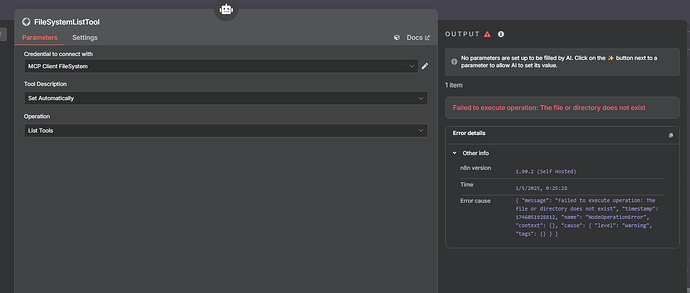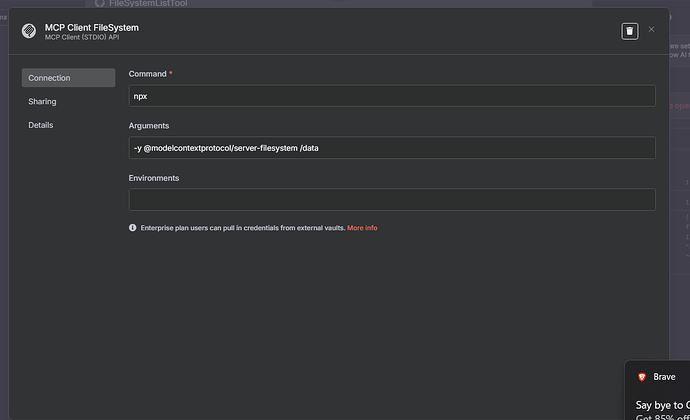Hey everyone,
I’m Pau, and I’m new to this community. I’m hoping you can help me with a problem I’m having with n8n.
I’m trying to set up a workflow to read files from my VPS server, but I’m running into some serious difficulties. I’ve been working with the ModelContextProtocol (MCP) Filesystem node, and honestly, I’m having a hard time getting it to work.
The Problem I’m Facing
Every time I try to access a file, n8n returns an error saying the file or directory does not exist. I’m pretty sure the file is in the right place and the path is correct, but I just can’t seem to make it work.
Some Technical Details That Might Help
- I’m using n8n version 1.89.2, self-hosted on my server
- The node I’m using is
n8n-nodes-mcp.mcpClient - I’m on the latest node version
Here’s the full error I’m receiving:
NodeOperationError: Failed to execute operation: The file or directory does not exist
What I’ve Already Tried
I’ve checked several aspects to make sure everything is correct:
- I’ve double-checked that the file path is exactly what I expect
- I’ve verified the file permissions on my VPS
- I’ve confirmed that the MCP node is installed correctly
My Main Questions
I’d love some help with these:
- How do you correctly configure the credentials for this type of node?
- What specific arguments do I need to provide?
- Are there any common mistakes I might be making?
To be honest, I’m quite new to n8n and I’m trying to automate some processes on my server. Any advice or suggestions you can give will be greatly appreciated.
I’m eager to learn and solve this problem. If someone could walk me through this step by step, I would be incredibly grateful.
Thanks in advance for your help, Pau