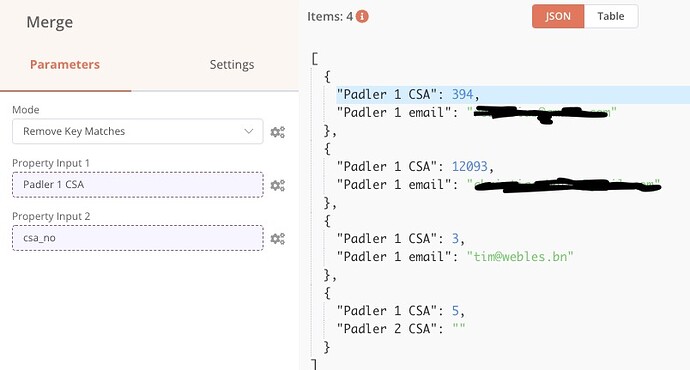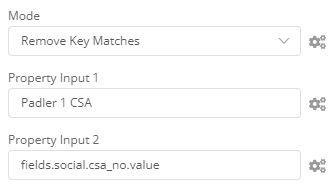I have a merge node set to remove key matches.
I have set input 1 to be from my source data. - Padler 1 CSA
Input 2 comes from another branch of the automation that is checking to see if the record exists in Mautic, using the Mautic node.
The label for variable 2 is different (csa_no) from the variable for input 1 - but the possible out put would the same, in this case, a unique number.
But the merge node is not removing items that have the same result. They are still being passed through. I expect to be left only with the items from input 1 that do not have an number that matches input 1.
What am I doing wrong?