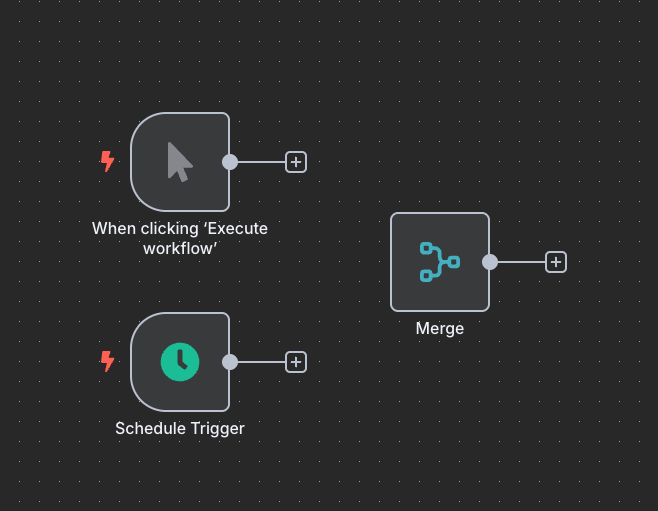Hey, I’m relatively new to using n8n. I’m trying to setup a few tools to help with website audits and I need to merge the data from two different flows, however when I add a merge node it doesn’t have any inputs, and I can’t seem to work out why this is? (if I try clicking and dragging from the nodes before, they just bounce off) I’m self hosted running the latest version. What am I missing? Thank you!
No matter what I select inside the merge node parameters it doesn’t seem to ever give any inputs for me to connect to. I’ve changed the mode, inputs etc. and nothing. Its confusing! 
- n8n version: 1.95.3 Community Edition
- Database (default: SQLite): PostgreSQL) 15.13
- n8n EXECUTIONS_PROCESS setting (default: own, main): own
- Running n8n via (Docker, npm, n8n cloud, desktop app): Docker
- Operating system: Ubuntu
Hey, is anyone able to help with this? 
Thank you!
Stupid question but have you tried deleting the node and adding it again? Can you copy and paste that merge node here in a code block so i can try see what version it is
Lastly, I would maybe suggest upgrading to the latest version of n8n since youre using the community edition
Hey, thanks for your reply, my n8n version is: 1.98.2 (i just upgraded again today)
Here is the code block:
This is what it looks like for me in n8n, no inputs 
Thanks! 
Thats strange. Next I would try
- Clear the site data for the n8n instance to see if there is some old cache being used.
- Try a different browser
- Run the local n8n instance using
npx n8n
Let us know if you see a difference in the above
Hey thanks for your help.
I think its resolved, it seems my Nginx content-security-policy header was too strict and blocked required inline scripts used by n8n.
Its weird as everything else I’d used worked fine, just the merge node.
Either way I’m up and running! 
2 Likes
![]()